Use the Wizard for Analysis Settings
The project, which was prepared with ideCAD Architectural, was opened with ideCAD Structural. You can specify TDY conditions and the horizontal elastic design spectrum using the Analysis Settings Wizard. |
Click on the Analysis Settings command.
In the TBDY 2018 Options tab, click the TBDY 2018 Wizard for Analysis Settings button.
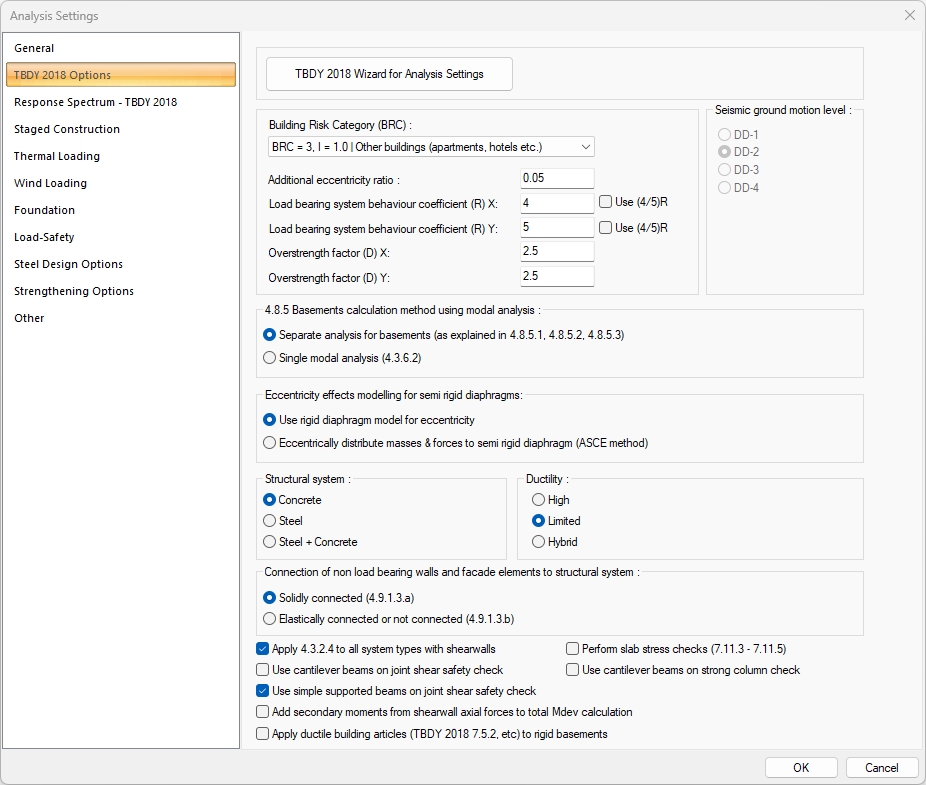
Click the Earthquake Ground Motion Level-2.
Click ZB as the site class.
Click the OK button to cancel the selections made on the next pages.
Click on the select point from the map button.
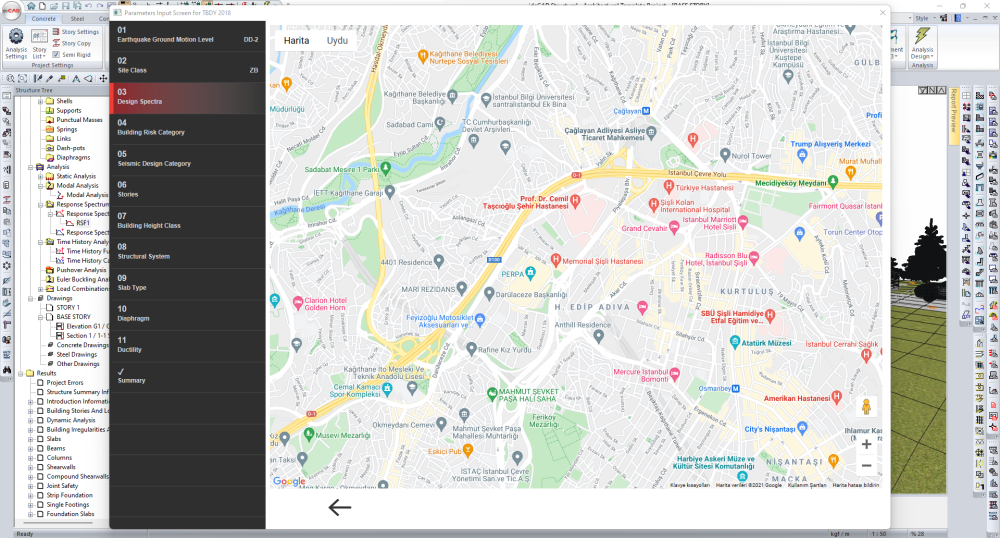
Click on the location where the structure will be applied on the map that opens.
Click the offline button.
The Design Spectrum is defined according to DD-2 and DD-3.
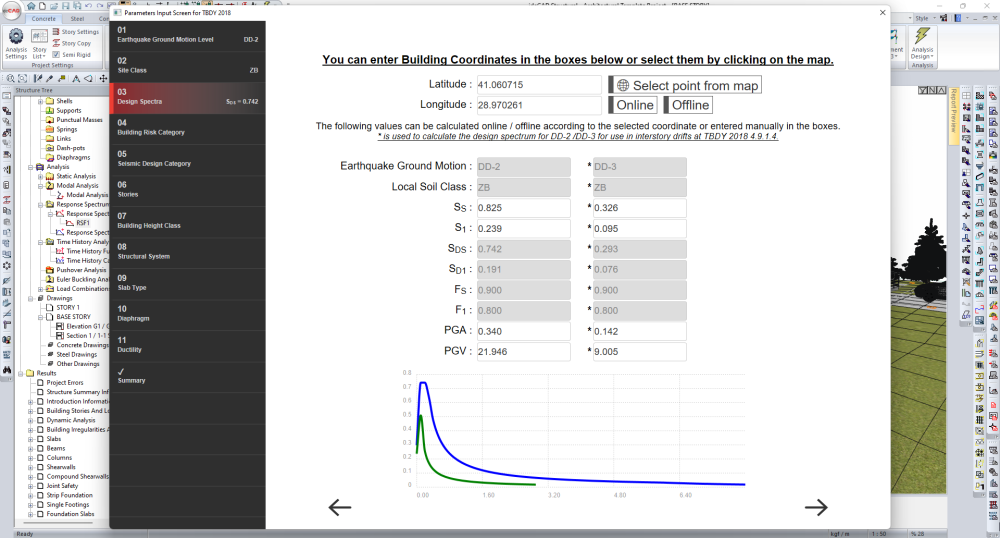
Click the arrow to go to the next page.
Select the building risk category as BRC=3.
The seismic design category will be determined as DTS=2 .
Click the arrow to go to the next page.
Click on Story settings.
After checking the story settings, click the OK button to close the dialog.
The building height class will be defined as BYS=8 .
Click the arrow to go to the next page.
Performance level, KH, and evaluation/design procedure are determined as DGT.
Click the arrow to go to the next page.
Select Reinforced Concrete as the structural system.
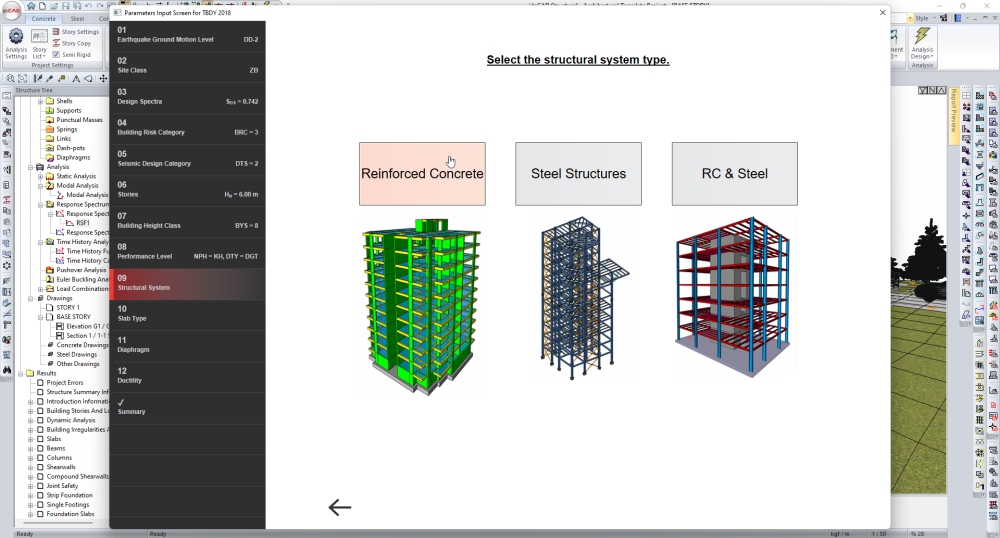
Select the Beam-and-slab structures and waffle slab as the slab type.
Select the Semi-rigid diaphragm as the diaphragm modeling type.
Select the ductility of structure to High.
Select the structural type A11 for X direction.
Select the structural type A11 for Y direction.
Click the save icon to apply the parameters to the project.
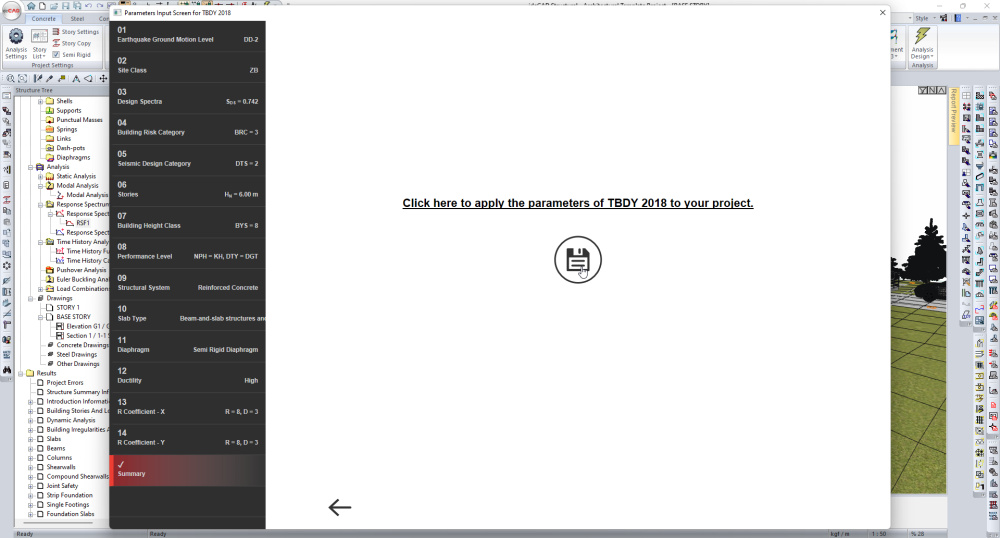
Click the OK button to close the analysis settings dialog.
Follow the steps of the video below.
Next Tutorial
