Modal Analysis Case
In modal analysis cases, Mode Number, Convergence Value and Iteration Number information are given for modal analysis. When you analyze on any system, the program will automatically create a modal analysis case for modal analysis. When the "Seperate analysis for basements" option is selected from the analysis settings, 10 modal analyzes are defined for buildings containing basements. 4 of these modal analysis cases are modal analysis cases obtained by shifting the center of mass for the superstructure by +-5% in the X and Y directions, respectively (Modal E1, Modal E2, Modal E3, Modal E4). The other 4 modal analysis cases are modal analysis cases (Modal BE1, Modal BE2, Modal BE3, Modal BE4) obtained by considering the basement floors of the basement building and shifting the center of mass +-5% in the X and Y directions. Modal' is the modal analysis case defined without the effect of eccentricity for the superstructure and Modal-B' is the modal analysis case defined without the effect of eccentricity by considering the basement masses of the basement building.
Modal analysis cases are displayed in the structure tree under the Analysis folder.
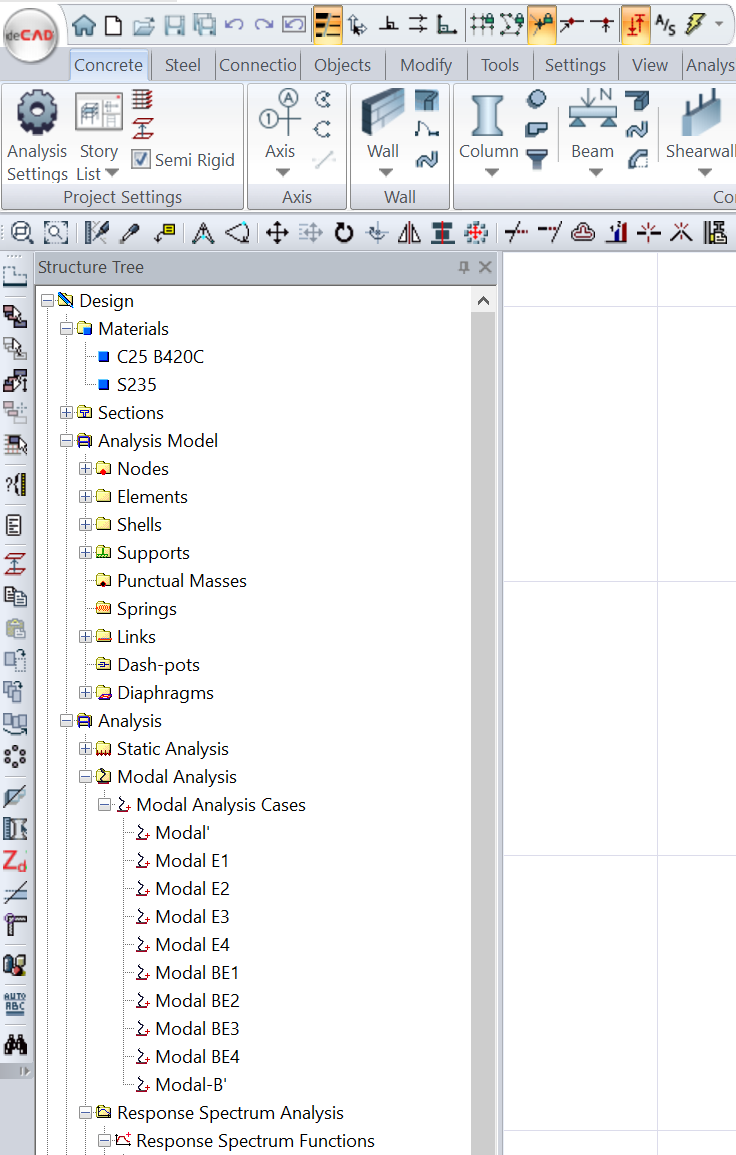
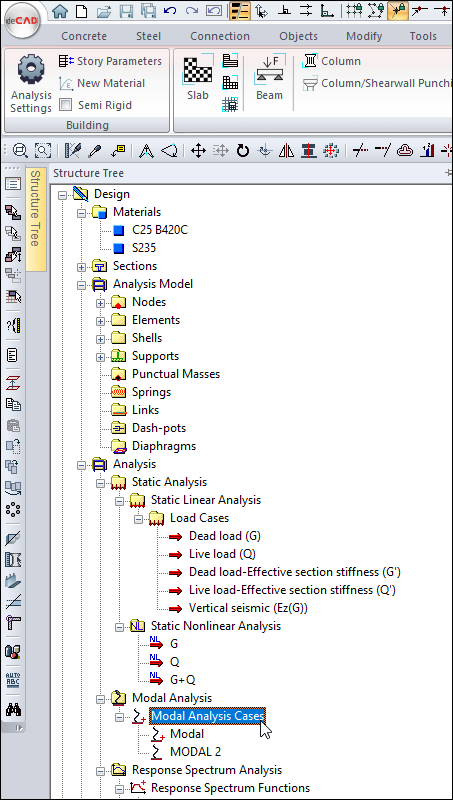
However, the engineer can define the extra modal analysis case with the Modal Analysis Case command if needed .
Location of Modal Analysis Case Command
You can access it from the ribbon menu, Analysis and Design tab , under the Define heading.
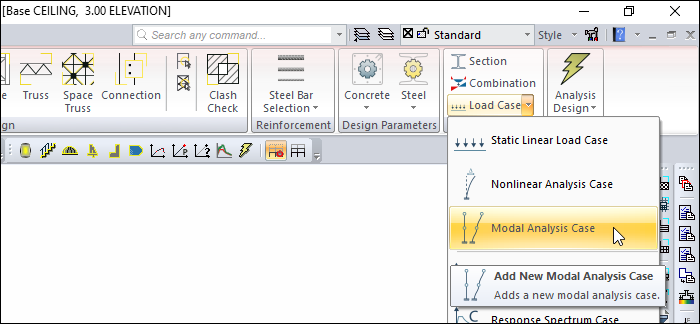
Usage Steps
Click on the modal analysis case icon.
The modal analysis dialog will open.
Create the new state by editing the information contained in this dialog.
You can also access the modal analysis dialog by clicking the right mouse button on the modal analysis cases line in the structure tree analysis section.
Modal Analysis Case Dialogue
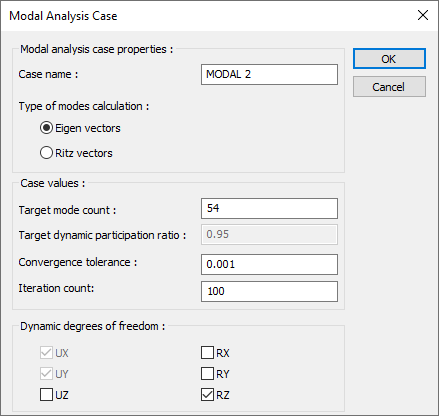
Specifications |
Case name 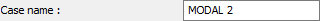 Enter a description. |
Type of modes calculation 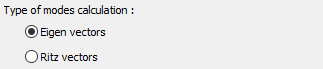 "Eigen vectors" or "Ritz vectors" can be selected from the calculation methods to be used in modal analysis. |
Target mode count 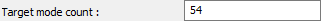 Give the number of modes to consider in modal analysis. The program will automatically perform the mode adequacy check according to the TDY. In case of insufficient, the entered number should be increased. |
Targeted dynamic participation ratio 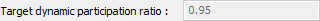 The rate at which the total building mass will be taken into account as a minimum is determined. Its greatest value is 1. If the mass participation rate remains below the specified value, it is shown as a warning in the reports. |
Convergence tolerance 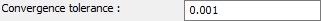 Enter the convergence value to be used in the modal analysis. The default value is fine. |
Iteration count 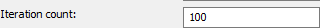 Give the number of iterations that will be accepted in the modal analysis. The default value is fine. |
Dynamic degrees of freedom 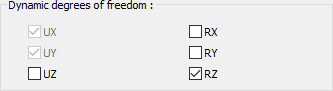 Uninterested degrees of freedom can be revoked at will. |
Next Topic
