Column Trimming
With the "Trim Column" command, the column edges are arranged according to the angle of the wall.
For this,
Click the trim column icon from the vertical toolbar and select the column.
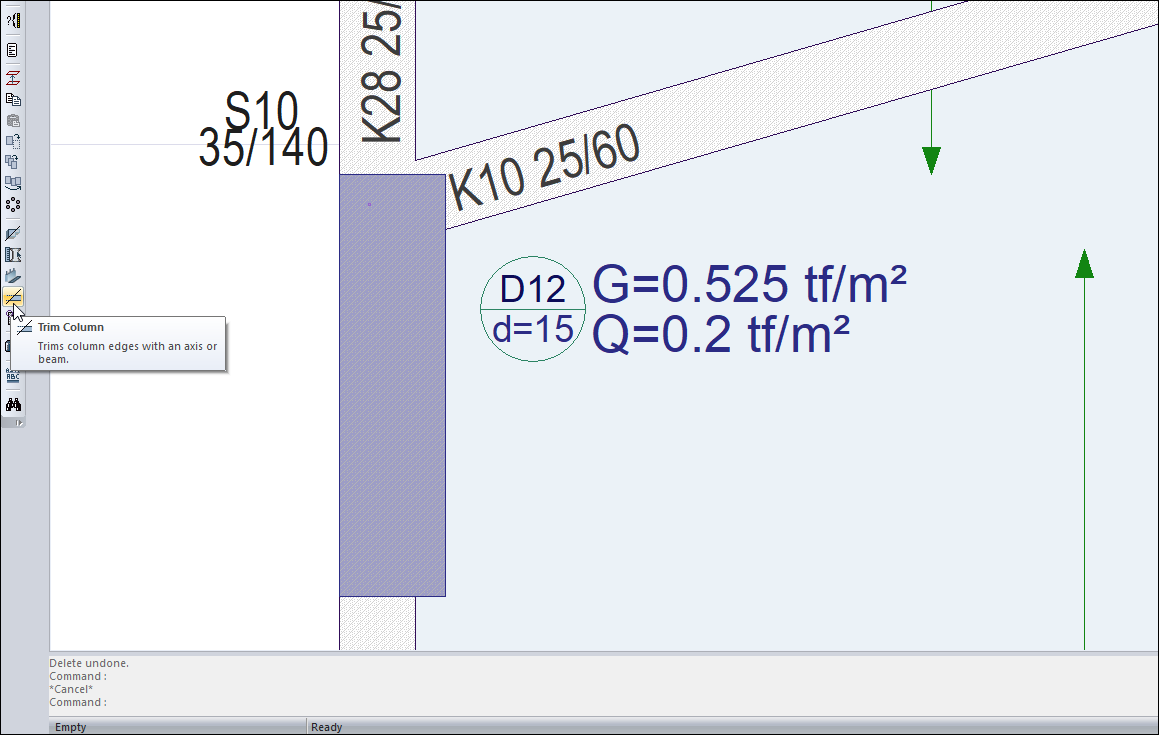
Click on the column edge to be deformed (change) and select your reference object (axis, beam, wall, etc.)
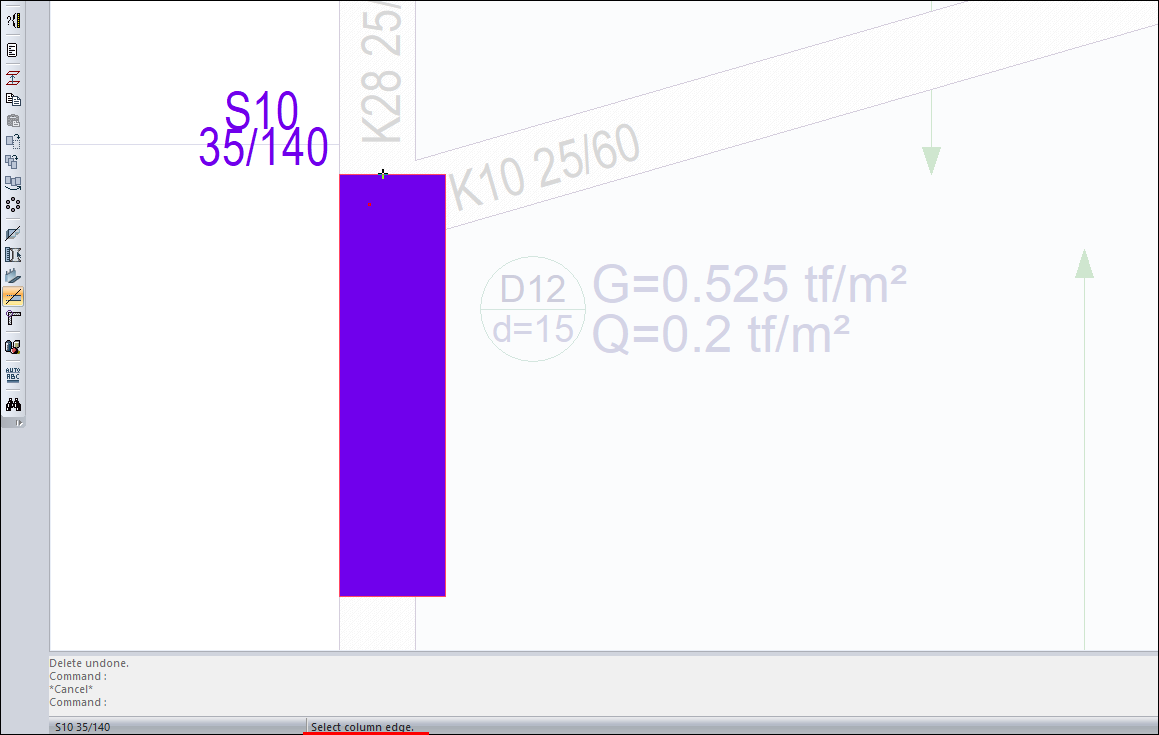
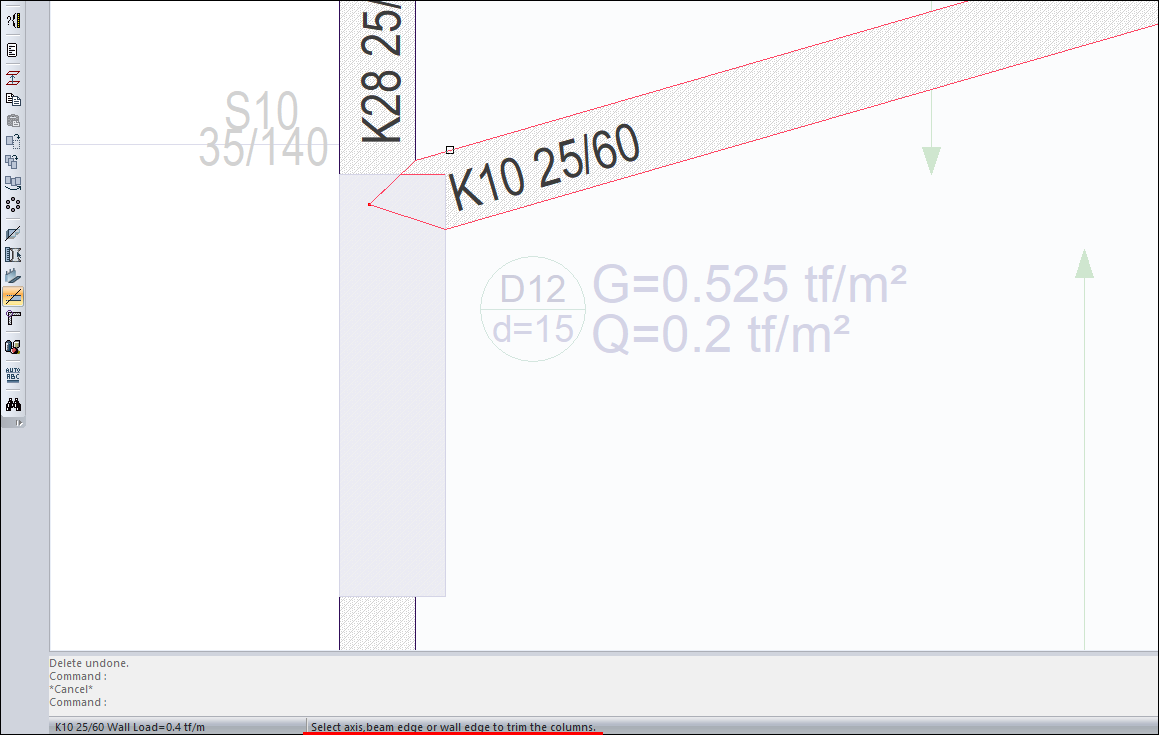
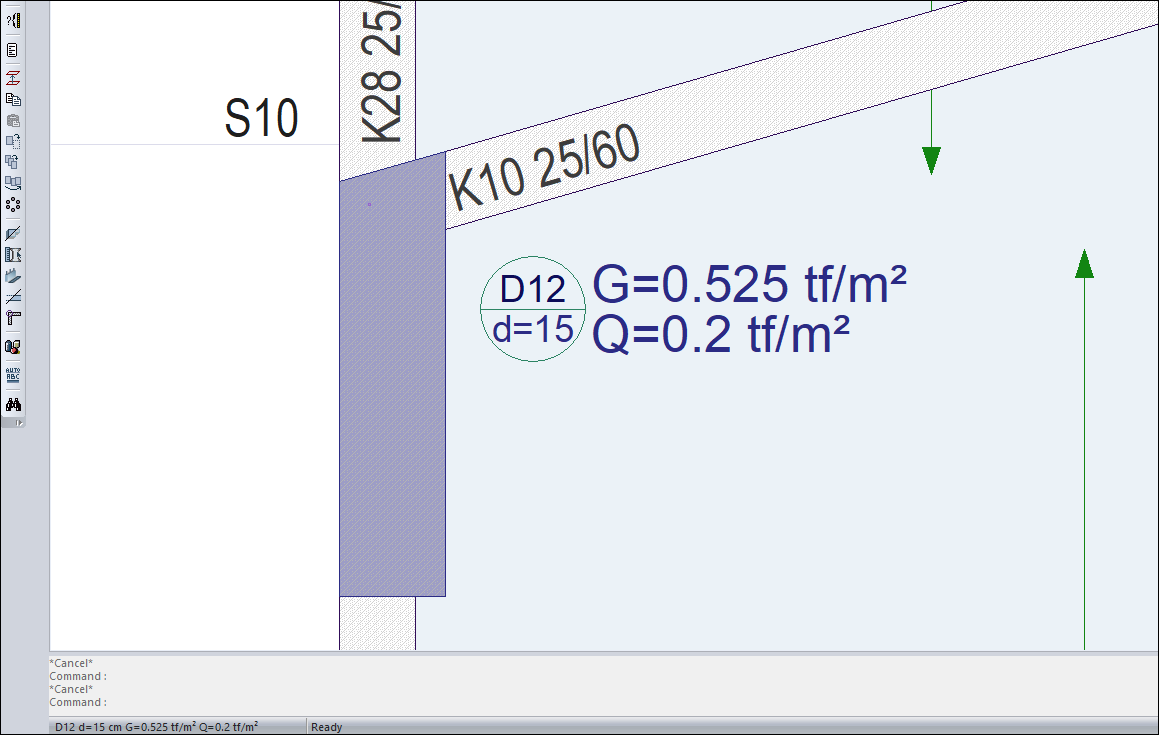
Next Topic
