Creating a Sagrod on Purlin Group
Sag Rod on Purlin Group command is used to define sagrod between defined purlin groups.
Location of Sag Rod on Purlin Group Command
You can access it under the ribbon menu, Steel tab, Steel heading.
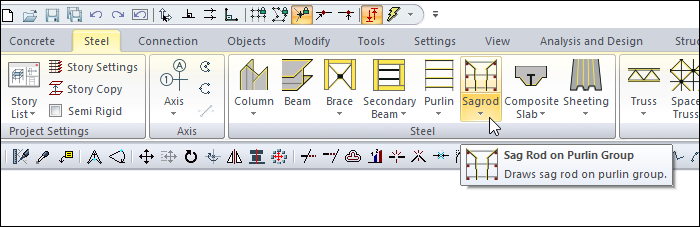
Usage Steps
To define the sag rod among the above purlins;
For the sagrod, first purlin is defined.
Click the Sagrod icon from the ribbon menu .
The sagrod toolbar will open.
Move your mouse cursor over your purlin. As your purlins are in a group, they will all be marked.
If you click on your purlin with the left mouse button, sag rods will be formed between purlin groups.
Usage step |
|---|
Defined steel purlins 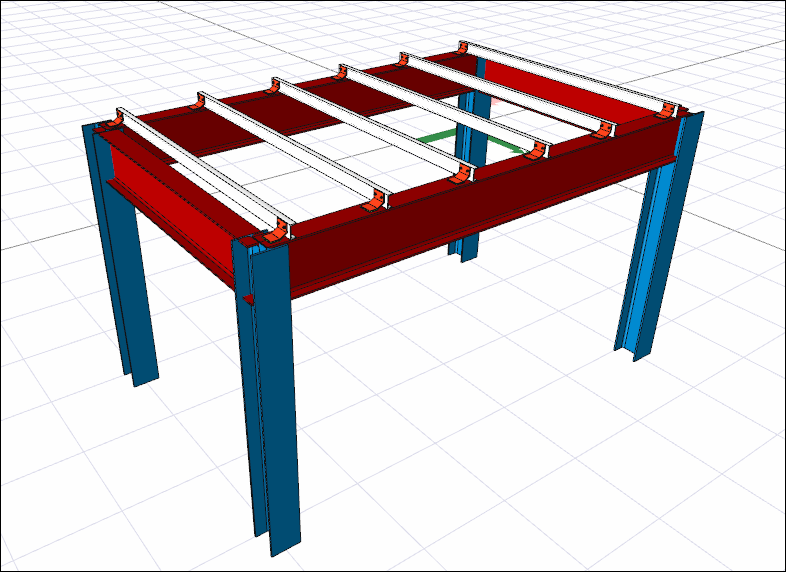 |
Moving the mouse over steel purlins 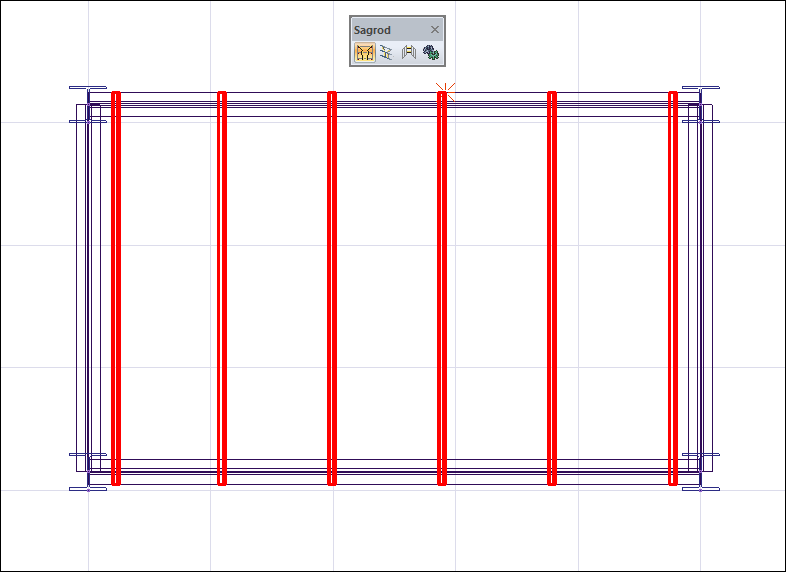 |
Creation of sagrods between purlins by clicking the left mouse button 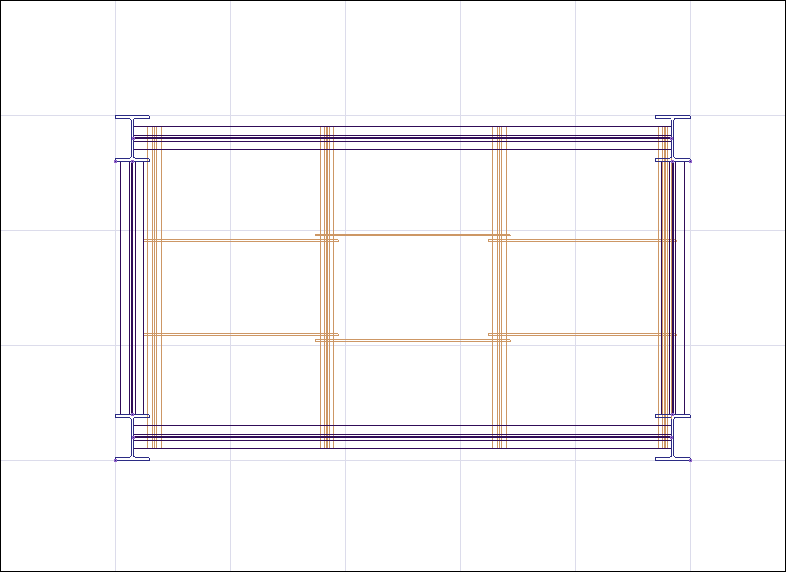 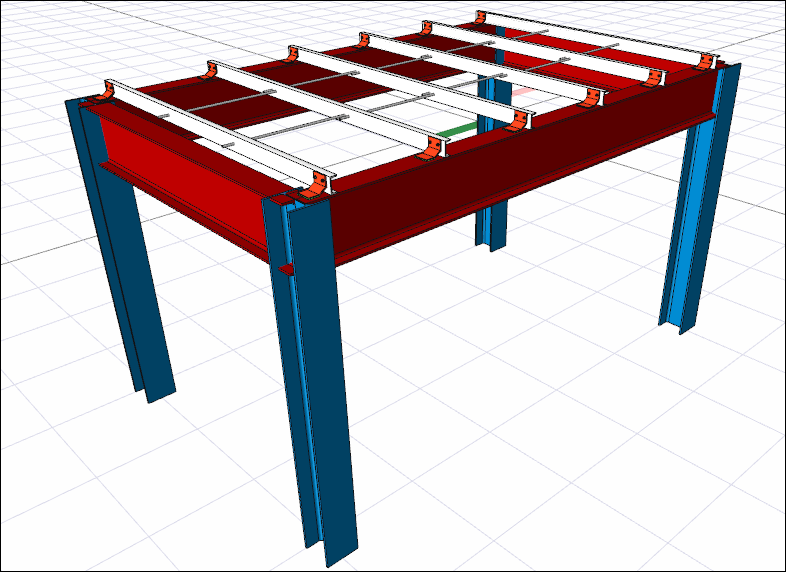 |
Next Topic
