Repeat Last Command
With the Repeat Last Command command, the previous command is entered without the need for the menu or toolbar.
There are five different methods for command repetition;
Clicking on one of the last 3 commands in the right-click menu
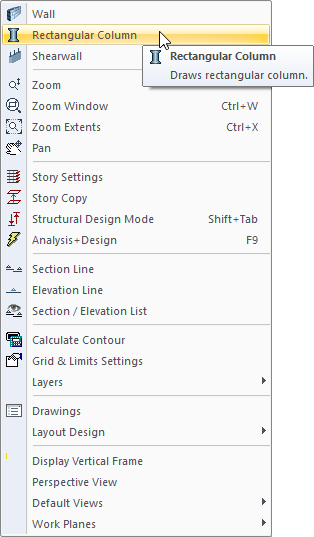
Clicking the mouse wheel
Pressing the Enter key on the keyboard
Pressing the right mouse button with the Ctrl key on the keyboard while the Use Right Button for Context Menu is checked in the Preferences dialog.
Pressing the right mouse button when Use Right Button for Context Menu is not checked in the Preferences dialog.
Next Topic
