Post Process
After rendering, effects can be given to the visual with the Post Process command.
Location of Post Process Command
You can access the Post Process command from the Render window .
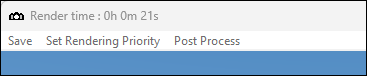
Post Process Dialog
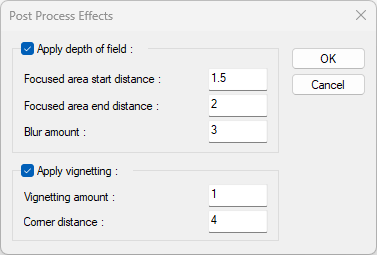
Specifications |
|---|
Apply depth of field 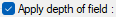 When the option is selected, a depth of field effect is applied to the render. |
Focused area start distance 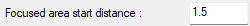 It is the value that determines the beginning of the camera depth of field. |
Focused area end distance 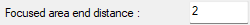 It is the value that determines the end of the camera depth of field. |
Blur amount 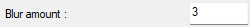 As the value increases, the image becomes blurrier. |
Apply vignetting 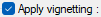 When the option is selected, a darkening effect is applied to the render, starting from its corners. |
Vignetting amount 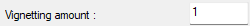 A value is entered for the darkening intensity. |
Corner distance 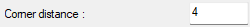 The distance of the darkening to be applied from the corners to the center is entered. |
Next Topic
