Railing Path and Layout Settings
Layout of the railing profiles are placed with the path and positioning settings.
Location of Path and Positioning Settings
You can access the path and positioning settings from the railing general settings tab of the railing settings dialog.
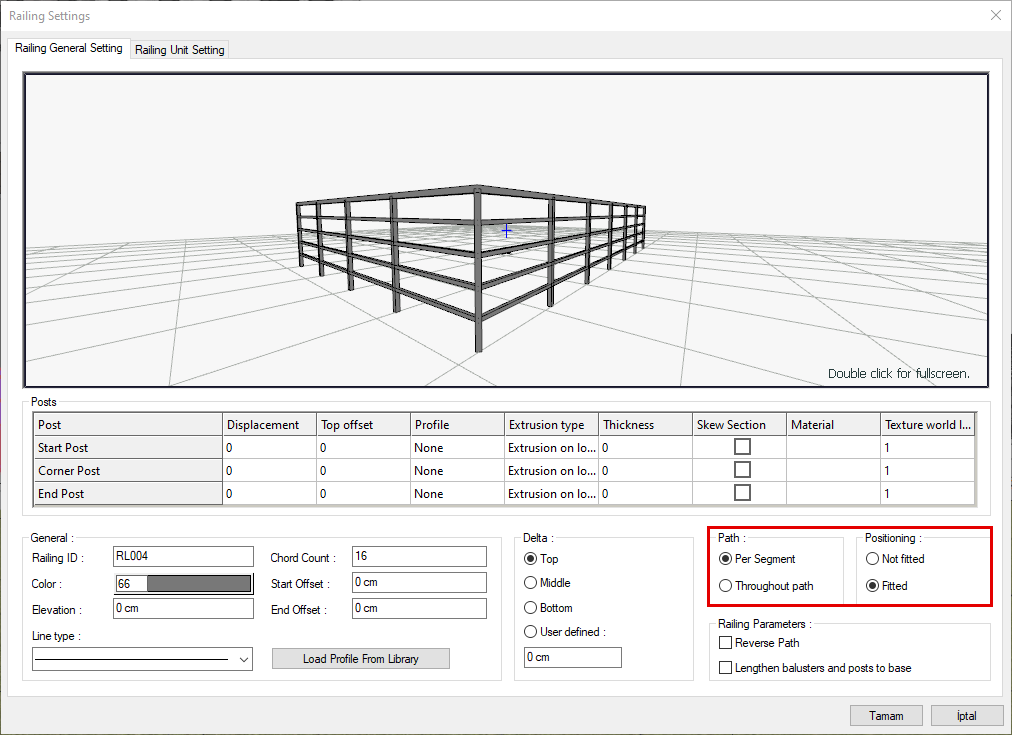
Options |
|---|
Per segment  If the per segment oprion is selected, the method chosen is applied at each of the spacers. |
Throughout path 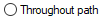 If the throughout path option is selected, the method specified as the settlement method is applied for the entire path. |
Not fitted  If the not fitted option is checked, each railing profile will be created with the distances defined for it and the distance left at the end. |
Fitted  If the fitted option is selected, guardrail profiles are created to be evenly distributed along the road, regardless of spacing. |
Example for Settings
When throughout path and not fitted options are checked |
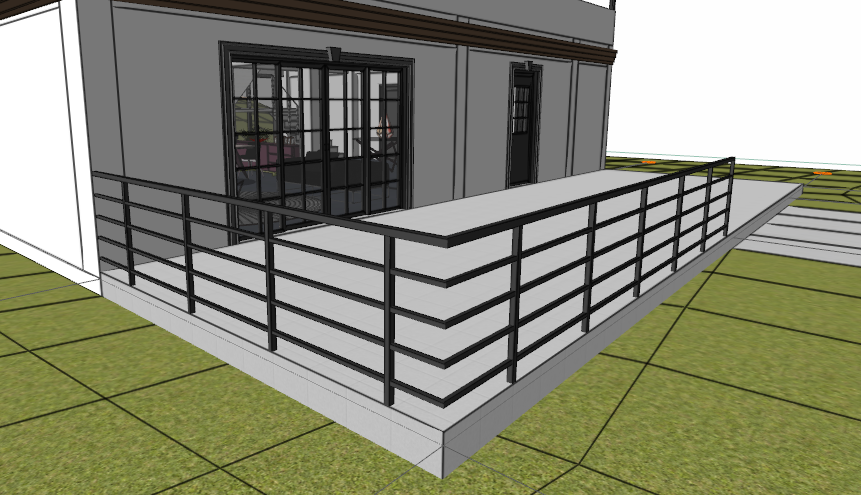 |
When per segment and not fitted options are checked |
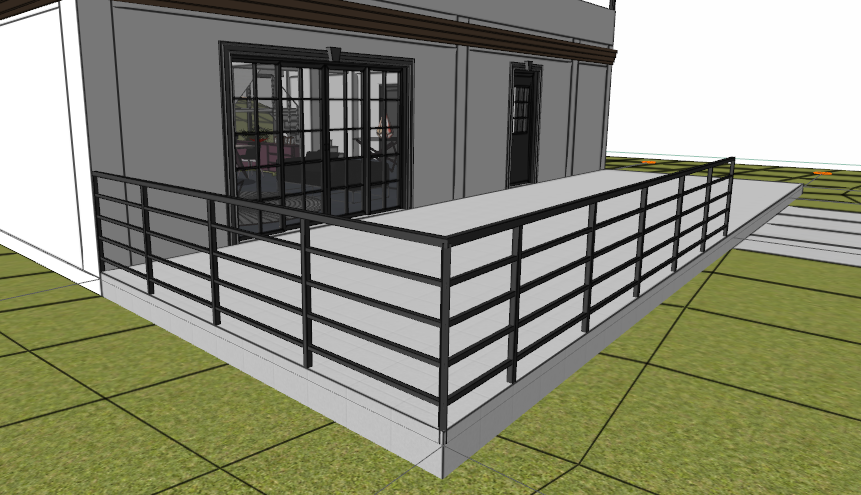 |
When throughout path and fit options are checked |
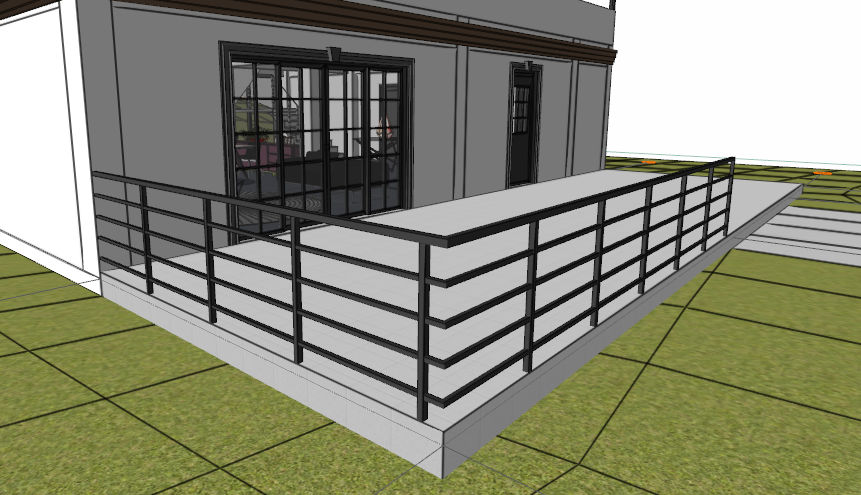 |
When per segment and fit options are checked |
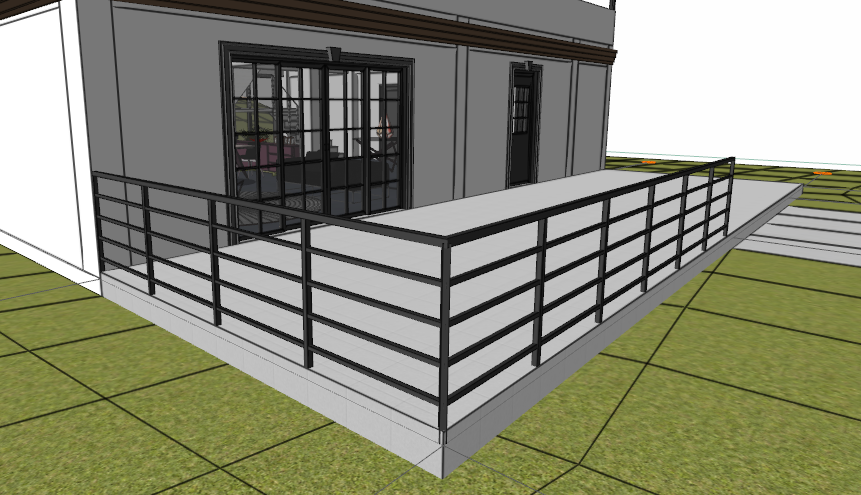 |
Next Topic
