Changing the Insertion Point
While drawing objects such as windows, doors, stairs or libraries, by pressing the "Space" key on the keyboard, the insertion points of the objects to be placed are changed.
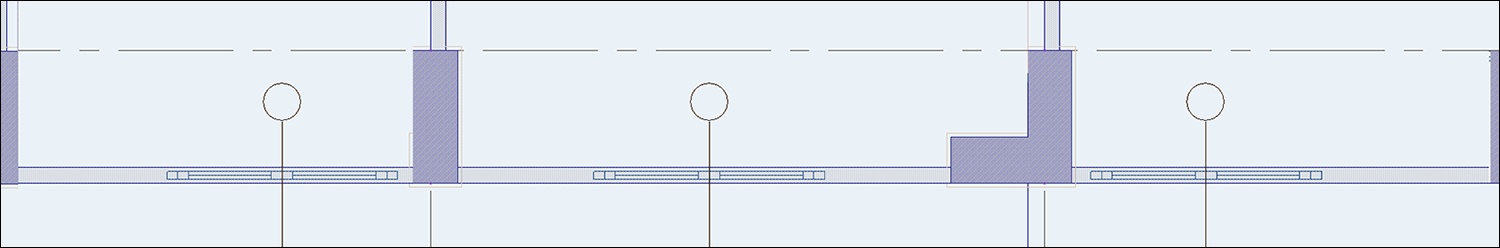
Next Topic
While drawing objects such as windows, doors, stairs or libraries, by pressing the "Space" key on the keyboard, the insertion points of the objects to be placed are changed.
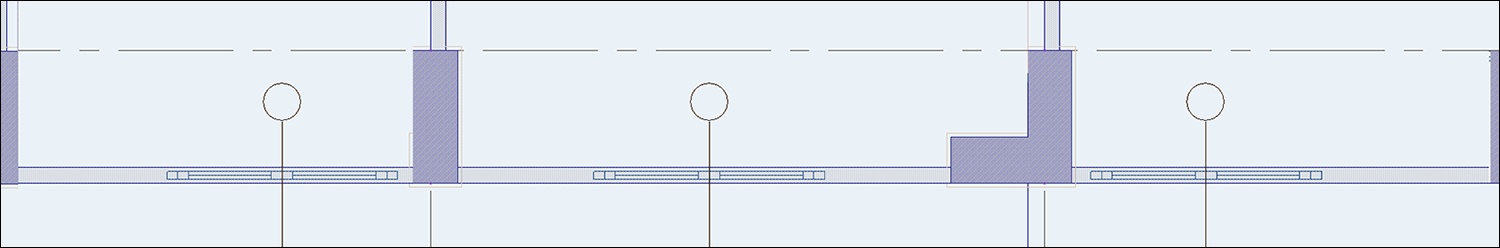
Next Topic