Saving/Loading a Component
You can save your new building components that you created with the Design Building Component command to the archive for later use, and reuse the saved building components by loading them into the project.
Location of Save and Load Commands
You can access the save and load commands from the Category Settings dialog that opens when you click the Design Component icon .
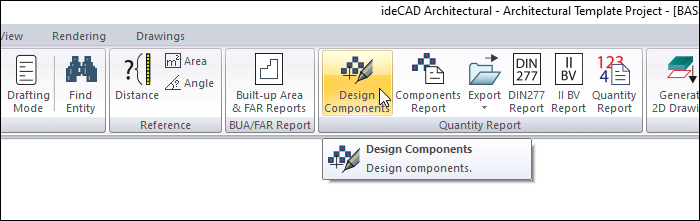
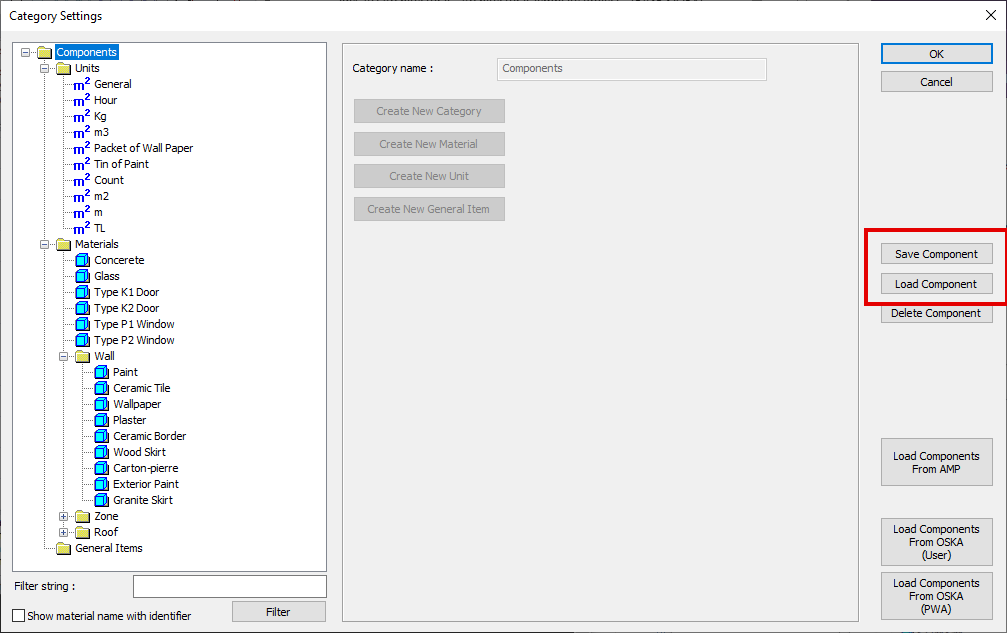
You can also access save and load commands from unit and material settings dialogs.
Saving Designed Components
Complete designing new component .
Click the Save button on the right in the Category Settings dialog .
The selected component will be saved in the archive.
Loading Saved Components
Click on the Design Component icon.
Click the Load button on the right in the Category Settings dialog .
The Load Building Components dialog will open. Select the desired component from this dialog.
When you click the OK button your component will be installed.
Load Component Dialog
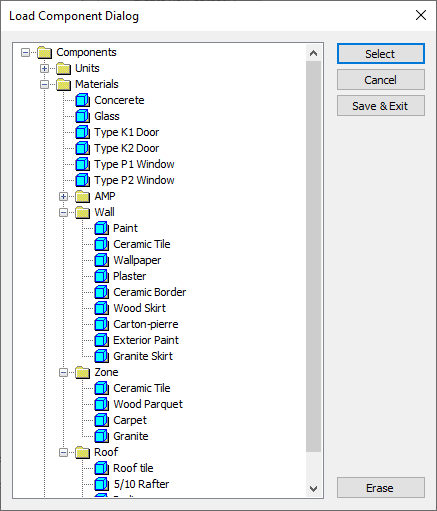
Specifications |
|---|
Components list 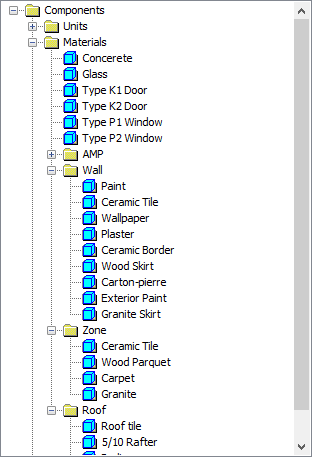 Components, units and categories in the archive are listed. |
Select  Loads the selected component from the list to the project. |
Cancel  Closes the dialog without loading. |
Save and exit  It saves the changes made in the archive. |
Erase  Deletes the selected building component from the archive. |
Next Topic
