Remove Unused Sections From the Structure Tree
Steel sections that are not used in the project are deleted at once with the Remove Unused Sections command.
Usage Steps
In the structure tree, under Sections, open the Steel list.
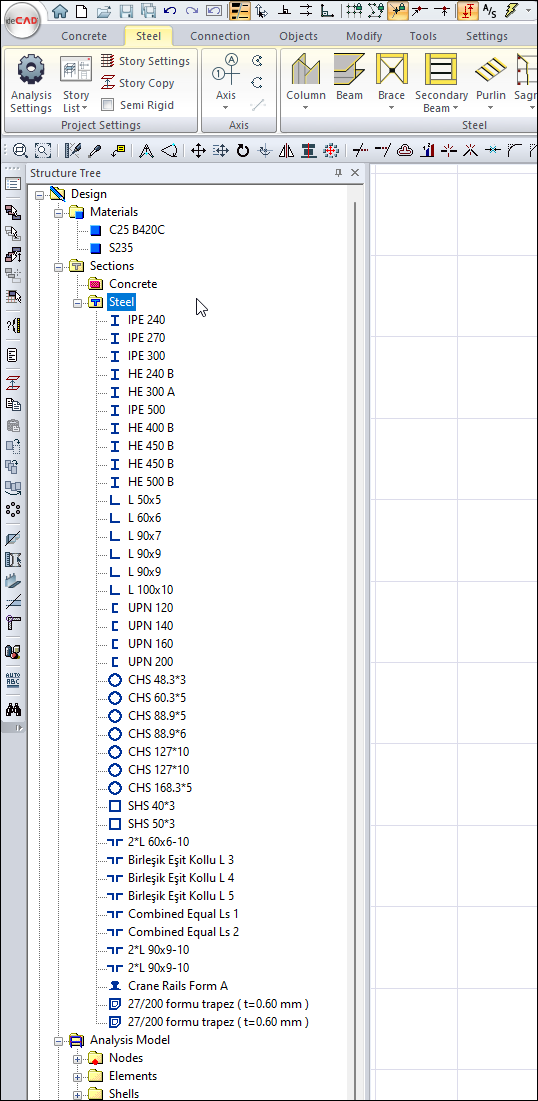
Point to a section in the structure tree and click the right mouse button.
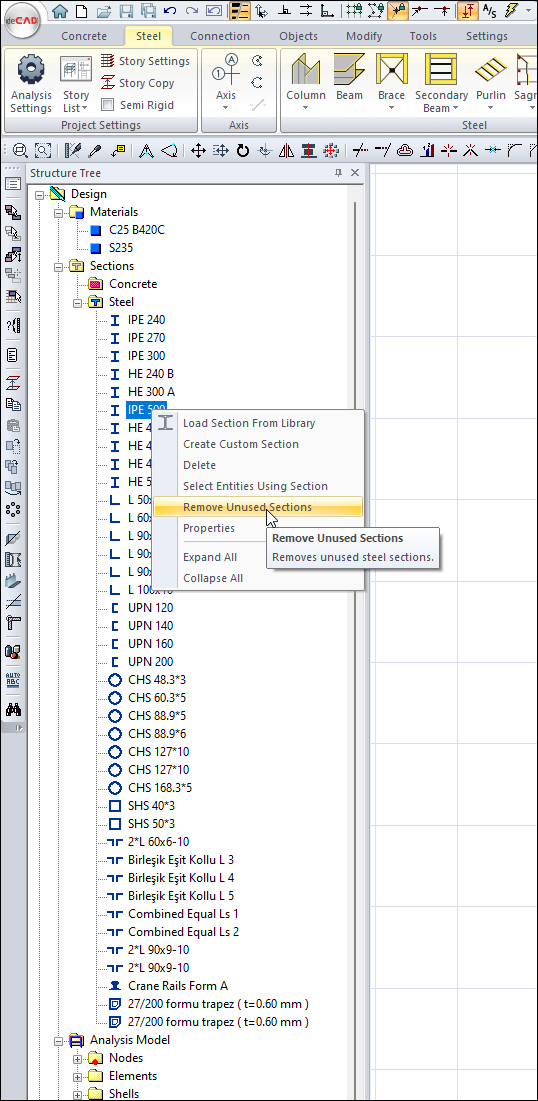
Only the steel sections used in the project will remain in the structure tree.
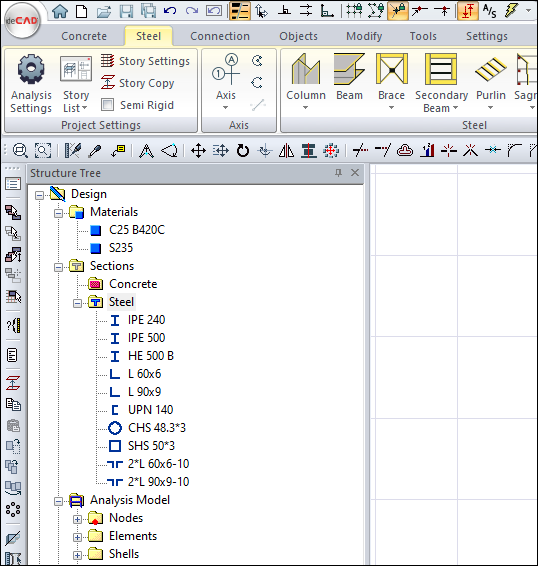
Next Topic
