Steel Stair Macro Settings
With the Steel Stair Macro Settings command, settings such as stair width, length, height, section selection are accessed.
Location of Steel Stair Macro Settings
It is available in the Steel Stair toolbar that appears on the screen after the steel stair macro command is run.
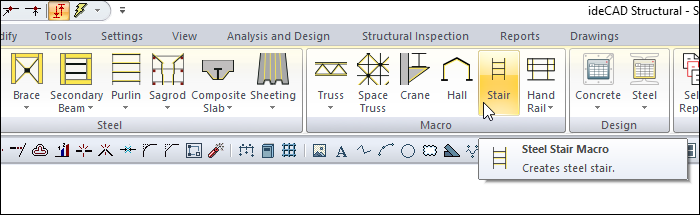
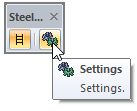
Steel Stair Settings
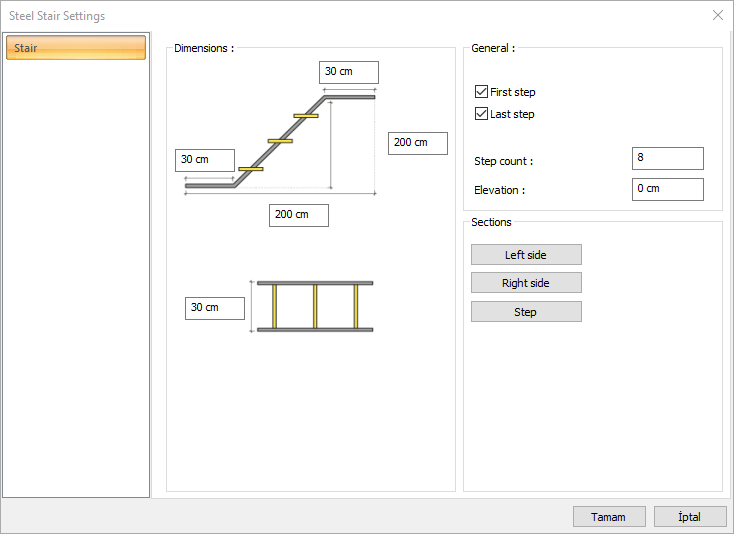
Specifications |
|---|
Length of the lower landing 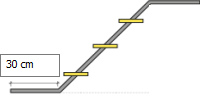 The lower landing length is entered. |
Upper landing length 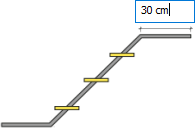 Upper landing height is entered |
Stair length 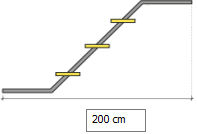 Stair length is entered. |
Stair height 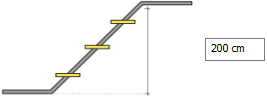 Stair height is entered. |
Stair width 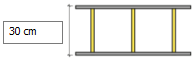 The stair width is entered. |
First step  If checked, it adds a step adjacent to the landing at the starting point of the stair. |
Last step  If checked, it adds a step adjacent to the landing at the ending point of the stair. |
Step count 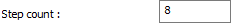 The number of stair steps is determined. |
Elevation  It is the distance of the stair from the slab on the placed story. |
Left side 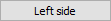 Section selection is made by opening the left side beam settings of the stairs. |
Right side 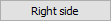 Section selection is made by opening the stair right side beam settings. |
Step  Section selection is made by opening the stair step beam settings. |
Next Topic
Related Topics
