Creaiting a Reinforcement Shearwall
With the Reinforcement Shearwalls command, a reinforcement shearwall can be drawn or existing shearwalls can be converted to reinforcement shearwalls.
Reinforcement Shearwall Command
Location of the Reinforcement Shearwall Command
You can access it from the ribbon menu under the Concrete tab Concrete heading.
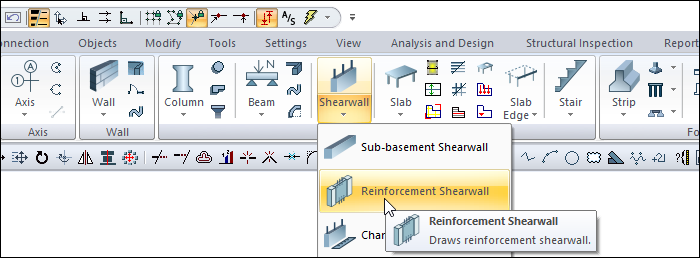
Usage Steps
Click the reinforcement shearwall icon from the ribbon menu .
The shearwall toolbar will open.
Click on any point of the drawing area with the left mouse button, at this point clicked, the first point of the reinforcement shearwall (starting point) will be formed.
Your reinforcement shearwall will move with the movement of your mouse.
By pressing the Shift key, you can draw your reinforcement shearwall only at 0 or 90 degree angles.
You can define your reinforcement shearwall by holding it from different points (bottom corner, middle or top corner) by clicking the offset button in the reinforcement shearwall toolbar or pressing the spacebar. Every time you press the spacebar, your alignment will change.
After determining the first point of the reinforcement shearwall, click on any point of the drawing area with the left mouse button again to determine the second point of the reinforcement shearwall.
When you click the left mouse button, the preview of your reinforcement shearwall will be completed. The ideCAD will create a preview of your next reinforcement shearwall.
When you exit the command with the Esc key, your reinforcement shearwall will be formed.
Usage step |
|---|
Creating the starting point of the reinforcement shearwall 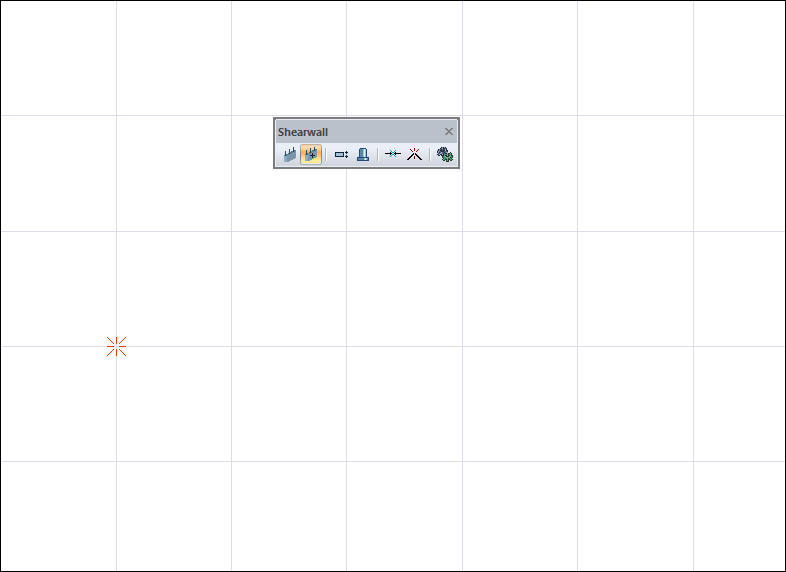 |
Change of pitch due to mouse movement 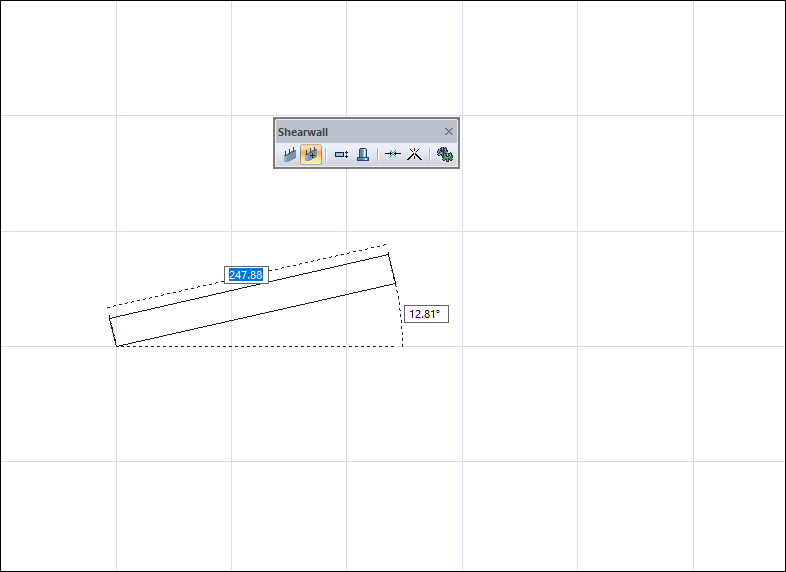 |
By pressing the Shift key, the reinforcement shearwall can only be drawn at 0 or 90 degree angles. 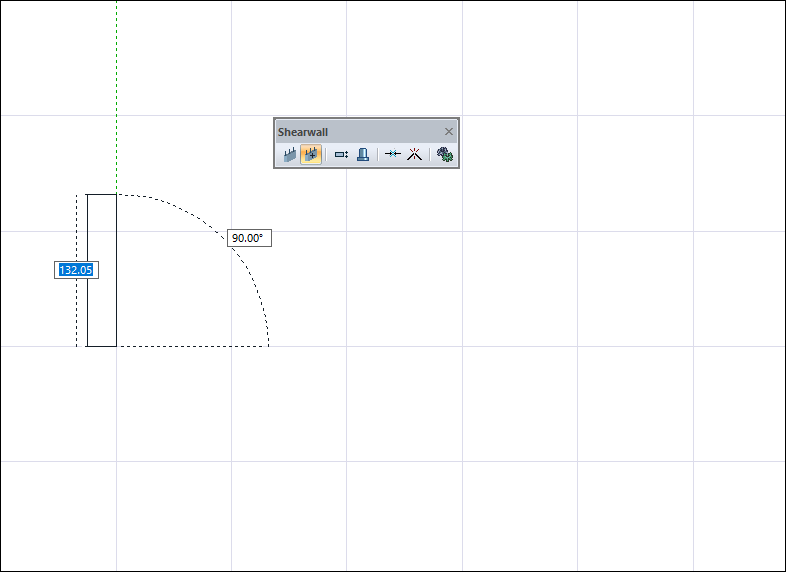 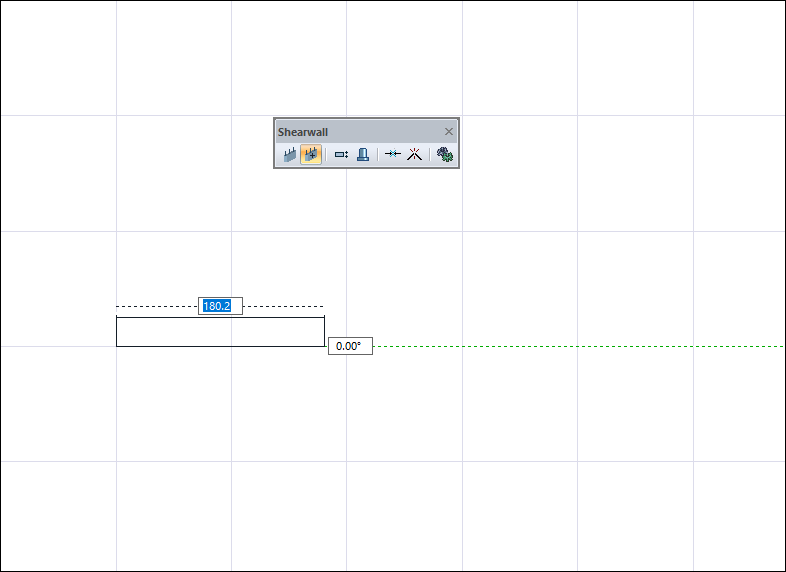 |
Changing offset by pressing the spacebar on the keyboard 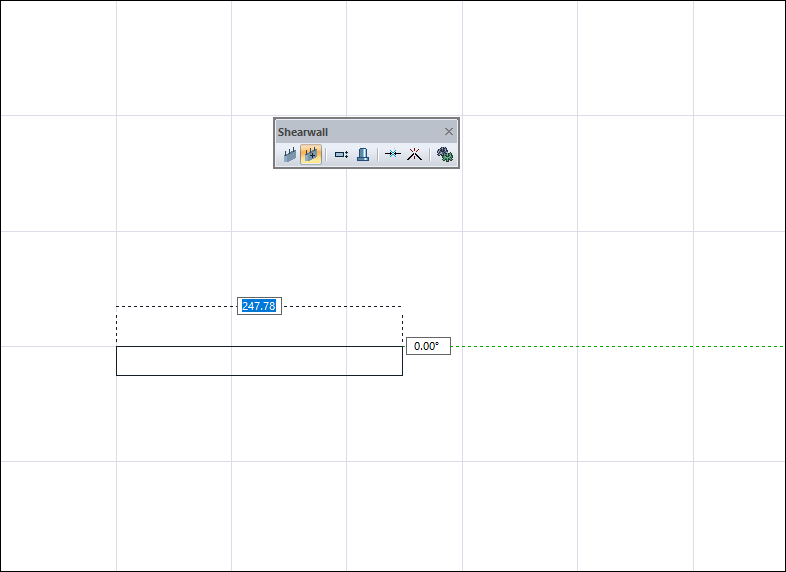 |
Creating the end point of the reinforcement shearwall and creating the preview of the new reinforcement shearwall 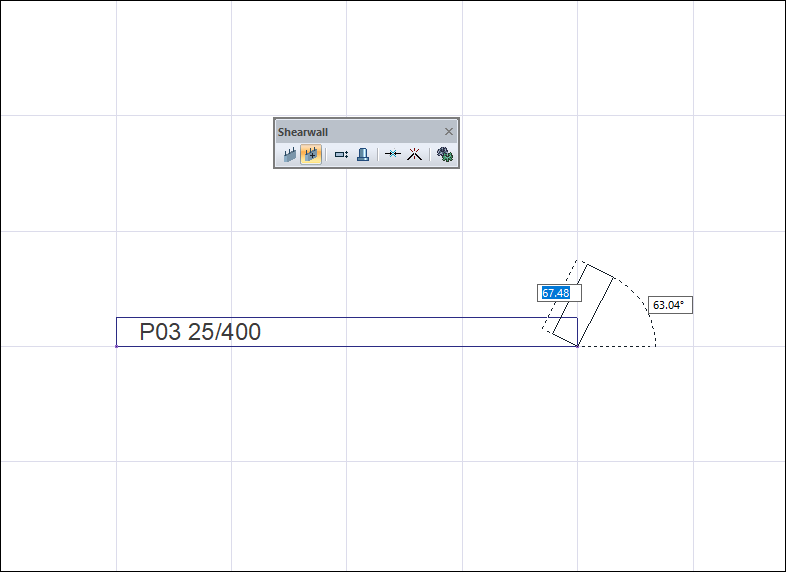 |
Ending the reinforcement shearwall creation process by pressing the Esc key on the keyboard 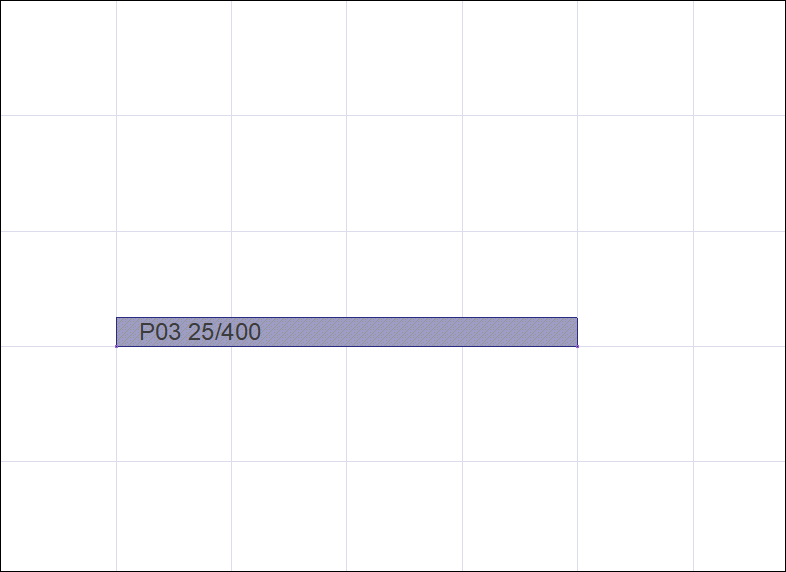 |
Converting Existing Shearwalls to Reinforcement Shearwalls
Location of Reinforcement Shearwall Feature
You can access the Reinforcemen Shearwall feature from the Reinforcement Design tab of the shearwall settings dialog.
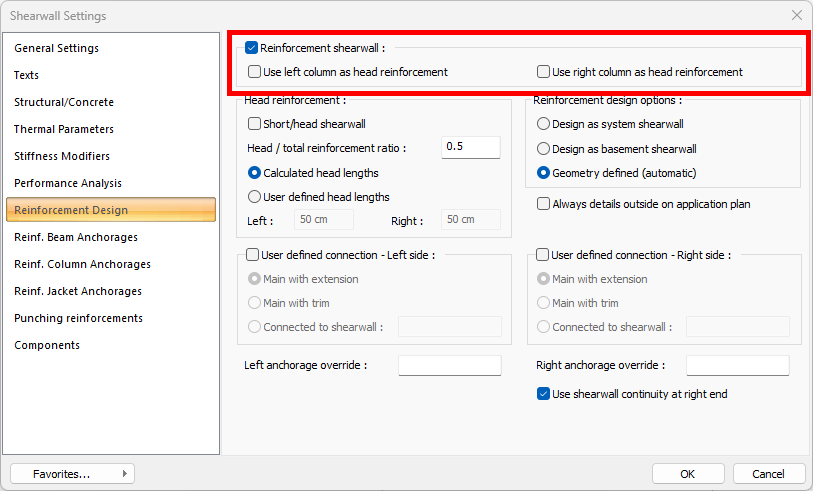
Usage Steps
Double-click with the left mouse button on the shearwall you want to convert to a reinforcement shearwall.
The shearwall settings dialog will open.
Click the reinforcement design tab.
Check the reinforcemetn shearwall option and make the head selections.
Click the OK button to close the dialog.
Your current shearwall will become a reinforcement shearwall.
Next Topic
