Mullion, Transom and Boundary Element Intersection Priority Properties
While the curtain wall is being created, the boundary and cutting features of the records that intersect each other in mullions and transom directions are determined by the Priority feature. The priority value, which can be given from 1 to 20 in curtain wall settings, increases hierarchically from large to small. The smallest value means the front most and when drawing the record, it is left in front or behind, depending on the priority of the record that intersects with it.
Shortly, it determines the priority of intersection in priority, boundary, mullions and transoms. The smaller the value, the higher the priority and the intersection of that element is made ahead of the others.
Location of Priority Feature
You can access it under the Ribbon menu, Facade tab, Exterior Facade title. Priority is located in boundary, mullion and transom tabs in the curtain wall settings dialog.
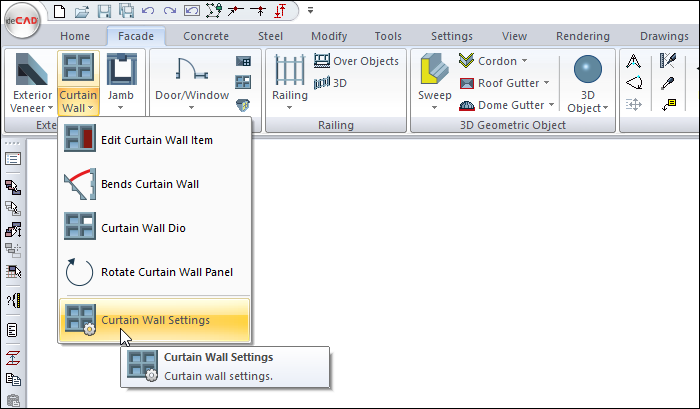
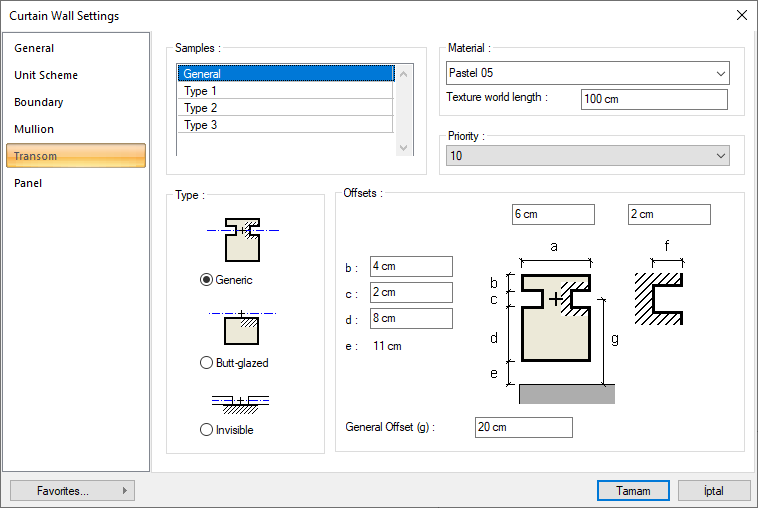
Usage Steps
Open the curtain wall settings dialog.
Select priority values of 1 for boundary, 3 for mullion, and 2 for transom.
Click the OK button to close the dialog.
Intersections will be made according to the determined priority values.
Usage step |
|---|
Curtain wall with unchanged priority settings 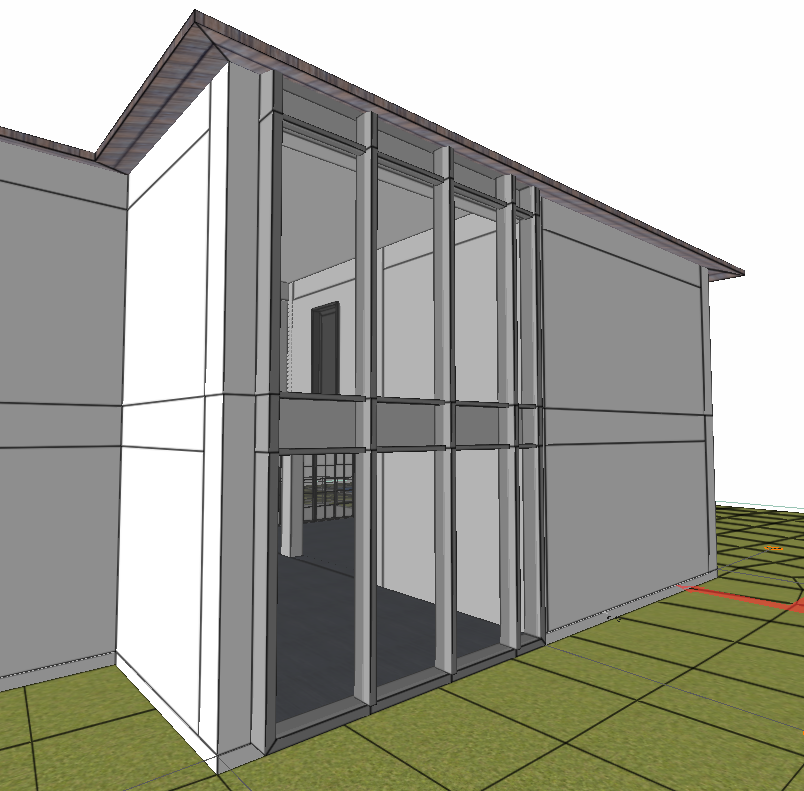 |
Curtain wall when priority values of 1 for boundary, 3 for mullion, and 2 for transom are selected 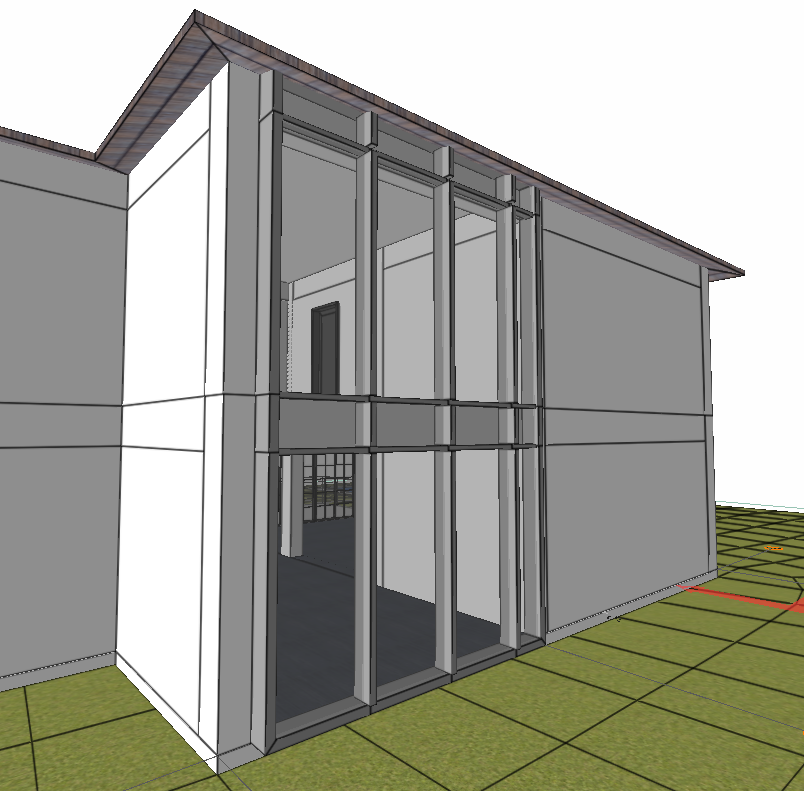 |
Curtain wall when priority values of 3 for boundary, 1 for mullion and 2 for transom are selected 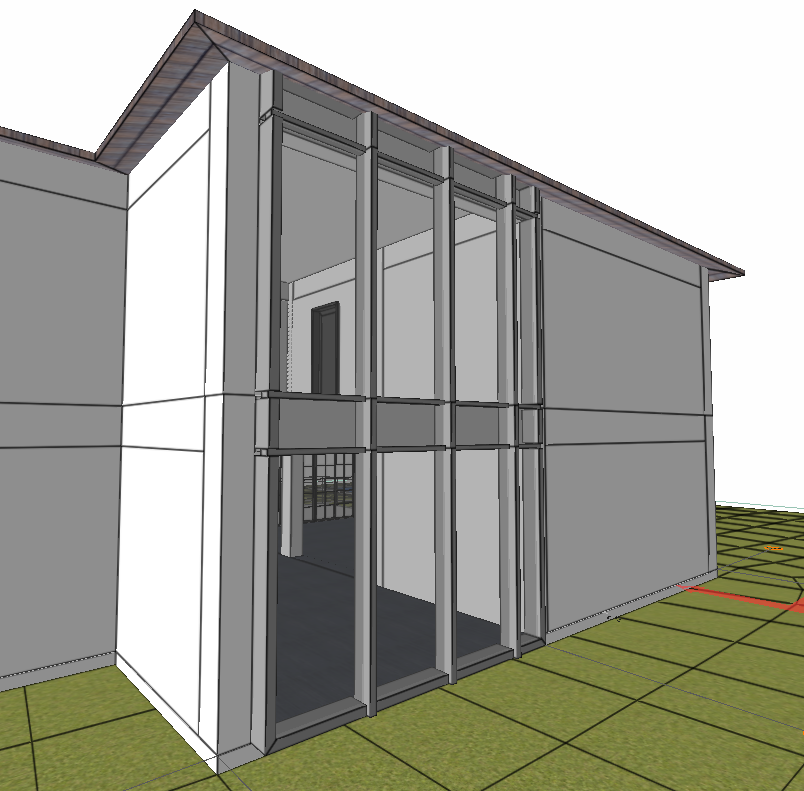 |
Next Topic
