Rotating the Curtain Wall Panel
The Rotate Curtain Wall Panel command allows the curtain walls to be defined at a different angle from the curtain wall panel. With this command, windows are opened at a certain angle on the curtain wall.
Location of Rotate Curtain Wall Panel
You can access it under the ribbon menu, Facade tab, Exterior Facade title.
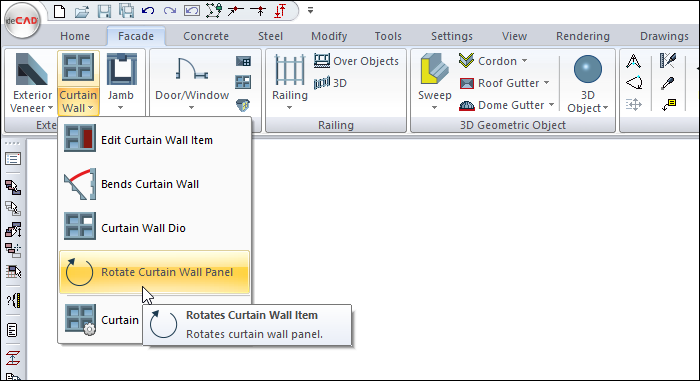
Usage Steps
To rotate the curtain wall panel;
Define the curtain wall.
View the curtain wall in the solid model from the appropriate perspective in the perspective window.
Click the Rotate Curtain Wall Panel icon from the toolbar.
Select one or more curtains on the curtain wall in the perspective window by clicking.
Complete the selection process by pressing the right mouse button.
Specify the return plane and angle from the opening Input Curtain Wall Panel Rotation dialog.
For example, choose rotate from bottom and give the Angle 45 degrees.
When you click the OK button, the panels you have selected will open at an angle of 45 degrees from the bottom.
Usage step |
|---|
Curtain wall panels to be turned 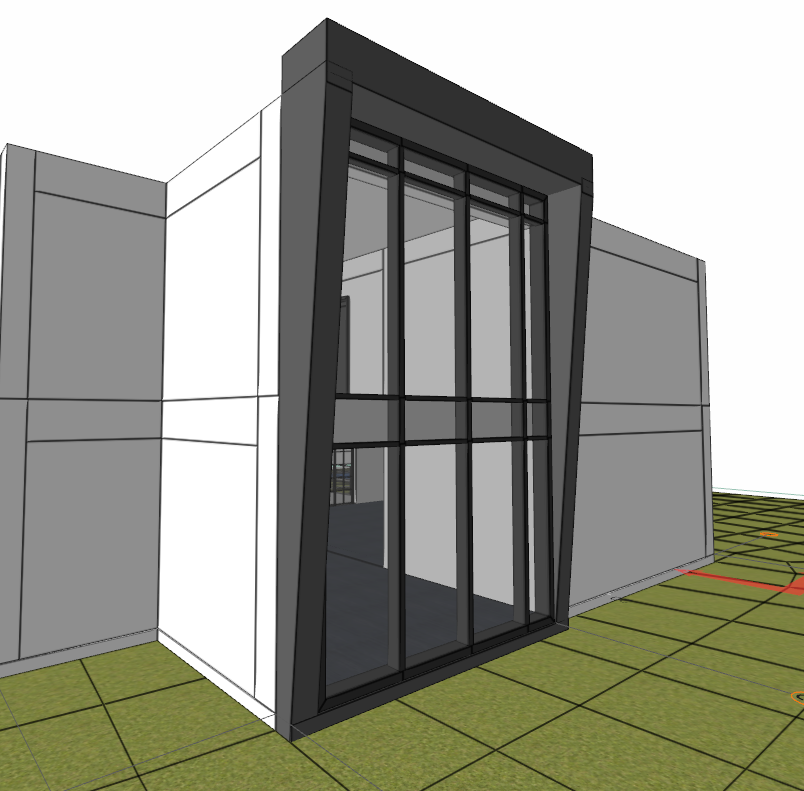 |
Selection of panels or panels 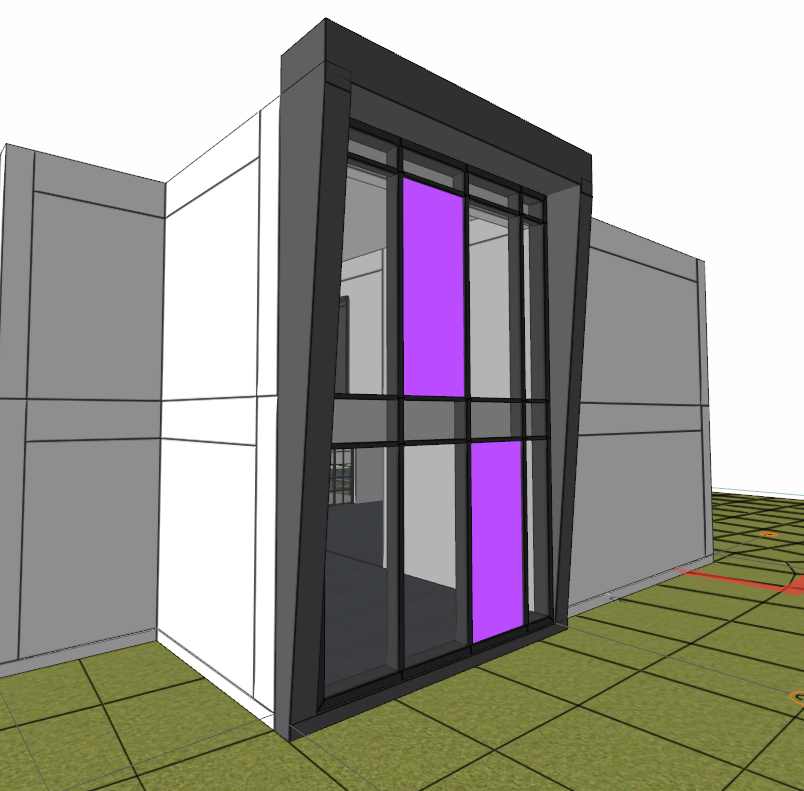 |
Selecting the turning plane and giving an angle 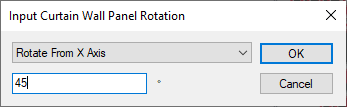 |
Curtain wall with rotated panels 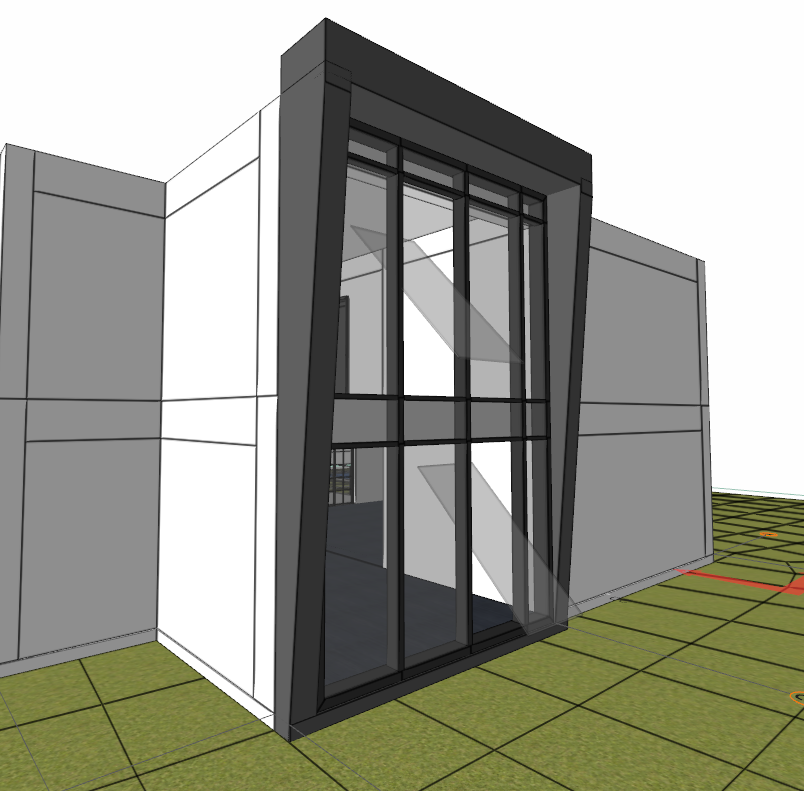 |
Input Curtain Wall Panel Rotation
The process of rotating the curtain wall panel is done in 5 planes.
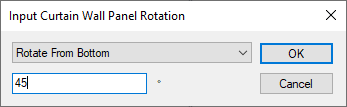
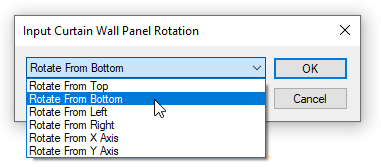
Specifications |
|---|
Rotate from top  The top edge of the panel is fixed and the angle entered is relative to the top edge. The panel rotates on the upper edge axis. |
Rotate from bottom 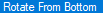 The bottom edge of the panel is fixed and the angle entered is relative to the bottom edge. The panel rotates on the lower edge axis. |
Rotate from left  The left edge of the panel is fixed and the angle entered is relative to the left edge. The panel rotates on the left side axis. |
Rotate from right  The right edge of the panel is fixed and the angle entered is relative to the right edge. The panel rotates on the right side axis. |
Rotate from X axis  The middle axis of the panel becomes fixed in the X direction and the angle entered is relative to this axis and the curtain rotates on this axis. |
Rotate from Y axis  In the Y direction, the middle axis of the panel becomes fixed and the angle entered is relative to this axis and the curtain rotates on this axis. |
Angle  The amount of the rotation is entered from the angle value. |
Next Topic
