Find Hatch Holes
The Find Hatch Holes command creates a hatch from two nested areas to the outside area, leaving the inside area as a blank. Automatic hatch feature must be active.
Location of Find Hatch Holes Command
You can access it from the Hatch toolbar that opens when the Bitmap Hatch command is clicked .
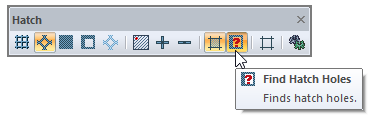
Usage Steps
Click the Parametric/User Defined/Bitmap Hatch command.
Click the Find Hatch Holes icon from the hatch toolbar .
Click the area you want to hatch.
When creating a hatch on the outer area, the hatch will be created with a blank space on the inside.
Usage step |
|---|
Area to be hatched 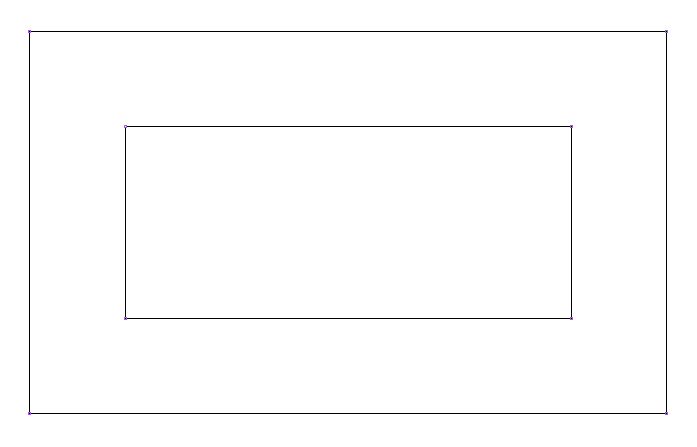 |
Activate th find hatch holes 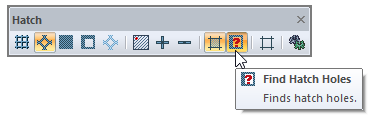 |
Mouse over the area to be hatched 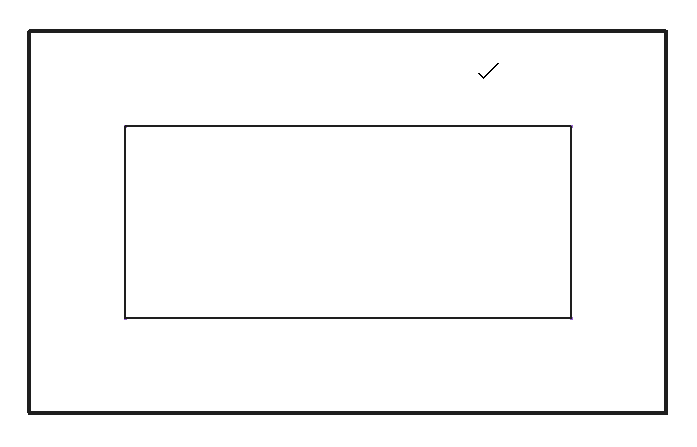 |
Creation of the hatch by clicking the left mouse button 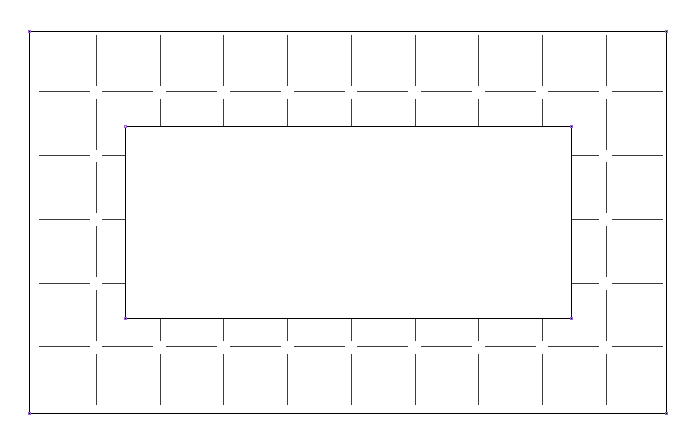 |
Next Topic
