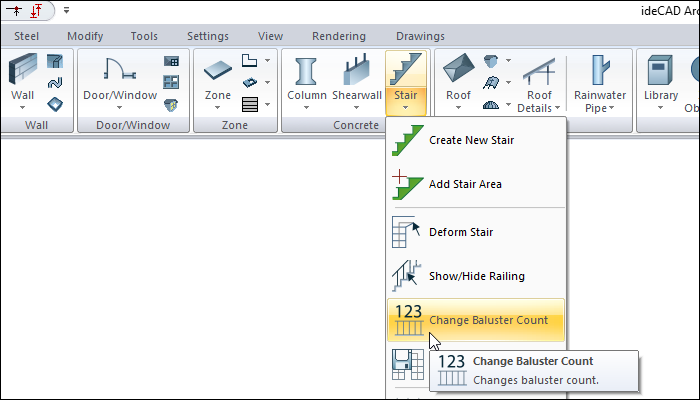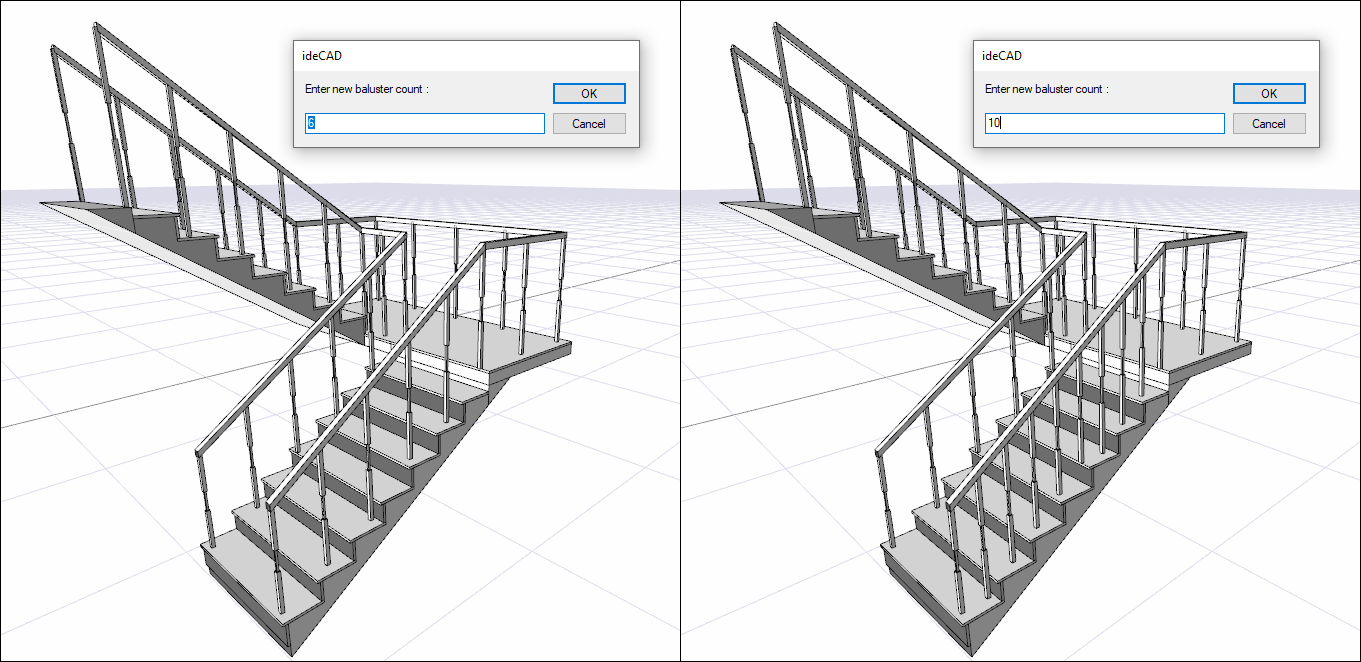Changing the Baluster Count
The number of balusters on the stairs is changed with the "Change the Baluster Count" command.
Click the Change Baluster Count icon in the ribbon menu .
Select the railing whose number you want to change.
In the dialog that opens, you will see the number of balusters available. Enter your new baluster number in the dialog.
When you click the OK button to close the dialog, your baluster number will change.