Chord Count of Curved Walls
While drawing curve and circle walls, the curvature of the walls can be adjusted with the Chord Count feature. A maximum of 15 points can be entered as the number of points.
Location of Chord Count Feature
You can access the Wall Settings dialog from the Curve Wall section in the Advanced tab.
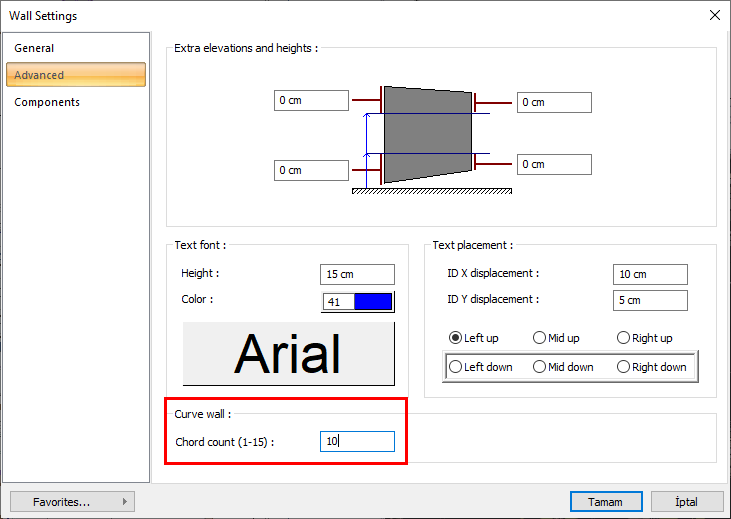
Usage Steps
Enter the curve/circle wall command.
Open the wall settings dialog.
Change the chord count in the advanced tab.
Click the OK button to close the dialog.
You can also change the point number of the curve/circle wall after you create your walls.
When the number of curve/circle wall points is 1 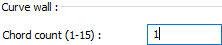 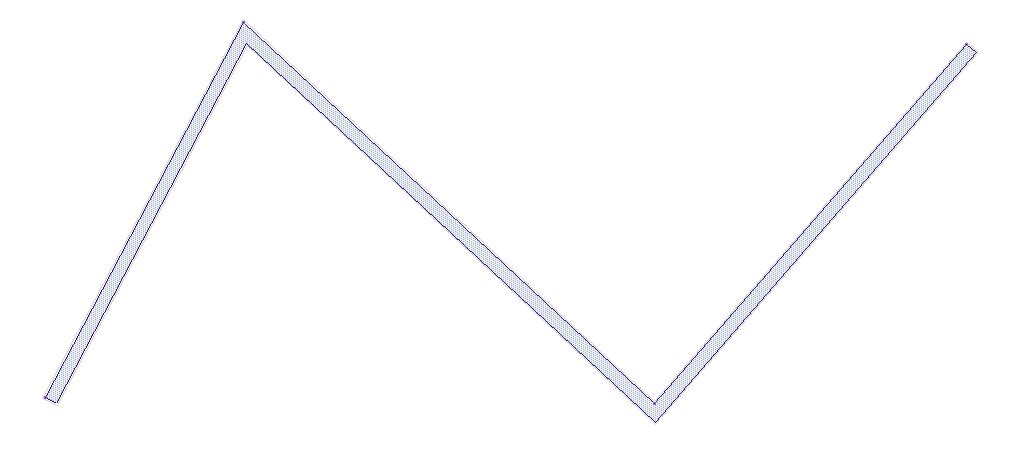 |
When the number of curve/circle wall points is 10 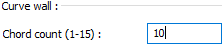 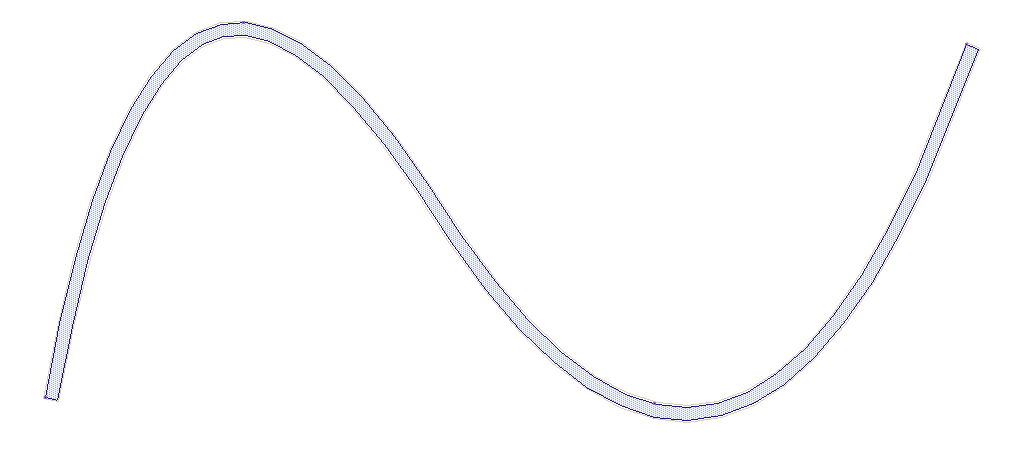 |
While drawing curvilinear and circular walls , the curvature of the walls is adjusted with the Number of Points feature. A maximum of 15 is entered as the number of points.
Next Topic
