Defining a Welded Connection
With the Seating Welded Connection command, steel elements are connected to each other by welding.
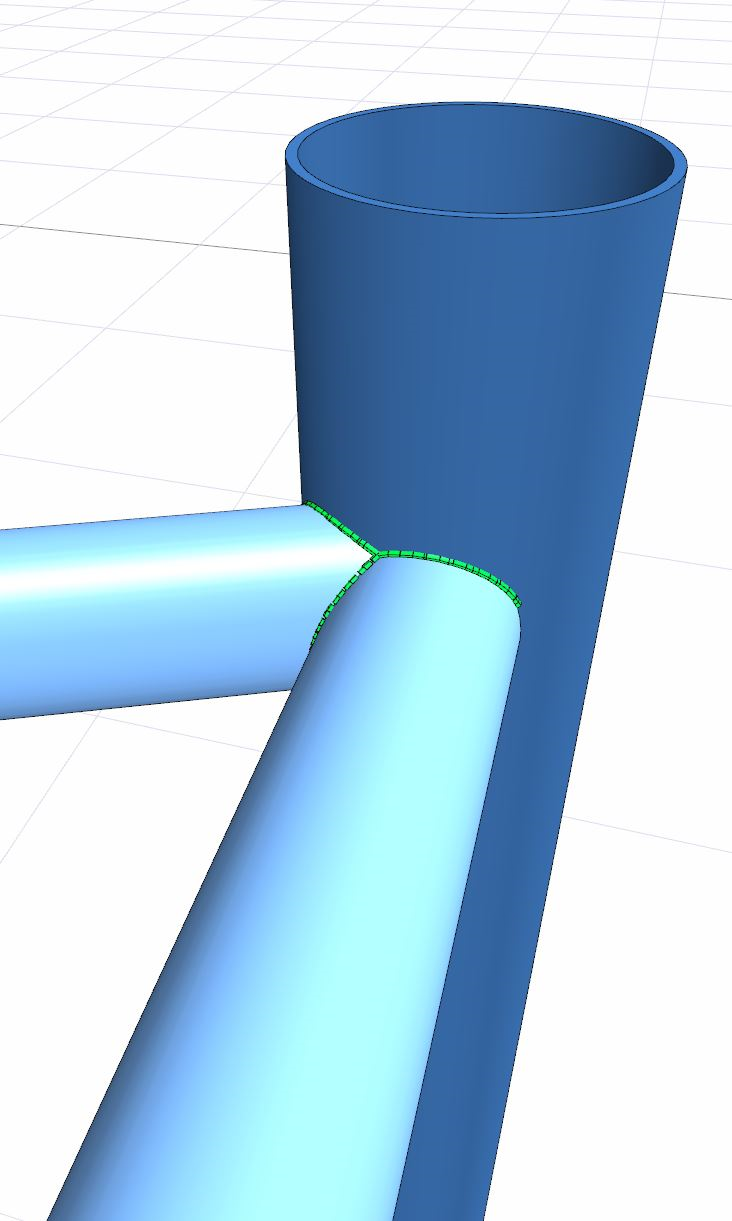
Location of the Seating Welded Connection Command
You can access it under the Ribbon menu, Connection tab, Experimentals title.
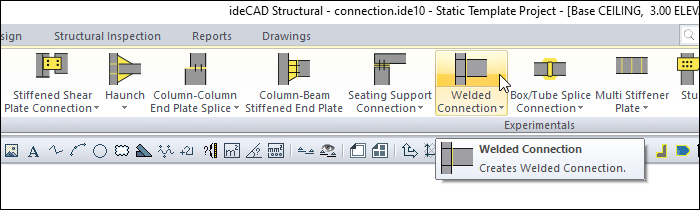
Usage Steps
From the connection menu, click on the Welded Connection icon.
Click the elements you want to connect sequentially from the 3D perspective view.
Press the right mouse button to finish the selection.
The connection settings dialog will open.
You can edit the settings in this dialog.
Location of the Welded Connection Dialog
Select the connection and click the right mouse button. Click the Properties line from the right click menu that opens.
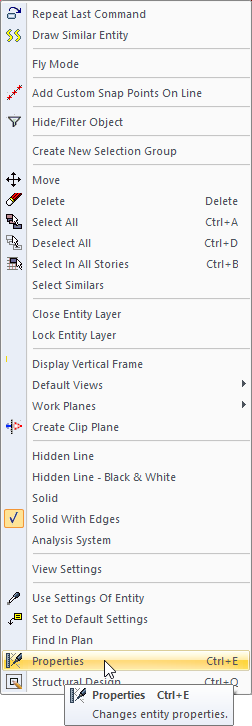
Welded Connection Dialog
General Tab
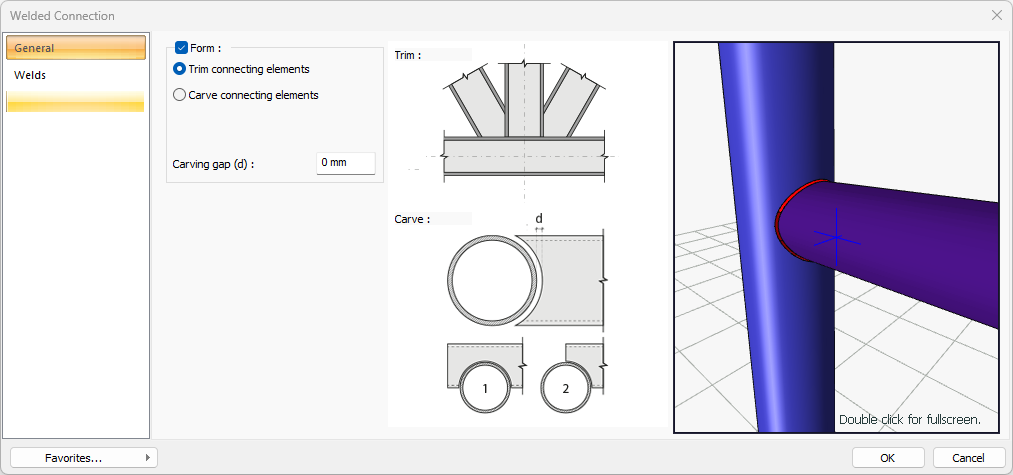
Specifications |
|---|
Form 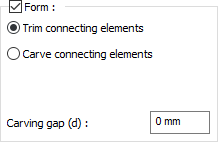 A selection is made for the shape and a value is entered in the carving gap. The values to be entered are shown in the schematic drawing. |
Schematic drawing 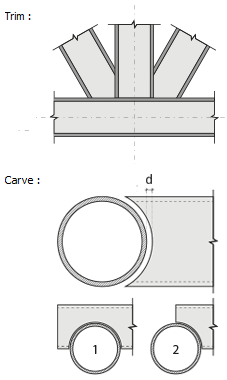 Connection and plate values are shown on the schematic drawing. |
Preview 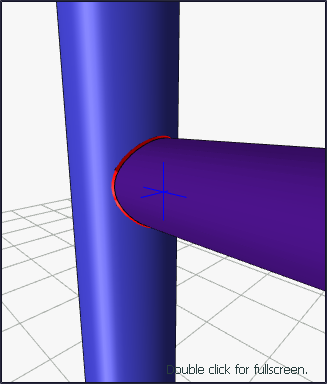 There is a preview of the connection. The selection made and the entered values can be followed simultaneously in the preview. |
Welds Tab
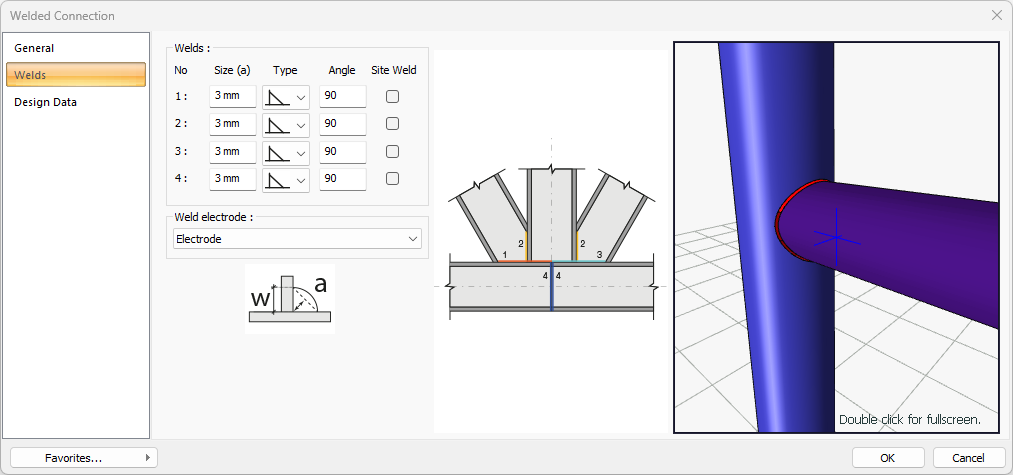
Specifications |
|---|
Welds 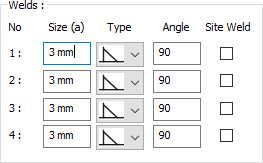 The thickness, type and angle values of the welds to be made at the connections are given. The information on whether it will be done on the construction site or not is entered. |
Weld electrode 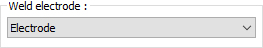 The strengths of the welding electrodes are defined in the design inputs. The strength of the main element in the weld joint is controlled under the condition that it has less strength than the weld strength. If necessary, click the list and define "Create New…". To create the welding electrode, give the information "Name" and "Weld metal tensile strength" in the dialog that opens after clicking "Create New". Welding geometry is determined automatically by the program. These properties can be changed to easily determine the connection properties. Geometry features are in accordance with industry standards and in the form specified in AISC. |
Schematic drawing 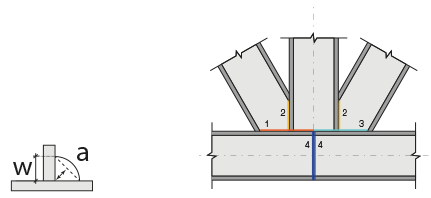 Connection and weld values are shown on the schematic drawing. |
Preview 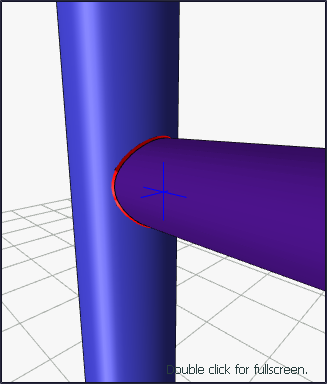 There is a preview of the connection. The selection made and the entered values can be followed simultaneously in the preview. |
Design Data Tab
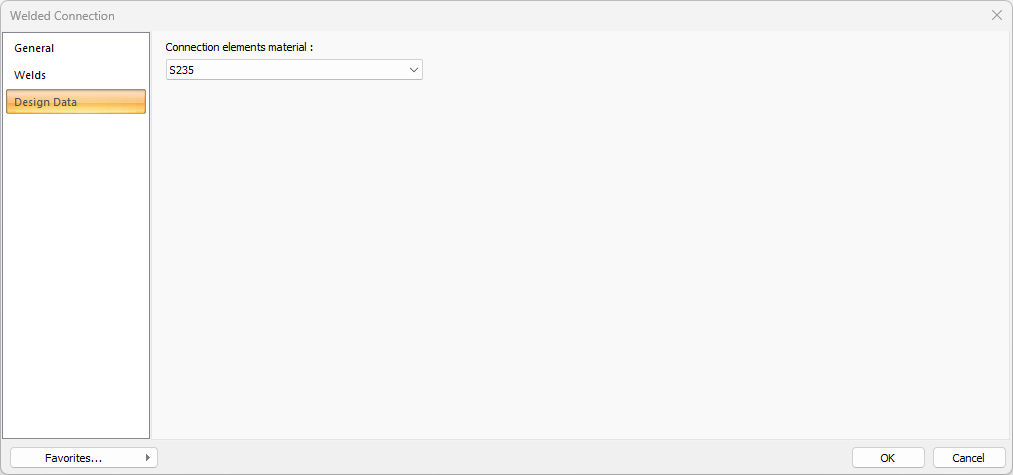
In the design data, the connection elements material is defined. The condition that the main element in the weld joint has less strength than the weld strength is controlled.
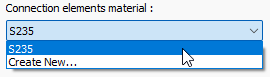
If necessary, click the list and define "Create New…". To create the connection elements material, give the information material definitions and values in the dialog that opens after clicking "Create New".
Next Topic
