Creating a Pile
Piles of concrete design are created with the pile command. Pile is defined together with raft foundation without rafters. Firstly, rafterless raft foundation is defined in the system and then piles are placed.
Location of Pile Command
You can access it under the Concrete tab Foundation title in the ribbon menu.
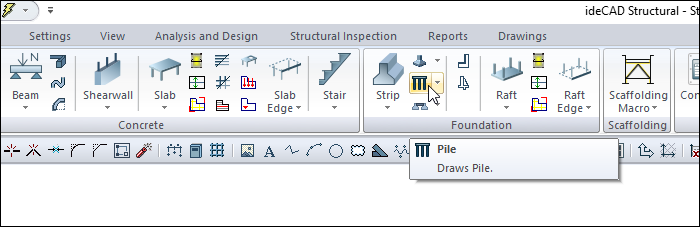
Usage Steps
To draw a pile;
Create raft foundation with raft edge.
Click on the Pile icon in the ribbon menu.
The pile toolbar will be opened.
The preview of your pile will move with the movement of your mouse.
Enter the wanted values in the height and radius boxes in the pile toolbar. As you change the radius value, the preview of your pile will change.
Move your mouse to the point you want and click the left button. Your pile will be formed.
After you have created your pile, exit the command with the esc key on the keyboard.
Usage step |
|---|
Raft foundation 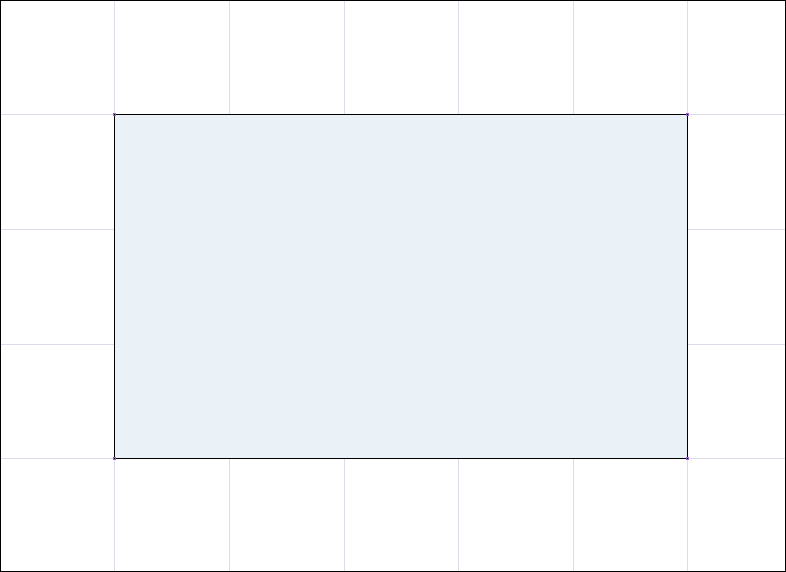 |
Pile foundation preview 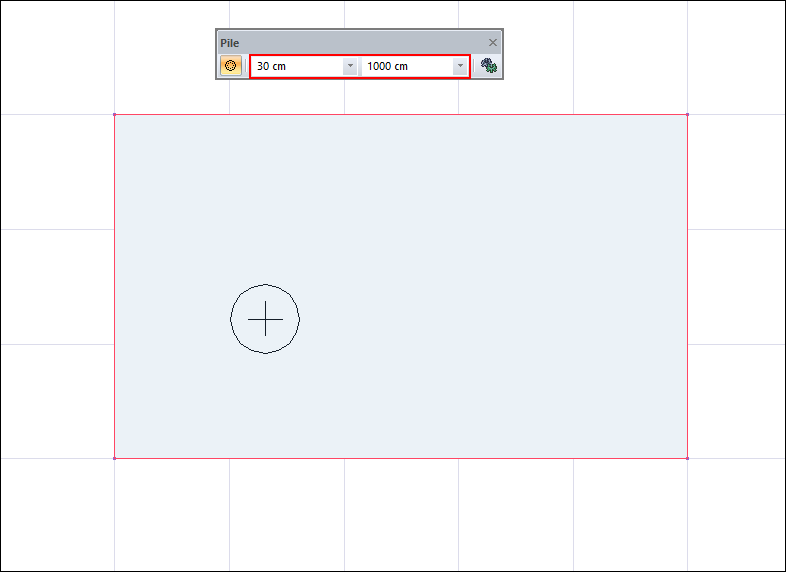 |
Changing the pile foundation radius 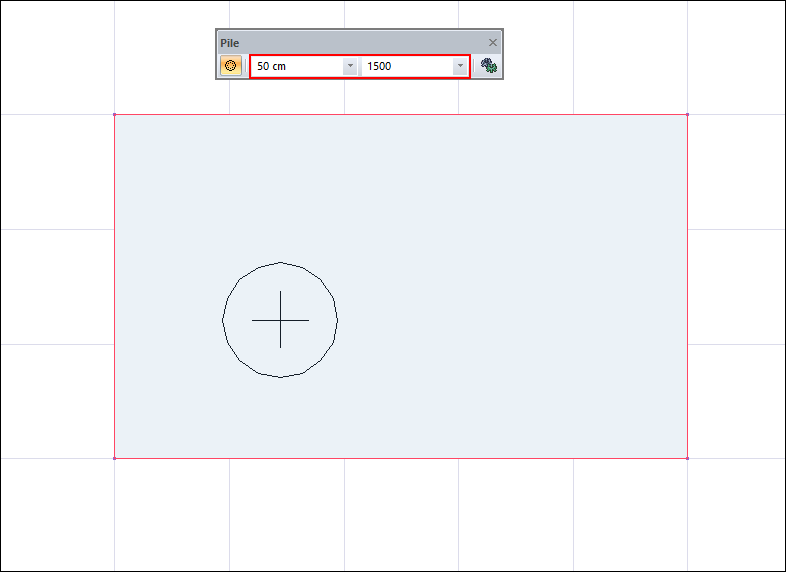 |
Pile foundation formation 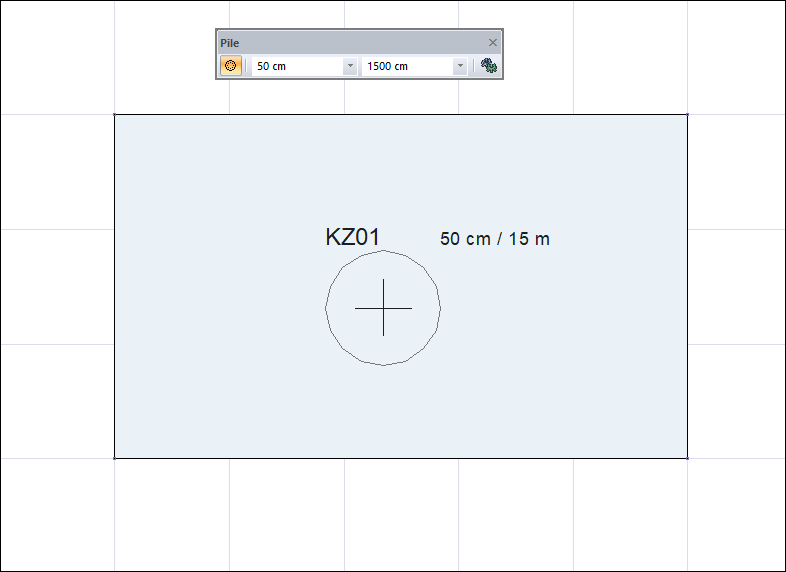 |
The formation of pile foundations 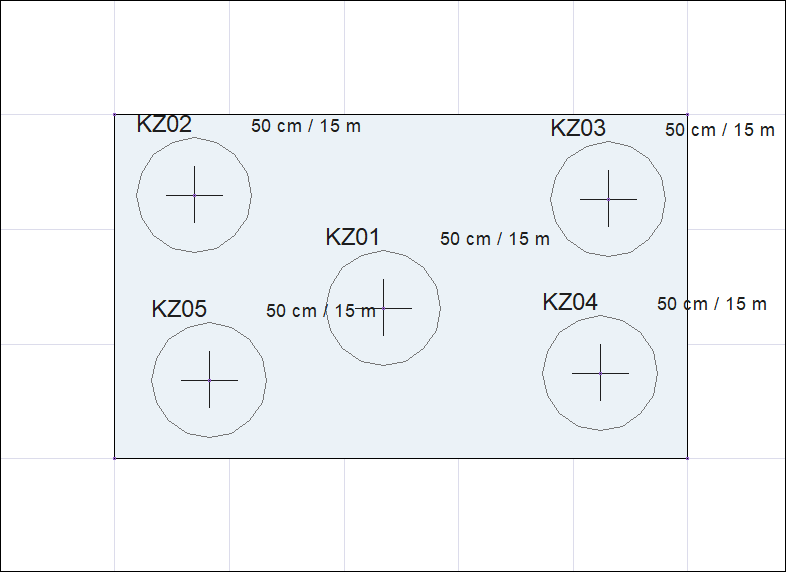 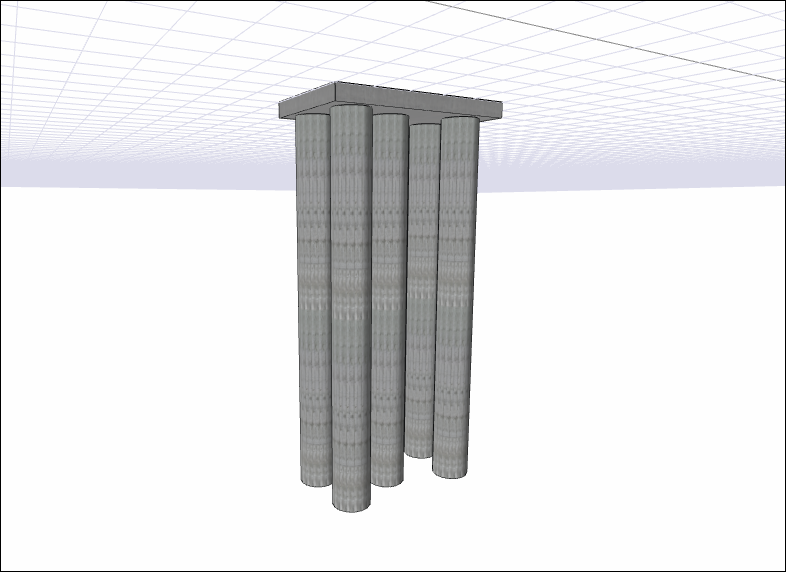 |
Next Topic
