Move Building
Instead of moving the elements on each story, the entire structure is selected with the "Select All (Ctl+A)" command in the 3D perspective view, and the entire structure is moved at once with the "Move" command.
Process steps:
Select the entire building with Ctrl + A in the perspective window.
Click the Move from Toolbar command and provide a reference point.
Click the new location.
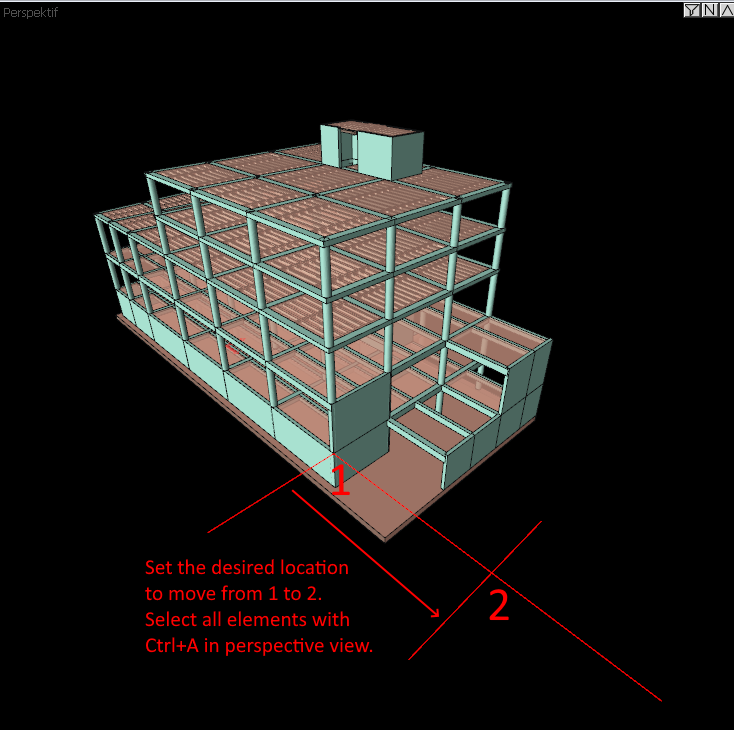
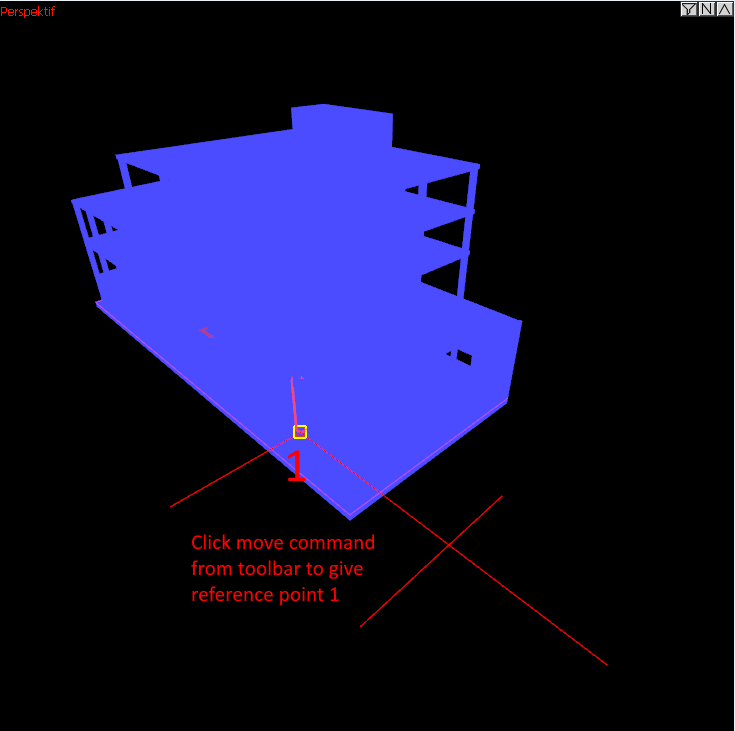
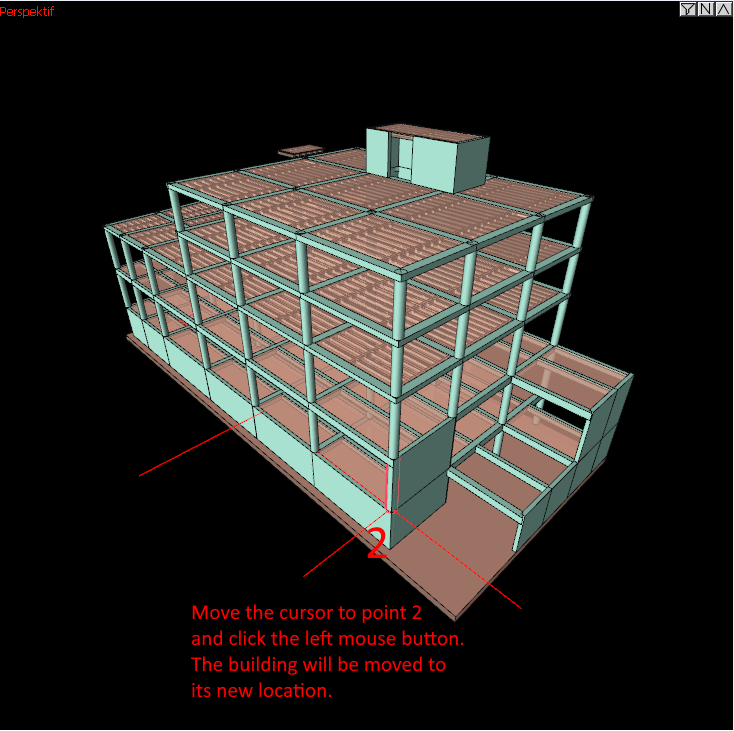
Next Topic
