Creating a Secondary Steel Beams
With the Secondary Steel Beam command, the secondary beams of the steel design are created. The secondary steel beam is the beam elements drawn between steel beams. In the settings dialog that appears after clicking the selected two beams, parameters such as the number of secondary beams, layout, connection properties, etc. are set.
Location of Secondary Steel Beam Command
You can access it under the ribbon menu, Steel tab, Steel heading.
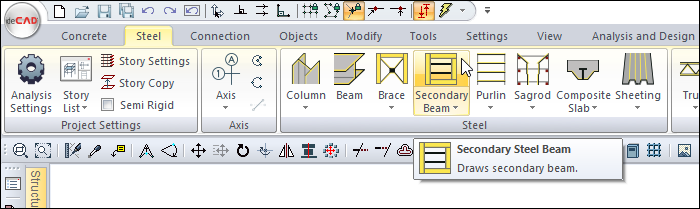
Usage Steps
Click the Secondary Beam icon from the ribbon menu .
The steel beam toolbar will be opened.
Choose the first of the steel beams that will form between the secondary steel beams.
Once you have selected your second steel beam, the secondary beam settings dialog will open.
After making the settings in the dialog, click the OK button.
Secondary steel beams will be formed.
Usage step |
|---|
The area where the secondary beam will be created 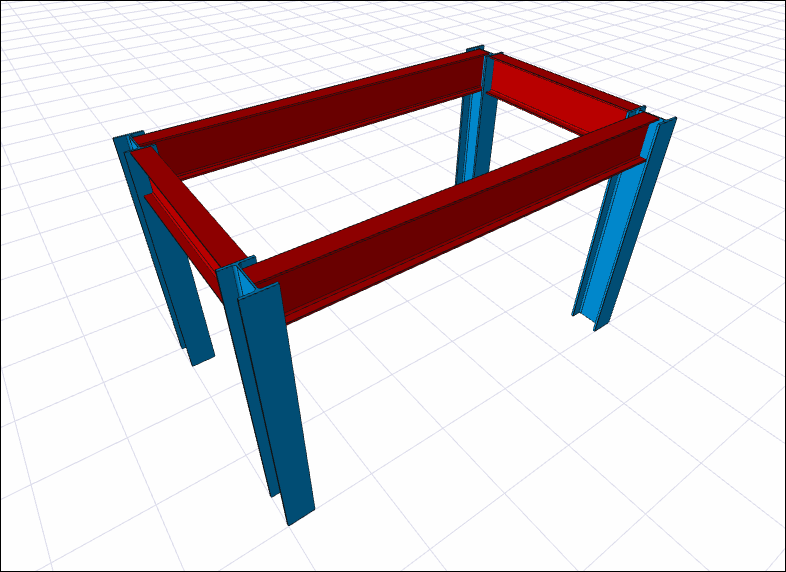 |
Choosing the first of the steel beams that will be formed between the secondary beams 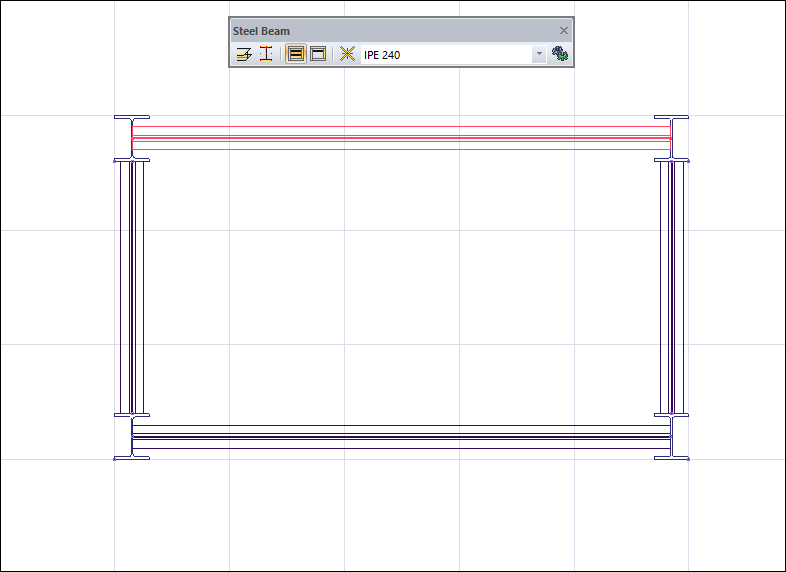 |
Choosing the second steel beam that will be formed between the secondary beams 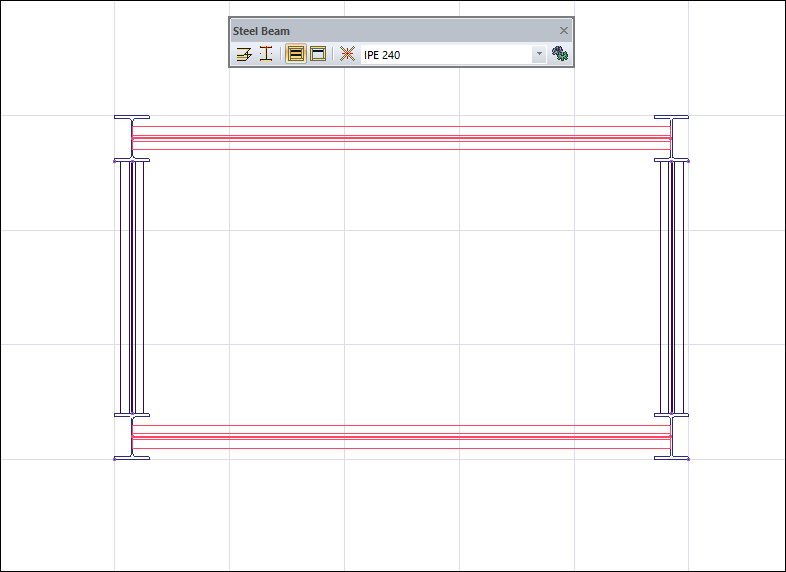 |
Making the settings 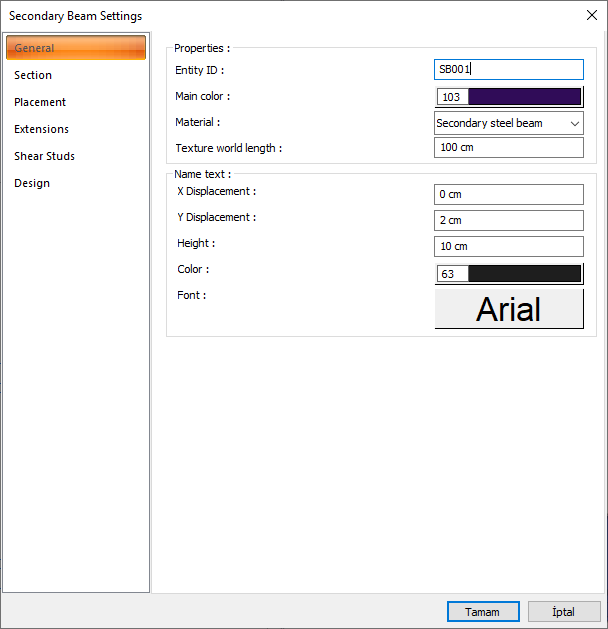 |
Formation of secondary beams 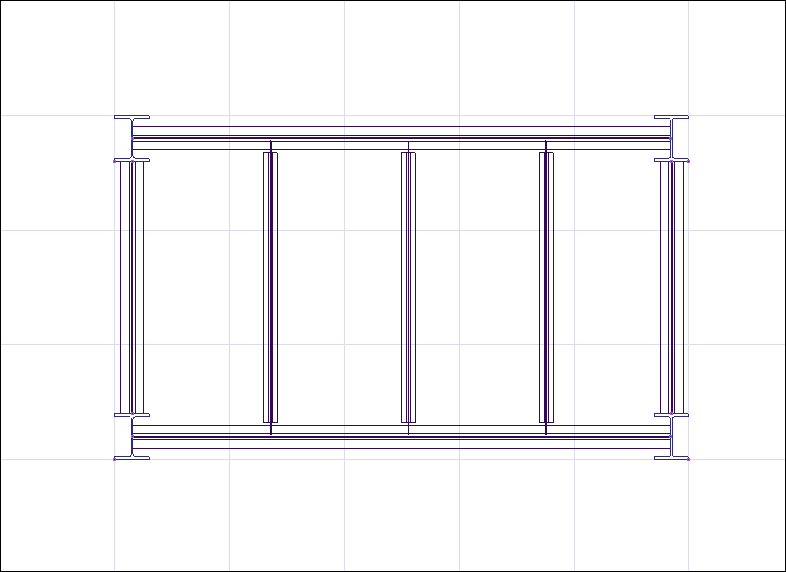 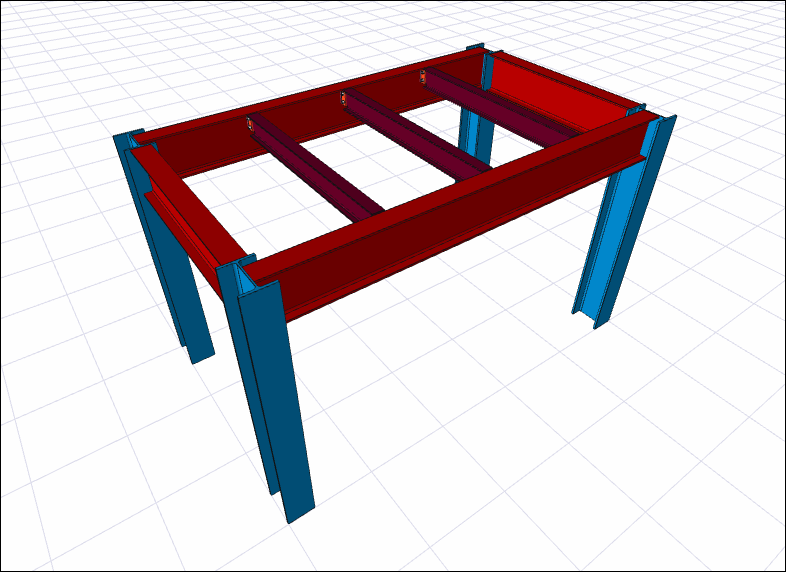 |
Next Topic
