Removing Unused Layers
In the project, empty unused layers that are not objects in, are deleted at once with the Remove Unused Layers command.
Click the Remove unused layers button in the layer settings dialog .
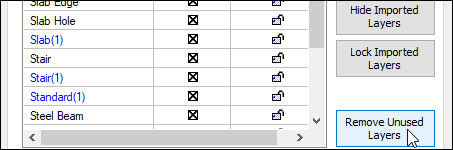
Unused layers will be removed.
Next Topic
