Story Copy
The Story copy command copies objects from one story to another story or stories. In architectural or structural project design, all objects on the story can be copied, as well as only selected objects.
Location of the Story Copy Command
In the Architectural Program
You can access it under the ribbon menu, Home tab, Project Settings heading.
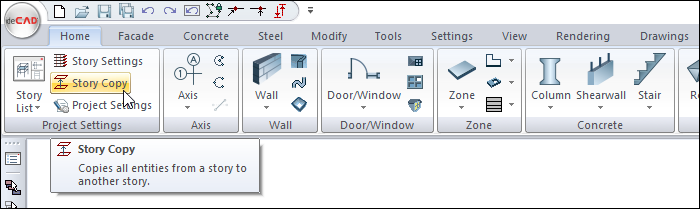
In the Structural Program
You can access it under the ribbon menu, Concrete tab, Project Settings heading.
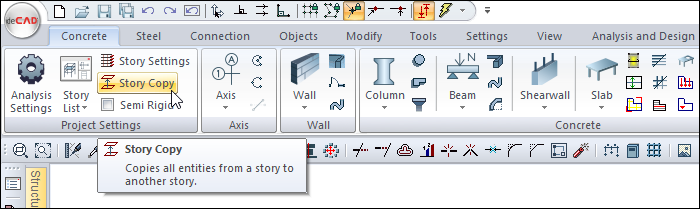
Usage Steps
Click the Story Copy icon on the story window you want to copy.
In the dialog that opens, mark the stories to be copied, uncheck the stories that will not be copied.
When you click the OK button, the objects on the story you are working on will be copied to other stories.
Story Copy Dialog
The list in the dialog consists of the Story and Copy columns. In the story column, there are stories other than the active story in the project, and there are boxes for each of them in the copy column.
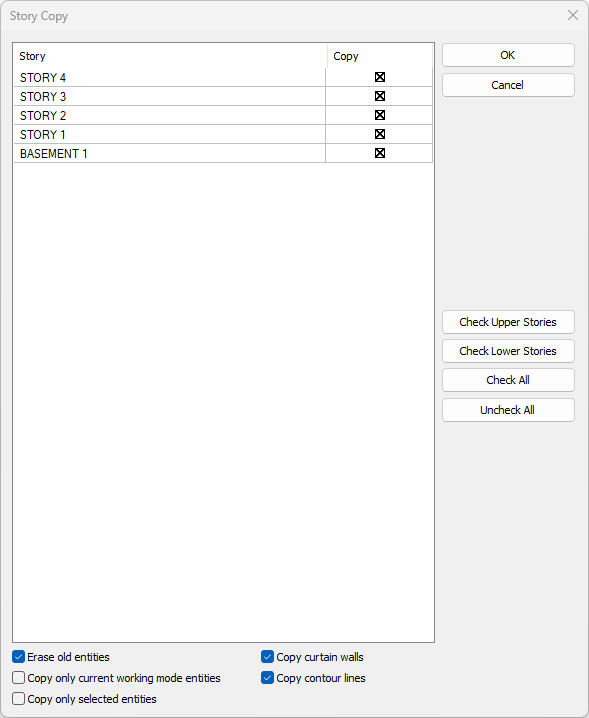
Specifications |
|---|
Story/Copy 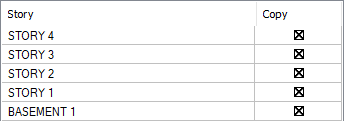 The boxes opposite the stories to be copied are checked, the boxes opposite the stories that will not be copied are unchecked. |
Check upper stories 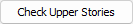 Mark the stories above the current story. |
Check lower stories 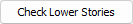 Mark the stories below the current story. |
Check all/Uncheck all  Check/uncheck all stories in the dialog at once. |
Erase old entities  If it is checked, existing objects in the story to be copied are deleted. |
Copy only current working mode entities 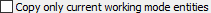 If it is checked, only objects displayed in architectural mode are copied, if in structural plan mode, only objects displayed in sturctural plan mode are copied. If not checked, both the architectural and structural plan objects are copied. |
Copy only selected entities 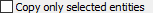 If checked, only the selected entities will be copied. |
Copy curtain walls 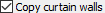 If checked, curtain walls will be copied. |
Copy contour lines 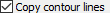 If checked, it copies the contour line of the studied story to the selected stories. |
Next Topic
Related Topics
