Setting Typical Rib
With the Set Typical Tooth command, the location of the type tooth in rib or waffle slabs is determined. When creating ribbed or waffle slab, it is important which type of rib will be considered as ribbed or waffle tooth.
Location of Set Typical Rib Command
You can reach it under the Concrete tab in the ribbon menu under the Concrete heading.
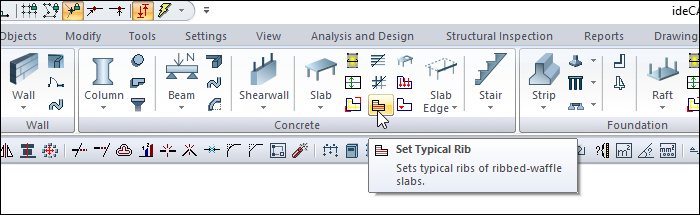
Usage Steps
Click the Set Typical Rib icon.
Select two rib to identify typical rib in ribbed slab.
If you want to define a single typical rib, you can double-click on the same rib.
If you want to define a single typical tooth in waffle slab, select the rib tooth in the intended direction.
If you want to specify a typical rib in both directions, click on the intersection of the rib you want to appear as a typical rib.
When a typical rib is selected, the message “Do you also want to set the neighbour/continuous as a typical beam?” appears on the screen. By clicking the Yes button, you can continuously apply the typical rib setting to the adjacent slabs as well.
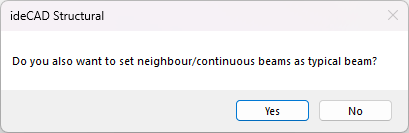
Your typical rib will be determined.
Usage step |
|---|
Ribbed slab before the typical rib appears 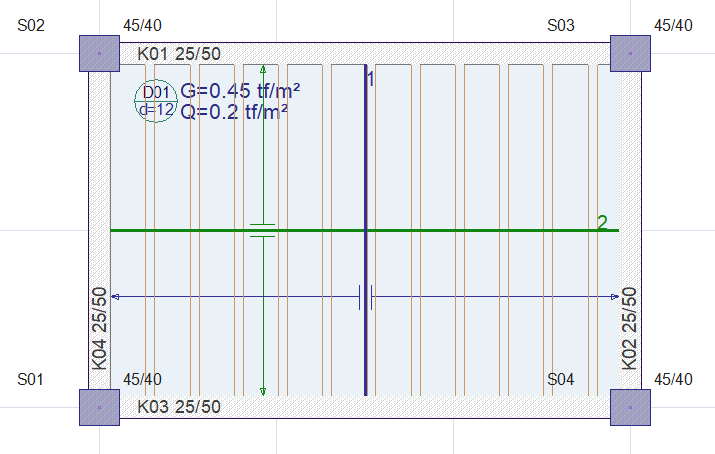 |
Identification of the first typical rib 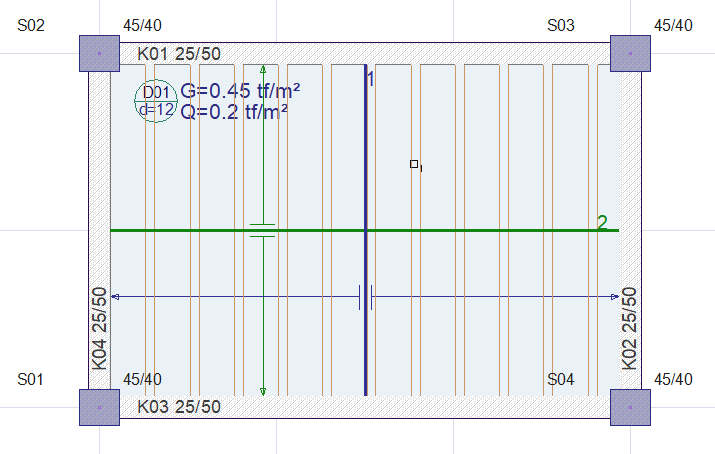 |
Determination of the second typical rib 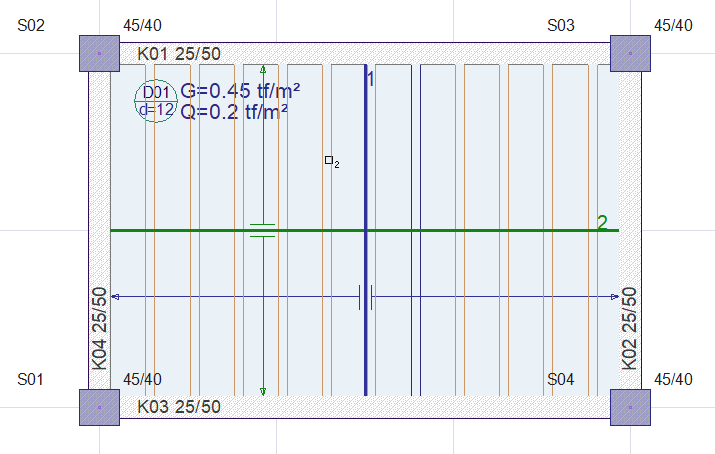 |
Ribbed slab after setting typical rib 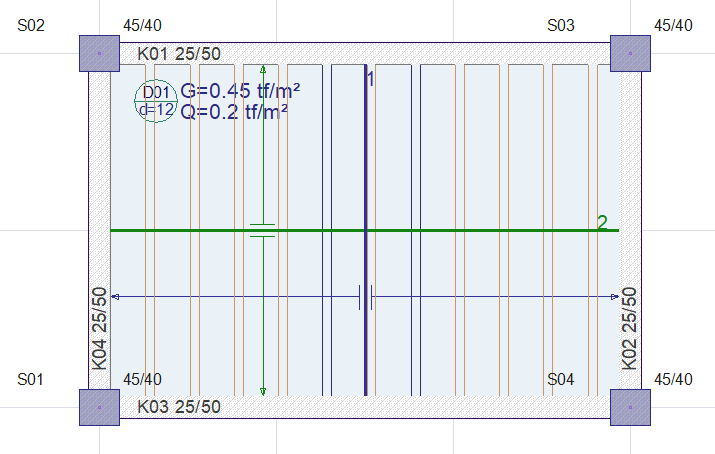 |
Waffle slab before the typical rib appears 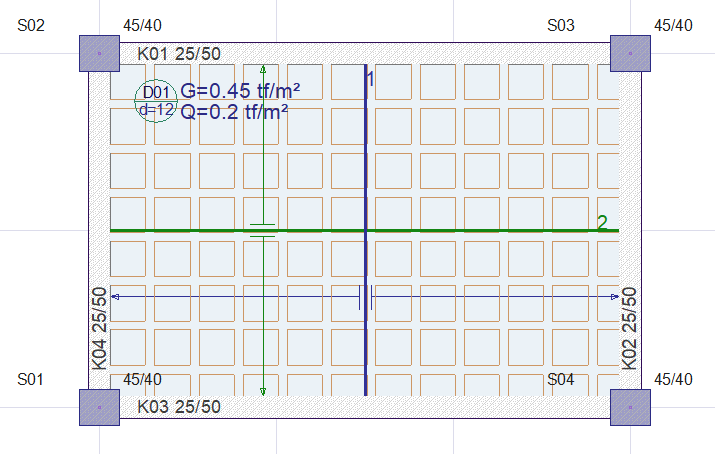 |
Typical rib determination in two directions 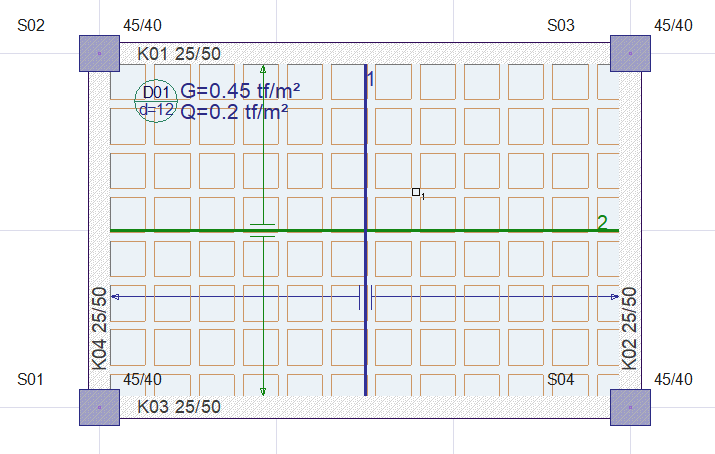 |
Waffle slab after setting typical ribs 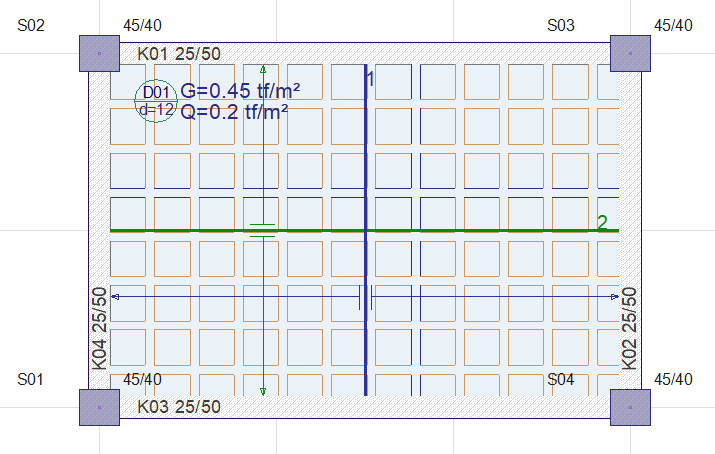 |
Next Topic
