Packaging of Project Textures
With the Pack Used Textures feature, the textures in your material list are collected in another folder. Taking textures with project file while transferring project to another computer will ensure that material losses are not experienced.
Location of the Pack Used Textures Feature
You can access the pack used textures feature in the material list dialog .
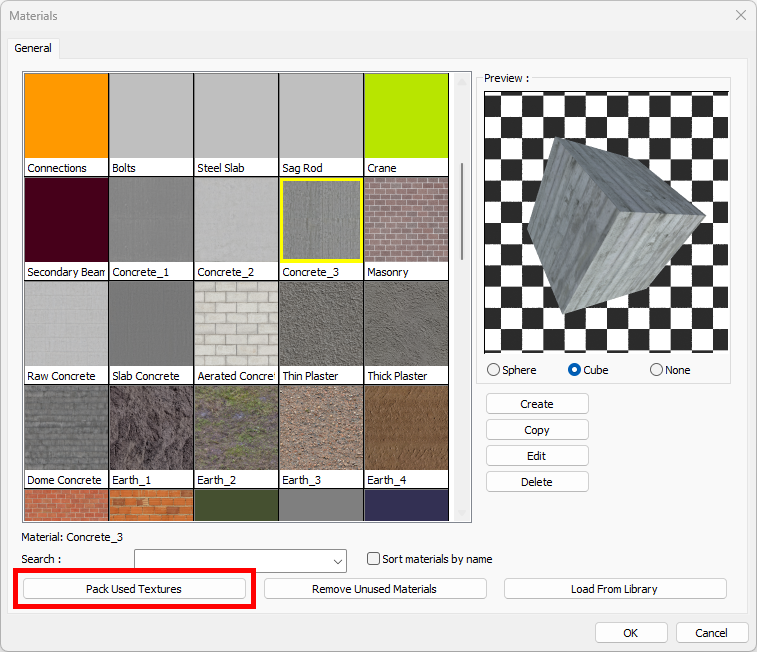
Usage Steps
Click on the Materials icon.
In the Material List dialog that opens, click the Pack Used Textures button.
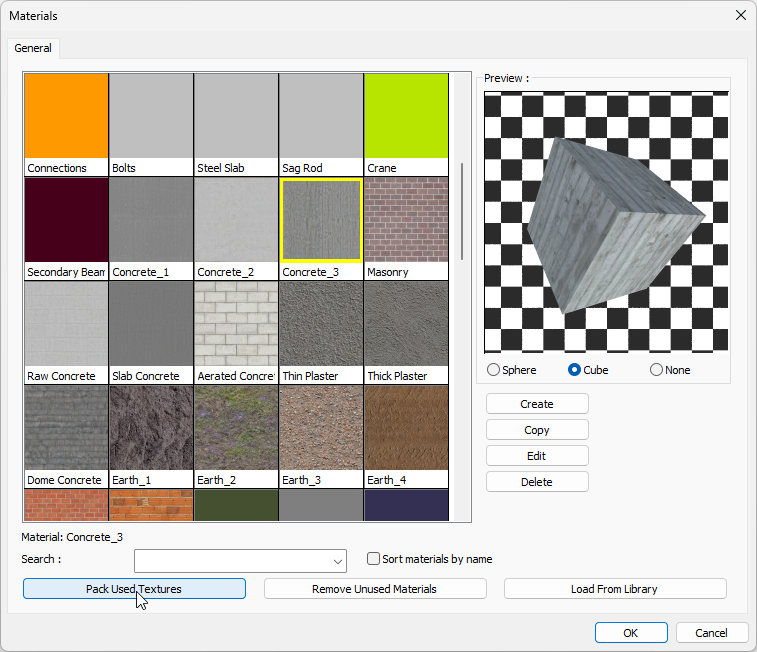
In the window that opens, select the folder where you want to collect the textures.
When you click the OK button, the program will start to create a copy of the textures in your material list in the folder you have selected.
When all textures are duplicated, the warning "Operation complete" will be displayed.
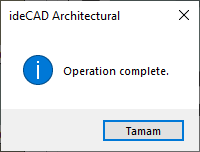
When you open your project on the computer you are carrying, your materials will appear white.

The new location of your texture files needs to be introduced to the program. For this;
Open the Material List , many items in the list will not appear.
Select an item from it and click the Edit button.
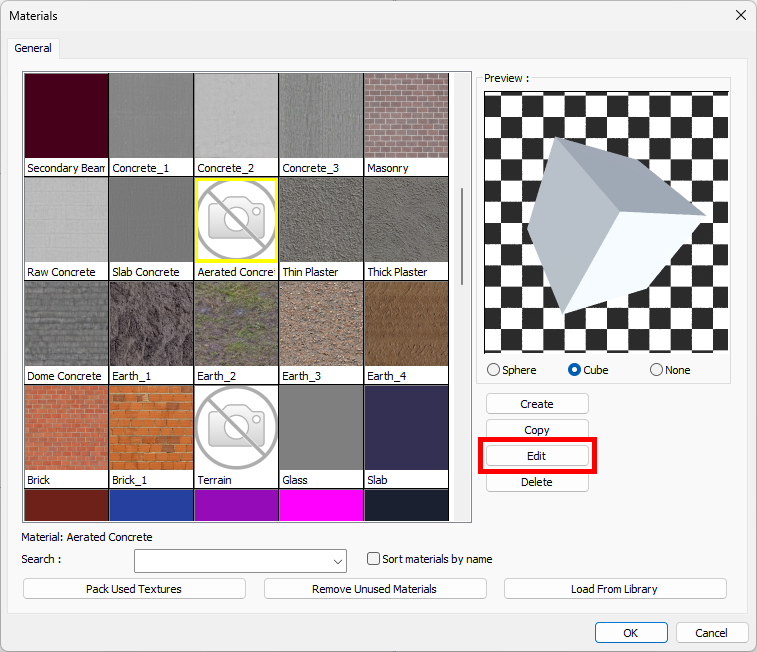
Click the Select button of the Texture row in the Material Editor dialog General tab (A white rectangle will appear because your texture is not visible).
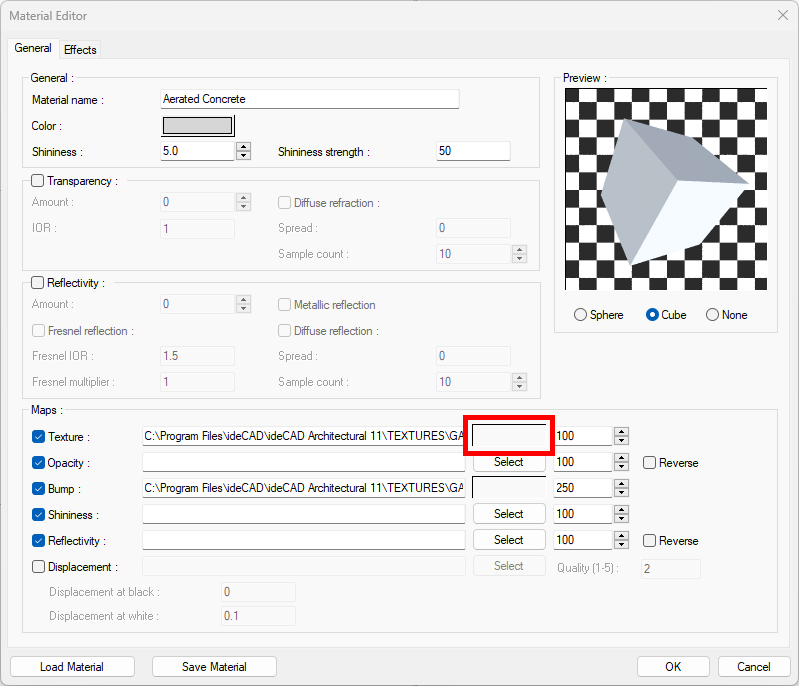
In the Textures dialog that opens , click the Folder section and select the Browse row.
Select the folder where you package the textures and click the Select folder button.
In the Textures dialog, all the textures you use in your project will appear and it will automatically select the texture of the material you have selected.
Close all dialogs by clicking the OK button.
Your materials will also appear when you return to the item list dialog.
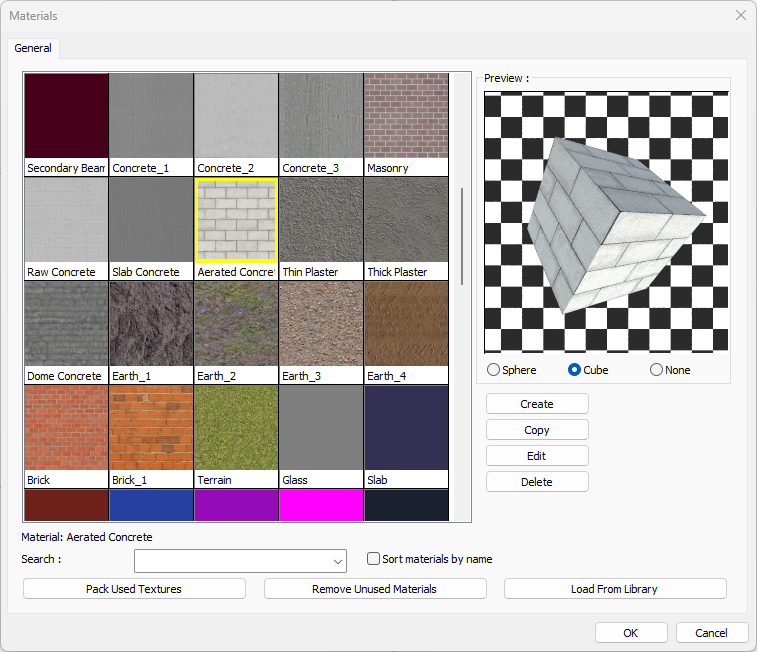
When you close this dialog and return to the perspective screen, you will see your model with its materials.

Next Topic
