TDY 2007
Analysis settings that vary depending on the TDY 2007 are explained in detail.
General Tab
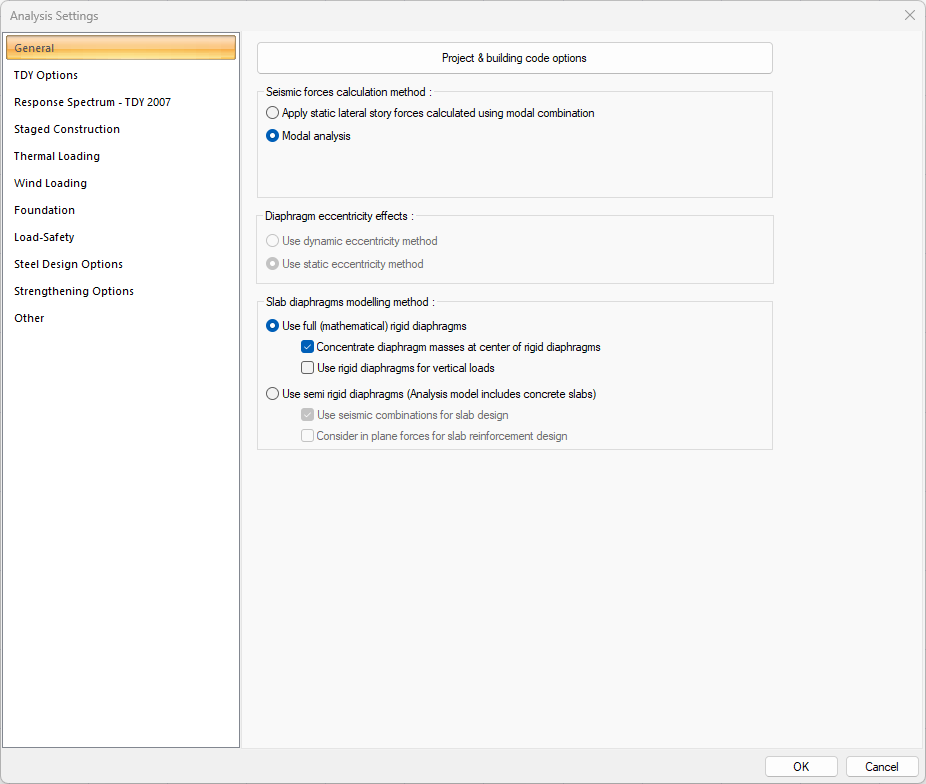
Specifications |
|---|
Project & building code options 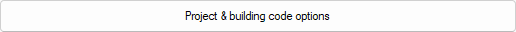 Country, unit and code selections are made. By clicking the button, you will be connected to the project wizard. |
Seismic forces calculation method 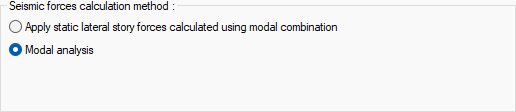 Select one of the seismic forces calculation method from the options. |
Use dynamic eccentricity method 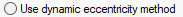 It is the eccentricity effect in which the story mass centers are calculated by dynamic analysis method by shifting +5% and -5% in both directions. |
Use static eccentricity method 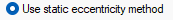 It is the method in which the eccentricity effect is calculated by the seismic load acting on the story mass center. |
Slab diaphragma modeling method 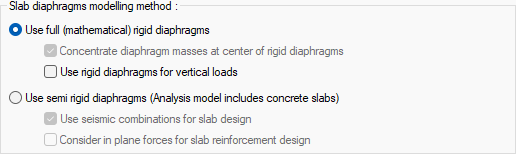 Choose from semi or full rigid diaphragm options. |
Concentrate diaphragm masses at center of rigid diaphragm 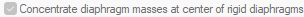 It becomes effective when a full rigid diaphragm is selected. When marked, the total mass of the objects belonging to the rigid diaphragm in dynamic analysis is impacted at the center of gravity of the rigid diaphragm as point mass. |
Use rigid diaphragm for vertical loads 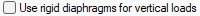 It becomes effective when a full rigid diaphragm is selected. If this option is canceled, the structure is considered to be non-diaphragm during vertical calculation. |
Use seismic combination for slab design 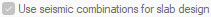 It becomes effective when semi rigid diaphragm is selected. In the semi rigid diaphragm solution, slabs are solved together with the structure and therefore earthquake effects are also present in the slab elements. If this option is selected, the effects caused by earthquakes are also taken into account in the slab design. Combinations of earthquakes with vertical load combinations can also be effective in reinforcement design. |
Consider in plane forces for slab reinforcement design 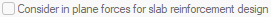 It becomes effective when semi rigid diaphragm is selected. When the option is selected, designs are made according to in plane tensile and pressure forces in all loading situations in slabs. |
TDY Options Tab
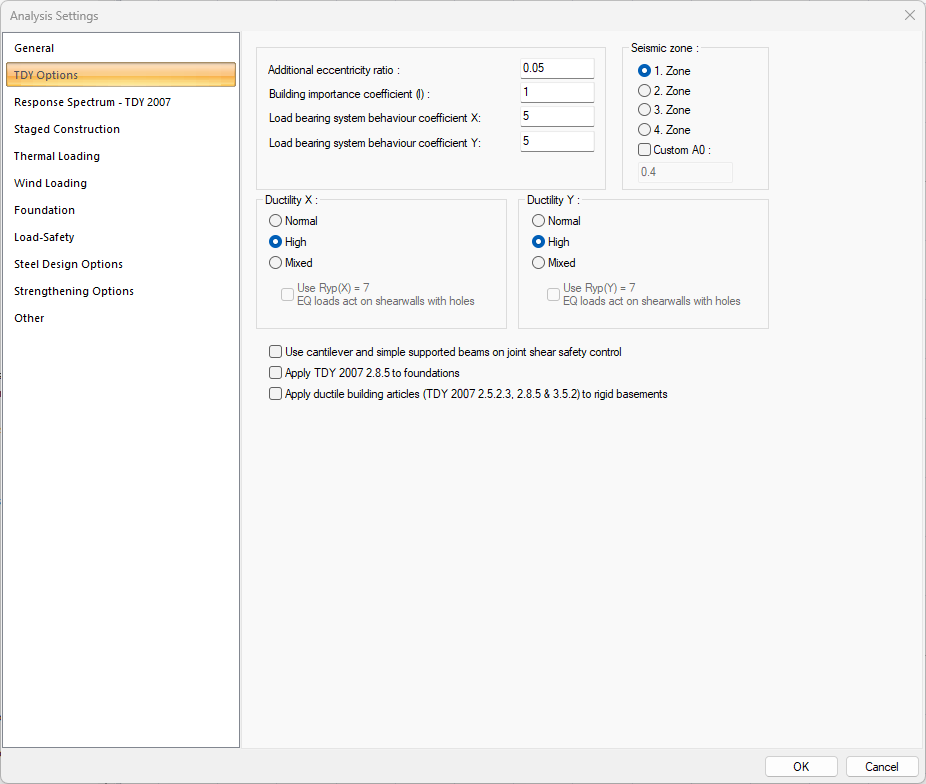
Specifications |
|---|
Additional eccentricity ratio  The eccentricity ratio to be used during the analysis is given as a percentage. |
Building importance coefficient 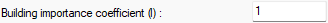 It is the building importance coefficient value. |
Load bearing system behavior coefficient (R) X 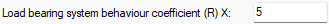 It is the load bearing system behavior coefficient value for the X direction. |
Load bearing system behavior coefficient (R) Y 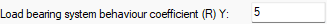 It is the load bearing system behavior coefficient value for the Y direction. |
Seismic zone 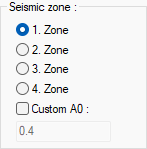 The option is marked according to the location of the building. |
Ductility 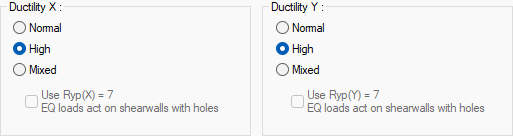 If the building will be built with high ductility level, high, if the building design will be made with normal ductility level, normal, if the ductility level will be mixed, mixed option is selected. |
Use cantilever and simple supported beams on joint shear safety control 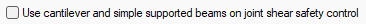 This option is simple in the column-beam shear safety check and specifies whether cantilever beams should be taken with care. If marked, the column support of the beams whose one side is empty, the other side is sitting on the column or whose one side is on the beam and the other side is on the column is included in column-beam shear safety, if not marked, these elements are not put into control. |
Apply TDY 2007 2.8.5 to foundations 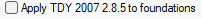 If the option is selected, the TDY 2007 2.8.5 apply to foundations. |
Apply ductile building articles to rigid basements 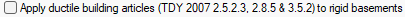 It is the option that determines whether the ductility level conditions given within the scope of the regulation will be applied to the stories specified as rigid basement stories. If the option is selected, the substances in question are applied to the elements in the rigid basement story. In cases where you do not want the materials to be applied in rigid basements, you can cancel the option. |
Response Spectrum - TDY 2007 Tab
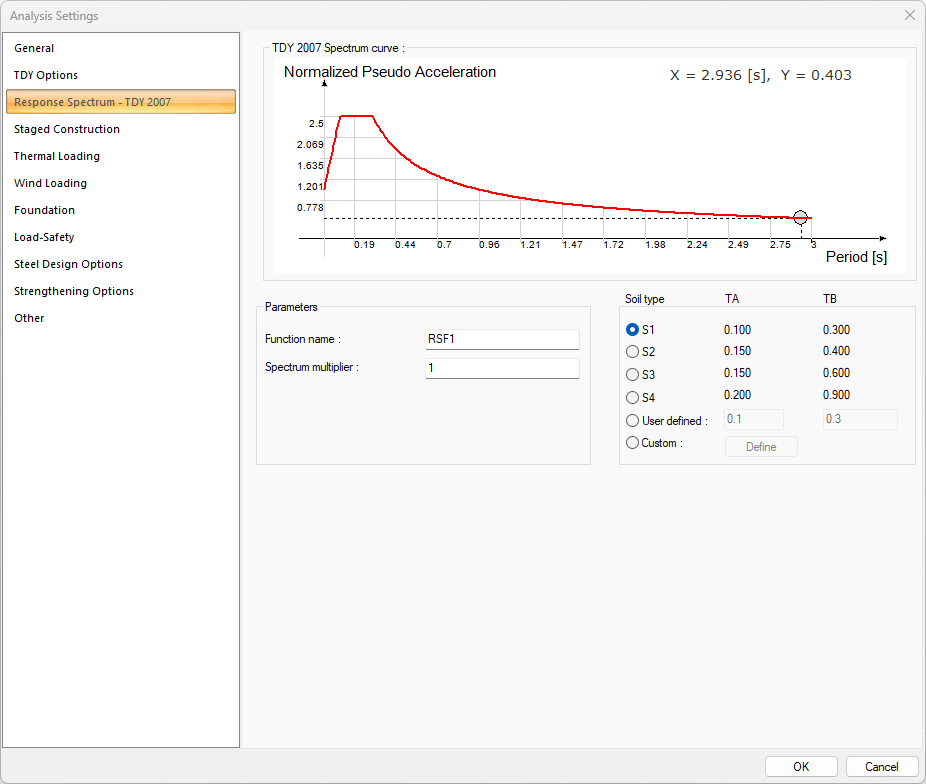
Specifications |
|---|
Spectrum curve 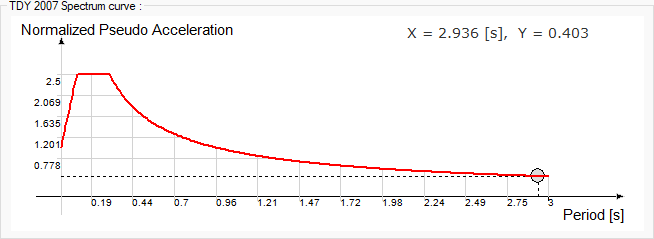 The spectrum curve resulting from the settings is shown. |
Function name  The name of the spectrum function. |
Spectrum multiplier  Factor of spectrum function. |
Soil type 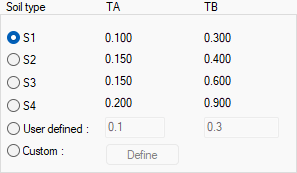 Soil type that determine the spectrum curve are determined according to the ground on which the building is located. The spectrum curve is renewed according to the selected soil type. |
User defined/Custom 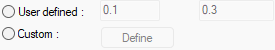 It is used to define any curve other than the spectrum curve determined according to the soil type in the seismic code. You can mark this line and click the Define button to make the definition you want. |
Load-Safety Tab
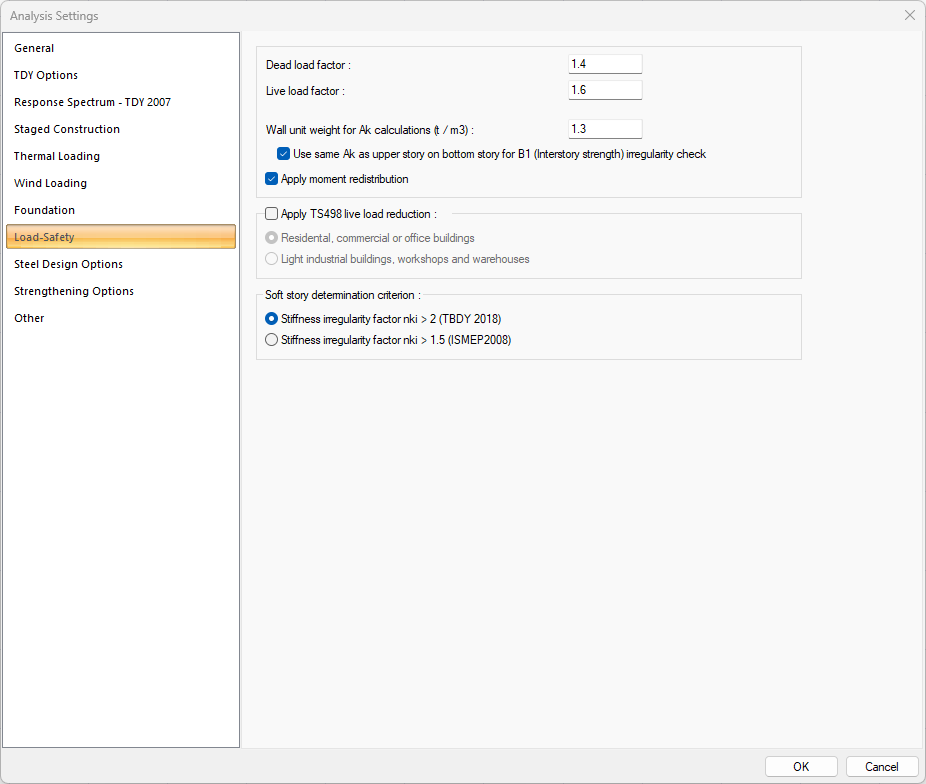
Specifications |
|---|
Dead load factor  The value determining how much the dead loads will be increased is entered. |
Live load factor  The value determining how much the live loads will be increased is entered. |
Wall unit weight for Ak calculations 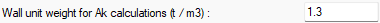 The required wall unit weight is entered for the calculation of the Ak value used in determining the strength irregularity between neighboring floors. |
Use same Ak as upper story on bottom story for B1 (Interstory strength) irregularity check 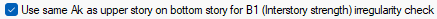 If the option is selected, the Ak value of the bottom story will be taken the same as the upper story. If you do not want the Ak value to be taken as the same as the upper floor, you can define the Ak value yourself in the "Story parameters" dialog under the "Analysis" menu. |
Apply moment redistribution 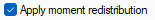 If checked, the redistribution agent is applied to the system after the system has been decoded in the program. It is not applied if it is not checked. |
Apply TS498 live load reduction 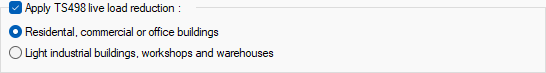 If checked, Live Load Reduction conditions are applied in the program. According to the relevant article; In the calculation of structural elements bearing loads of at least more than three times, it is possible to reduce the result within certain bases by adding each story live load. The amount of reduction or, depending on it, the reduction values are tabulated separately for different, light industrial buildings, workshops, warehouses and residental, commercial or office buildings. The relevant option is marked according to the intended use of the building. % decrement value: a) From 20% to 80% in residental, commercial or office buildings. b) It is applied from 10% to 40% in light industrial buildings, workshops and warehouses. |
Soft story determination criterion 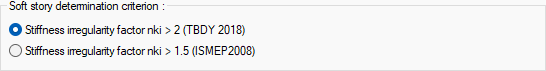 The limit value used in soft story control changes according to the selected option. |
Steel Design Options Tab
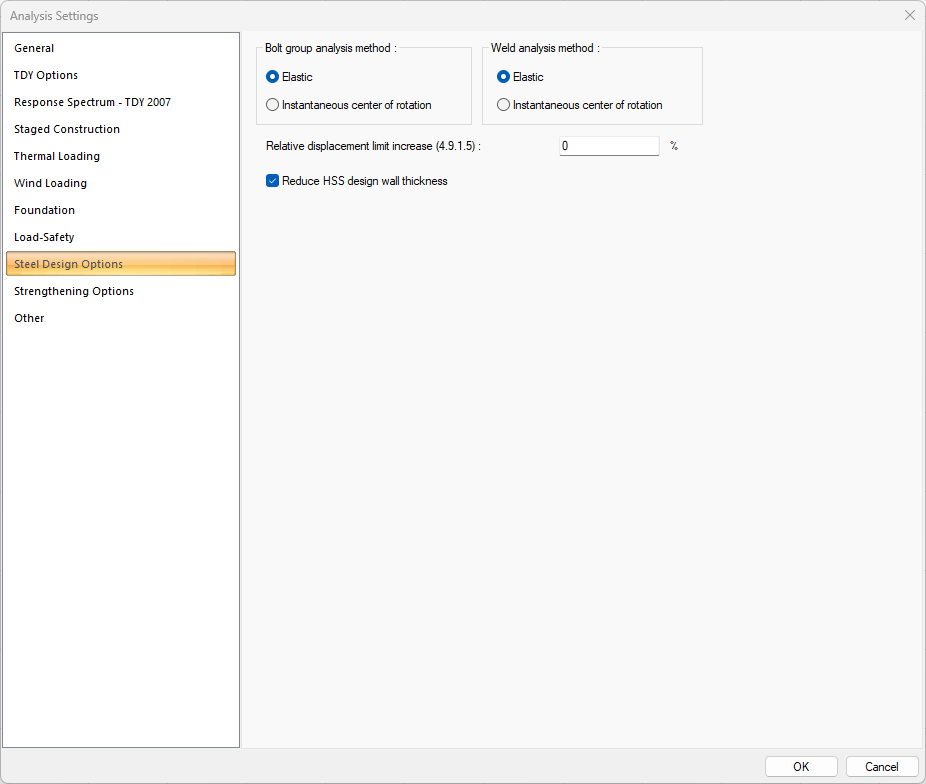
Specifications |
|---|
Bolt group analysis method 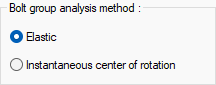 Two main calculation methods, the elastic method or the instantaneous center of rotation methods, can be used in connections subject to eccentric force. Click the option you want to apply. |
Weld analysis method 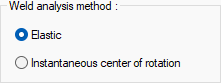 Two main calculation methods, the elastic method or the instantaneous center of rotation methods, can be used in connections subject to eccentric force. Make your choice by clicking on the differences in design philosophy of both methods and the efficiency rates in the combination types used. |
Relative displacement limit increase (4.9.1.5) 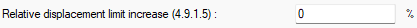 According to TBDY 4.9.1.5, it is the increase rate of the relative story displacement limit value that can be used for single-storey buildings where all seismic loads are carried by moment-transmitting steel frames. This value can be made at most 50% according to 4.9.1.5. |
Reduce HSS design wall thickness 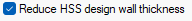 It can be selected by the user to take into account the section losses at the production stage of the HSS design wall thickness as prescribed by AISC. |
Other Tab
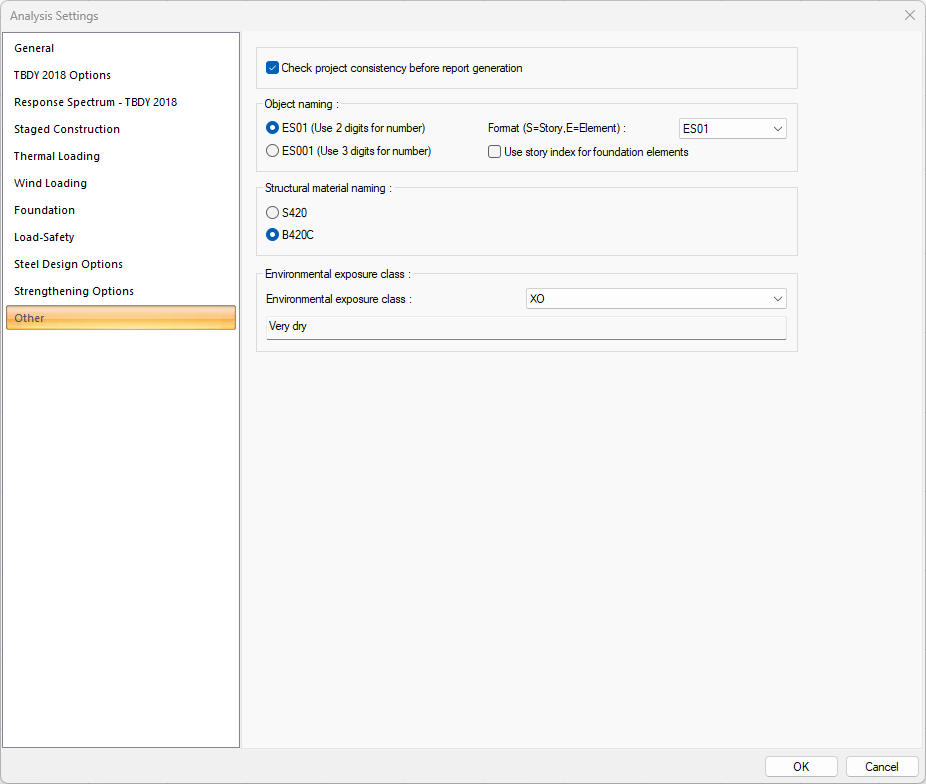
Specifications |
|---|
Check project consistency before report generation 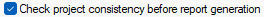 If it is desired to list the conformity conditions in terms of regulations while receiving the report, it is marked. If the option is not selected, the program will not notify the project designer at the beginning of the report. |
Object naming 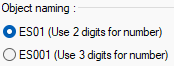 How element naming will be selected. The option selected in this section and the story index entered in the story parameters are used together. For example, let the story index entered in story parameters be 1. Let ES01 option be ticked as naming. S1 name will be considered as S101. If no index was entered in the story general parameters, it would be S01. If the ES001 option is selected in the naming, the name S1 will be considered as S1001. If the index was not entered in the general parameters of the story, this naming would be S001. |
Format 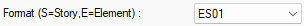 In object naming, the format and story-element ordering is selected from the drop-down list. |
Use story index for foundation elements 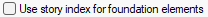 Story indices entered in story parameters are also used in the foundation. |
Structural material naming 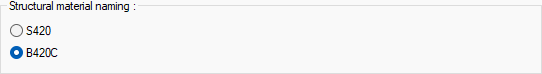 How the naming of the reinforcement material to be seen in the reports is selected. |
Environmental exposure class 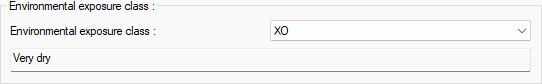 Environmental exposure class is selected from the list according to TS EN 206, schedule 1. Information arranged according to the selected class is indicated on the letterheads given in the drawing details. |
Related Topics
