Analysis Model View
In ideCAD, the analysis model is visualized in 3D. In the analytical model, rod and shell elements and nodes with six degrees of freedom are seen. Node names, element local axes, supports, and element end freedoms can be seen in the analysis model. In addition, link elements that connect the elements to each other in the analytical model are also seen in red, green and blue colors. The analytical model of the live loads defined in the project and the wall, cladding, snow, wind loads and self loads can be examined. The deformations and section effects that occur in the structure after Analysis+Design can be examined with a 3D view.
Switch to the analysis model view by clicking the Analysis Model icon under the View tab View title in the ribbon menu.
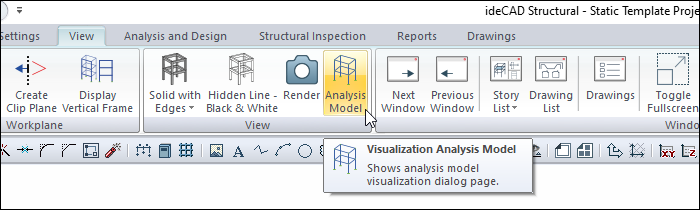
In addition, the same operation can be done by clicking the Analysis Model line from the right button menu on the 3D view .
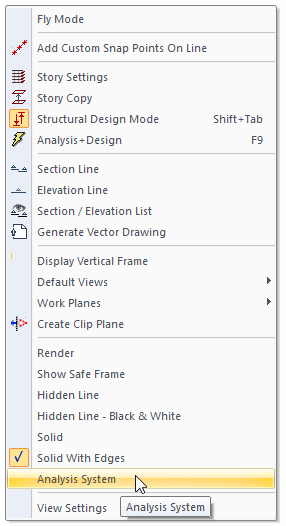
The sample screenshot shows the plan, solid model, wall loads and analysis model. Architectural building elements such as wall and structural building elements such as beams, slabs, column, shearwalls are included in the same project file thanks to the building information system.
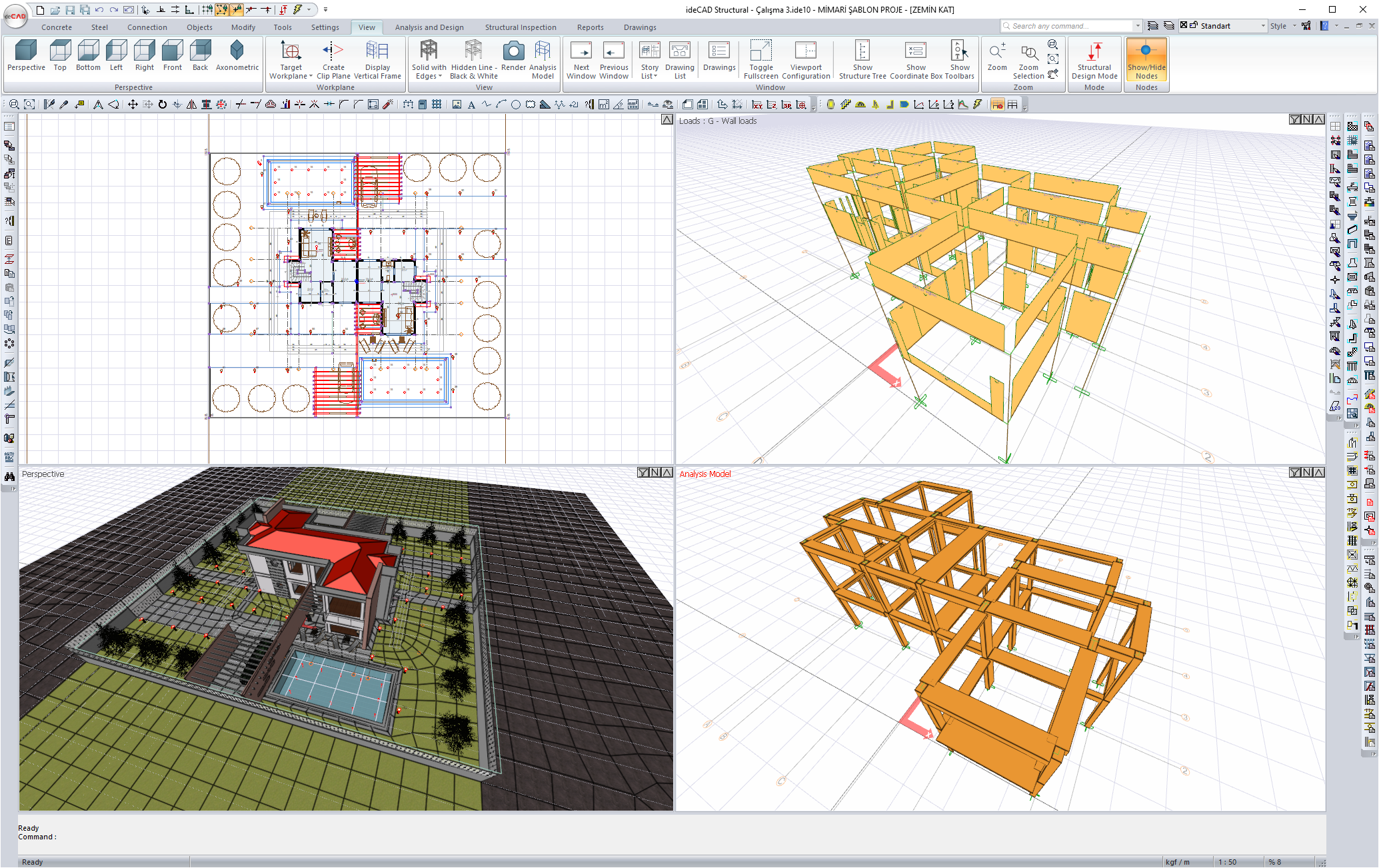
Next Topic
Related Topics
