Setting Revolved Object Angles and Surfaces
With the rotation settings, the starting angle of the revolved object, how much it will be rotated, and the surface properties are set.
Location of the Rotation Settings
You can access the rotation settings from the revolved object settings dialog.
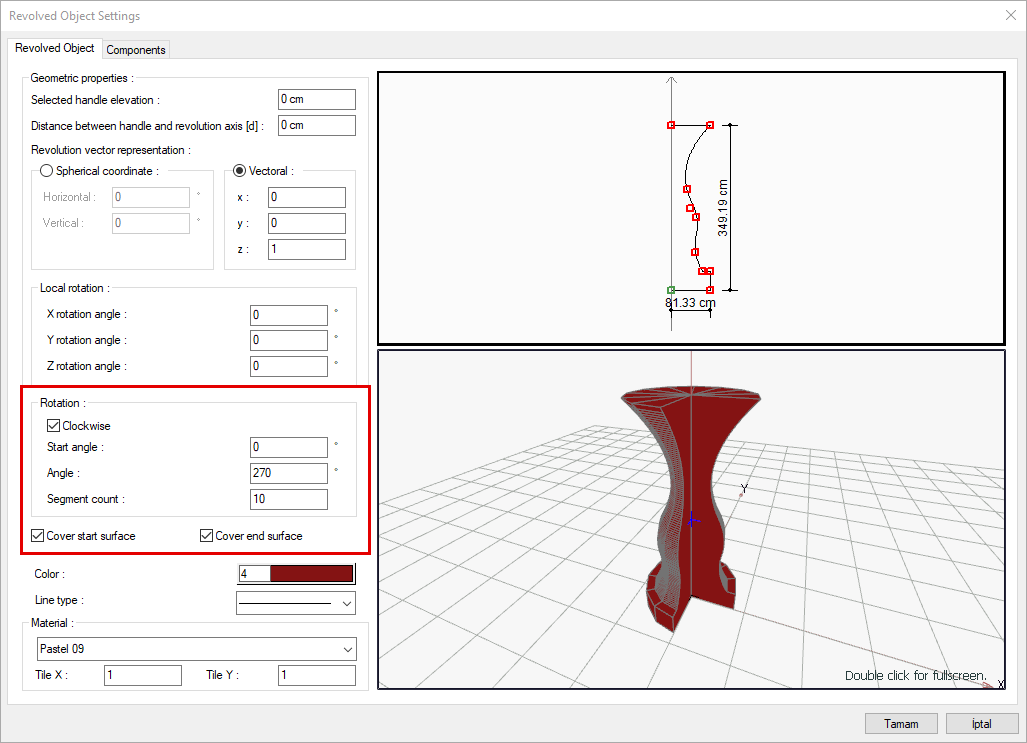
Specifications |
|---|
Clockwise  When this option is checked, it indicates that the rotation will be clockwise, otherwise the rotation will be counterclockwise. |
Start angle  Determines how much the object will be rotated angularly about the starting point. |
Angle  Rotation angle is given. The object will be created by rotating the given angle. |
Segment count  It is the value that determines the number of surfaces of the object to be created by the rotation method. |
Cover start surface 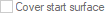 Closes the star surface of the created object. Otherwise, the start surface of the object will be left open. |
Cover end surface 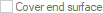 Closes the surface of the created object at the end. Otherwise, the end surface of the object will be left open on the remaining side. |
Examples of Revolved Object Angle and Surface Settings
When the angle value is 360 |
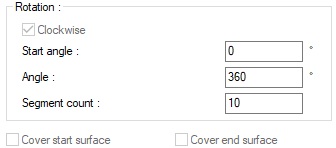 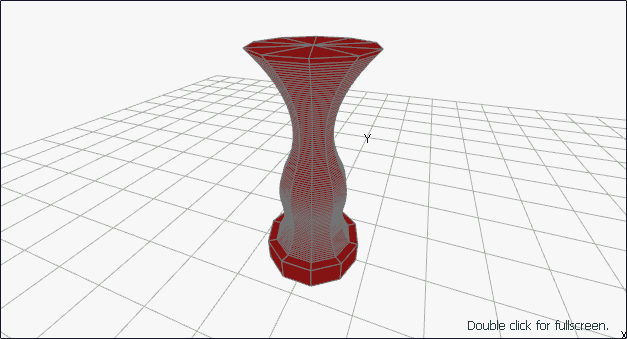 |
When the angle value is 250 |
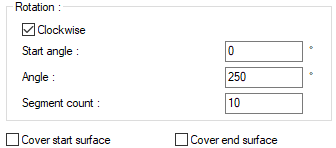 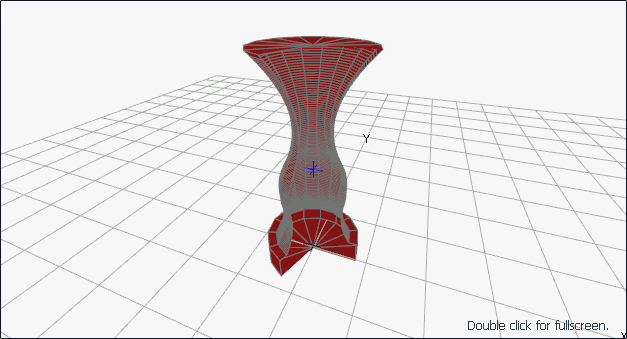 |
When angle value is 250, cover start surface is active |
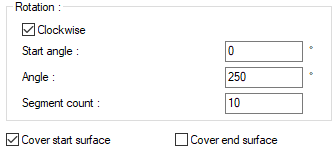 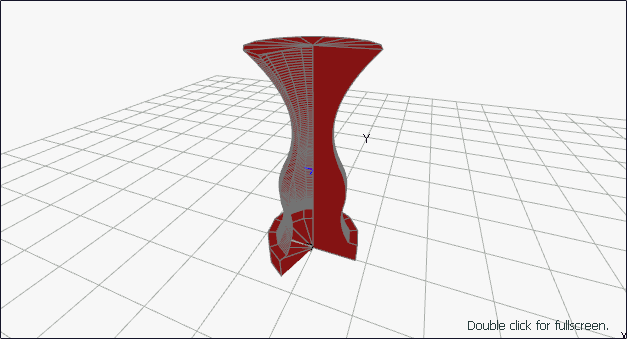 |
When angle value is 250, cover start and end surface are active |
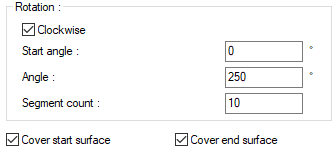 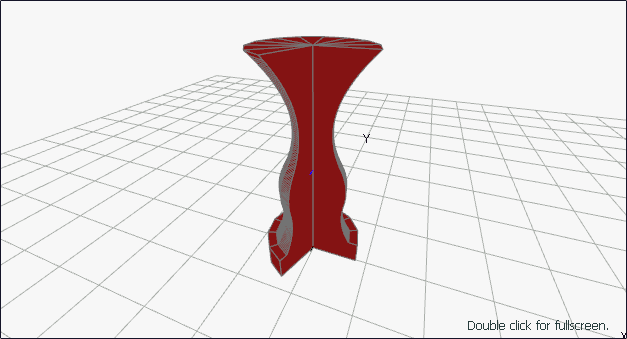 |
When clockwise is not active |
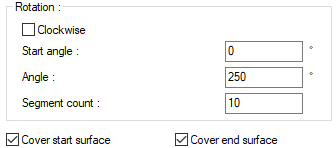 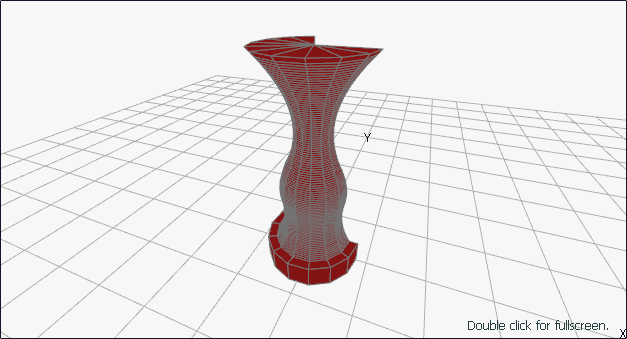 |
