I can't run the demo version.
There are two solutions for the ideCAD demo version not working.
Solution 1
Hold down the Ctrl + Shift key on the left of the keyboard and run the program from the desktop shortcut.
Keep pressing the Ctrl + Shift keys until you get a message saying that registry entries and settings are cleared.
The message can stay in the background. Do not observe the message.
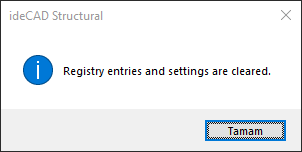
Continue the message by clicking OK. The program will open.
With this operation, the menu, toolbar and shortcuts are brought to the initial state of the program.
Solution 2
This can be caused by Microsoft Visual C ++ add-ins not being installed on the computer or incomplete installation
Click the links below to download the add-ons to your computer and run the installation.
Microsoft Visual C ++ 2015-2019 Redistributable Package (64 bit)
https://aka.ms/vs/16/release/vc_redist.x64.ex to
Microsoft Visual C ++ 2015-2019 Redistributable Package (32-bit)
https://aka.ms/vs/16/release/vc_redist.x86.ex to
During the installation, the following screen will appear. Click Install to complete the installation.

After the installation process is completed, you can run the ideCAD program.
