Single Footing Design Settings
With the Single Footing Design Settings, the design parameters used in the Concrete Single Footing Design are determined. Cover, maximum and minimum reinforcement ratio etc. parameters are determined from the single footing design settings window.
Parameters denoted with “%” refer to the reinforcement ratio expressed as a percentage—that is, the ratio of the area of reinforcing steel to the gross cross‑sectional area of the concrete element, multiplied by 100.
For instance:
A minimum reinforcement ratio of 1% corresponds to a steel area equal to 1% of the concrete section.
Since a reinforcement ratio of 0.01 (i.e. 0.01 × 100) equals 1%, the value “1” should be entered for this parameter.
All percentage values must be entered as the ratio multiplied by 100. If your design software requires integer percentages, round to the nearest whole number.
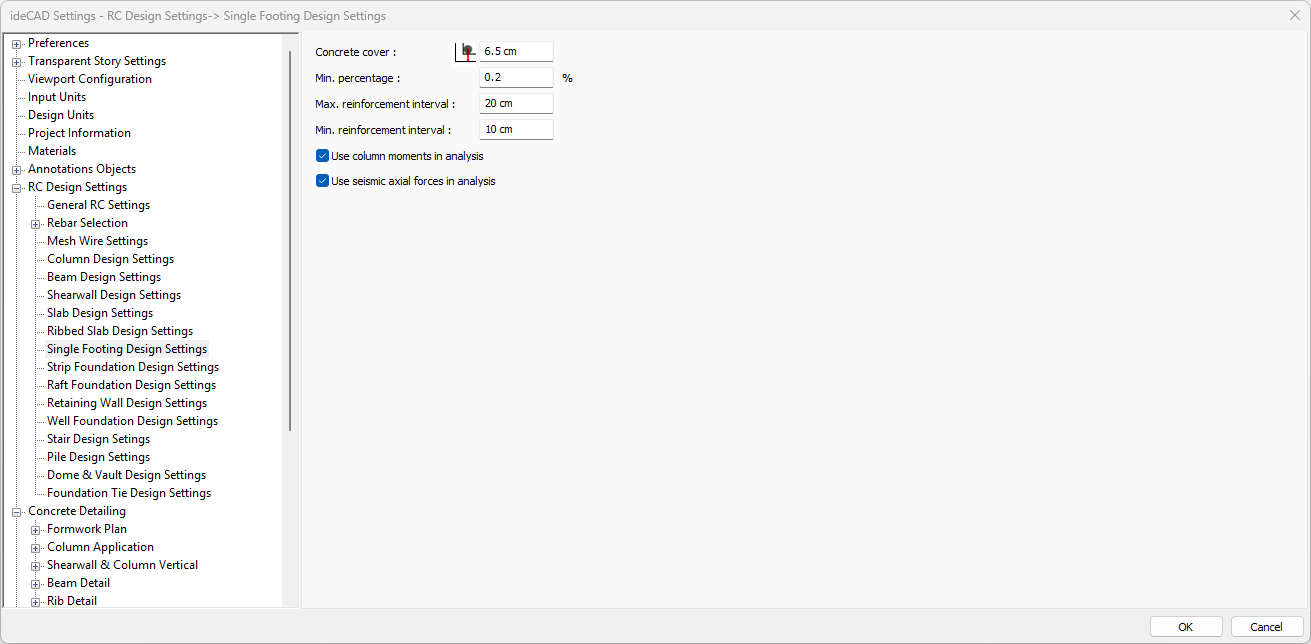
Specifications |
|---|
Concrete cover 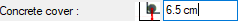 It is the distance from the center of gravity of the rebar in the single footing to the outer face of the concrete. |
Min. percentage  The rebar percentage determines the minimum value of the rebar to be placed in a single footing. The percentage value of the gross area of the relevant section of the single footing specified in this parameter determines the minimum rebar area. The minimum rebar area of the concrete element means that the gross section will not be less than the percentage value entered with this parameter. |
Max. reinforcement interval 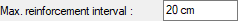 In the program, the range of the rebar to be placed on a single footing is selected so that it is not more than the value specified in this parameter. |
Min. reinforcement interval 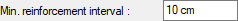 In the program, the range of the rebar to be placed on a single footing is selected so that it is not less than the value specified in this parameter. |
Use column moments in analysis 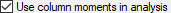 The default state is checked. If it is not checked, only normal forces are taken into account in the foundation calculation from the effects of the column caused by vertical and earthquake loads from the superstructure. Column moments are not taken into account. In this case, the information on Mx and My values is not displayed under the heading Column Loads Under Basement in the Single Footing report. |
Use seismic axial forces in analysis 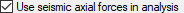 The default state is checked. If it is not checked, only vertical normal forces are taken into account in the foundation calculation, from the column effects caused by vertical and earthquake loads from the superstructure. Normal forces arising from earthquake loads are not taken into account. |
Next Topic
