Show Material in 3D - Exterior Veneer Settings
With the Show material in 3D feature in the exterior veneer settings, the selected material can be seen on the siding without leaving the dialog.
Location of Show Material in 3D
You can access the show material in 3D feature from the exterior veneer settings dialog.
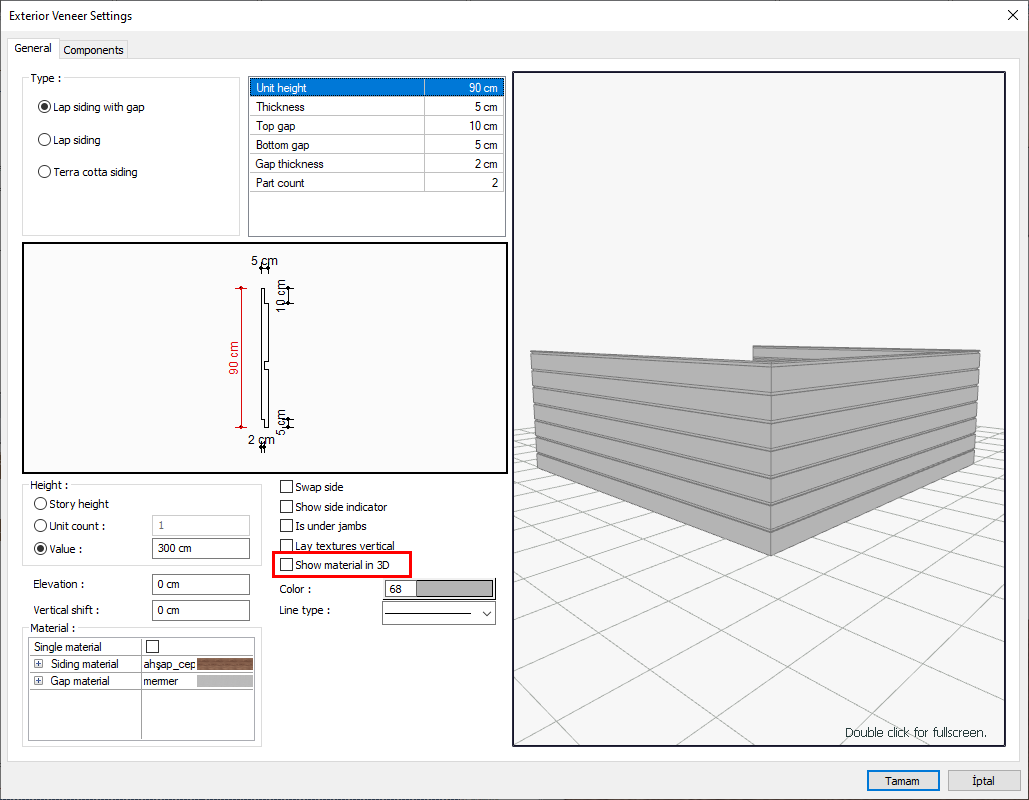
When show material in 3D is not active |
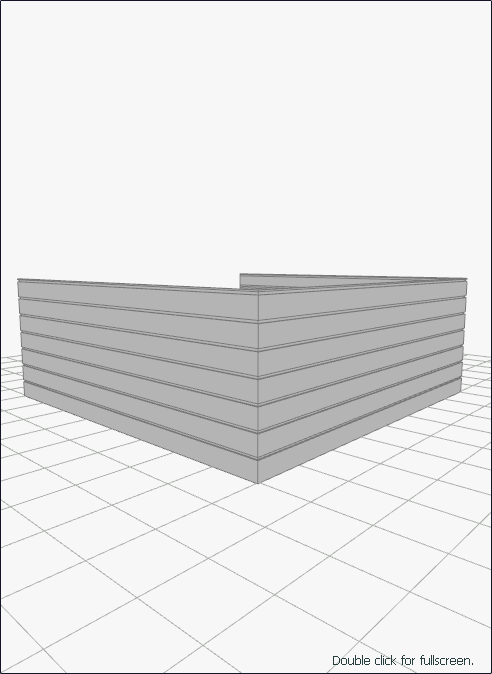 |
When show material in 3D is active |
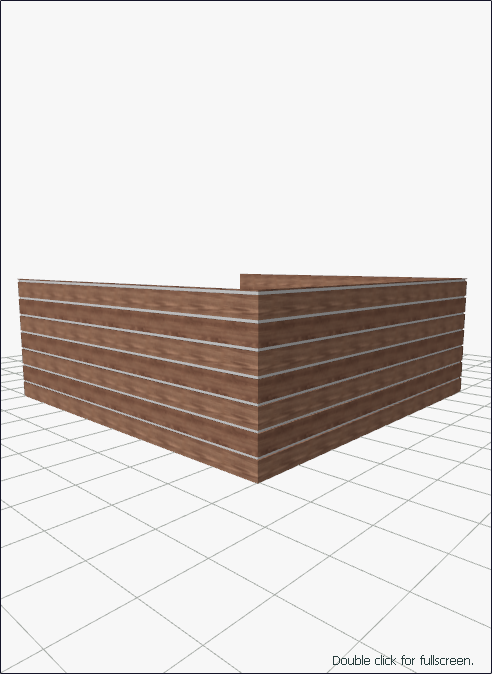 |
Next Topic
