Change Axis Draw Type
You can switch between horizontal, vertical and free axis drawing modes with the Change Axis Draw Type command. The Space key from the keyboard can also be used instead of this command.
Location of the Change Axis Draw Type
In the Architectural Program
You can access it under the ribbon menu, Home tab, Axis heading.
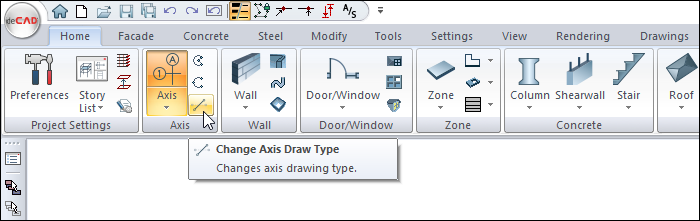
In the Structural Program
You can access it under the ribbon menu, Concrete tab, Axis heading.
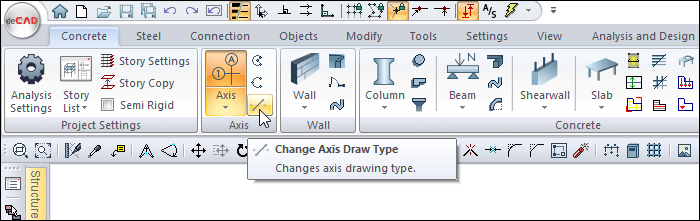
Usage Steps
Click the Axis icon in the ribbon menu .
The axle toolbar will open.
A preview of your horizontal axis will appear on the screen and will move with your mouse.
To draw your vertical axes, click the change axis drawing type command or press the spacebar while in the command .
A preview of your vertical axis will appear on the screen. It will move with your mouse.
When you press the space key again, the command changes to the inclined axis type. When you click on a point you specify, the preview of your oblique axis will appear on the screen.
Axis types |
|---|
Horizontal axis 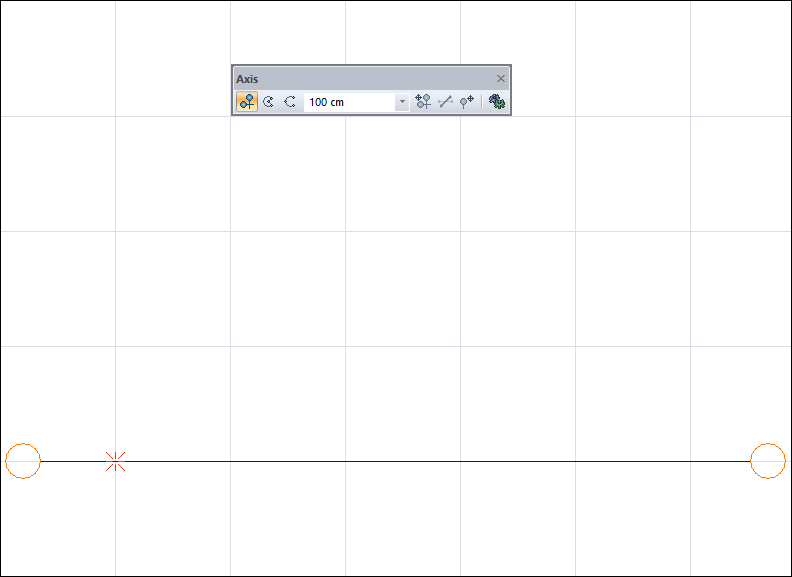 |
Vertical axis 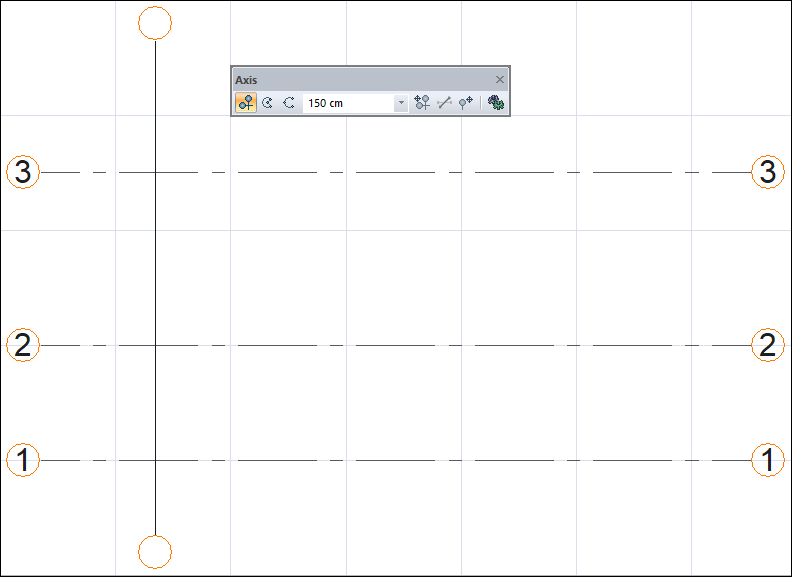 |
Free axis 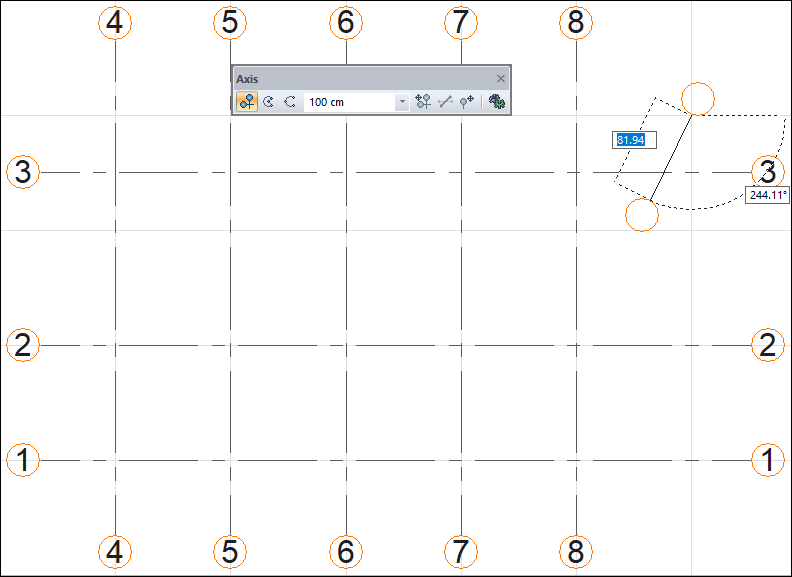 |
Next Topic
