Hatch Hole Settings
The edge lines that show the boundaries of the hatch hole are set.
Location of the Hatch Hole Settings Command
You can access it by clicking on the Settings icon in the hatch toolbar that appears after running the hatch hole command.
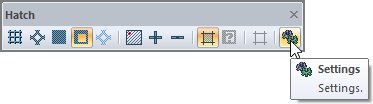
Hole Entity Settings Dialog
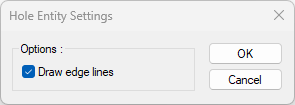
By activating the Draw edge lines feature, the boundaries of the hatch hole become visible.
Next Topic
