Creating a Dormer Window
The dormer dio command defines the dormer window in the dormer. To define an dormer window, first the dormer is defined on the roof and then the window is defined on the dormer.
Location of Dormer Dio Command
You can access it under the heading of the Ribbon menu, Home tab, Roof .
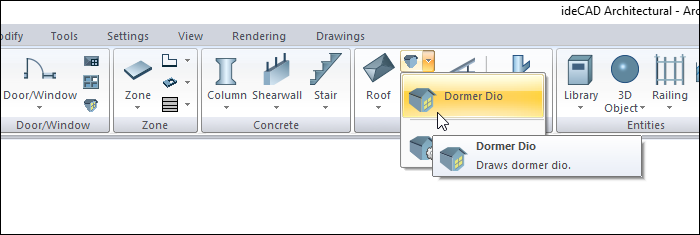
Usage Steps
Click the Dormer Dio icon from the dormer toolbar.
At this stage , click the Settings icon in the dormer toolbar, open the Dormer Settings dialog and select the window you want to use as the dormer window.
In the window settings, give the window size and click the OK button to close the window settings.
Place the cursor on the dormer and select the dormer by clicking the left mouse button.
At this stage, you can enter a value in the Distance line in the dormer toolbar .
This value determines the position of the window on the dormer.
Press the right mouse button. Dormer window will be formed
Usage step |
|---|
Dormer before the window is placed 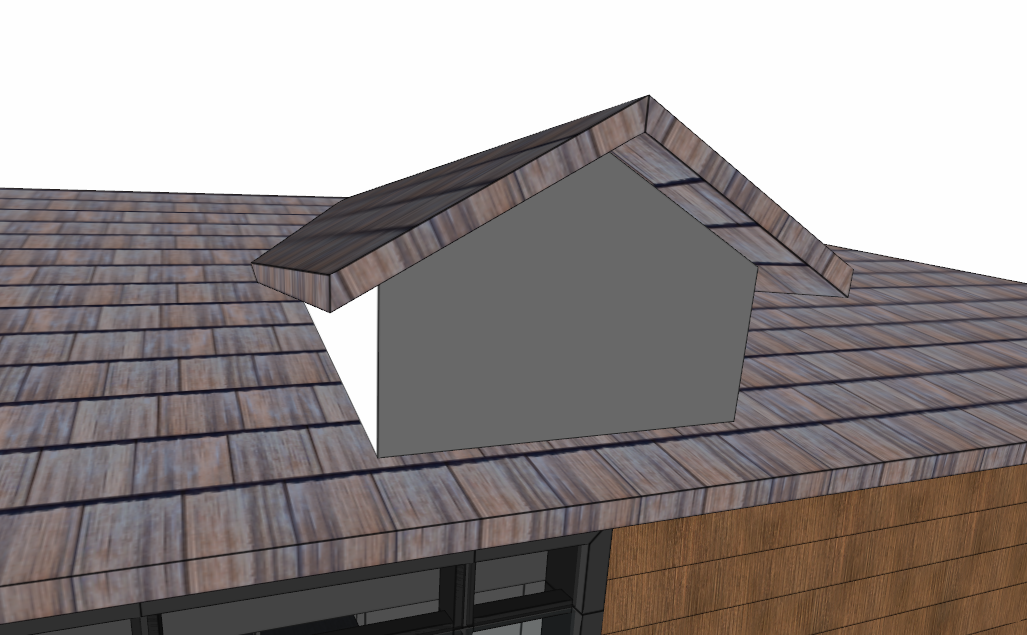 |
Entering the settings while in the dormer dio command, selecting the window type to be placed 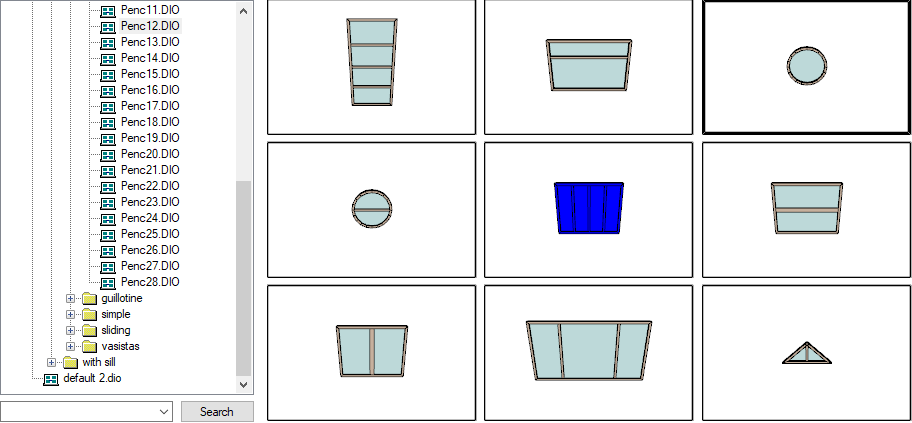 |
Adjusting the layout settings 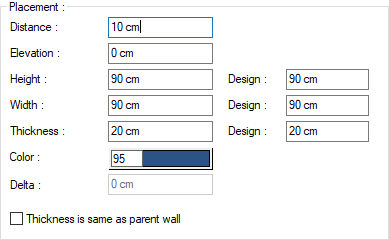 |
Selecting the dormer to place the dormer window 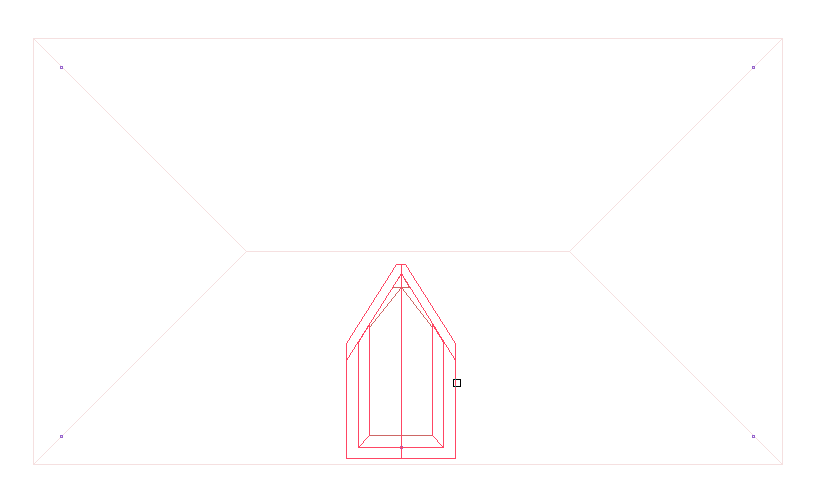 |
The formation of the dormer window 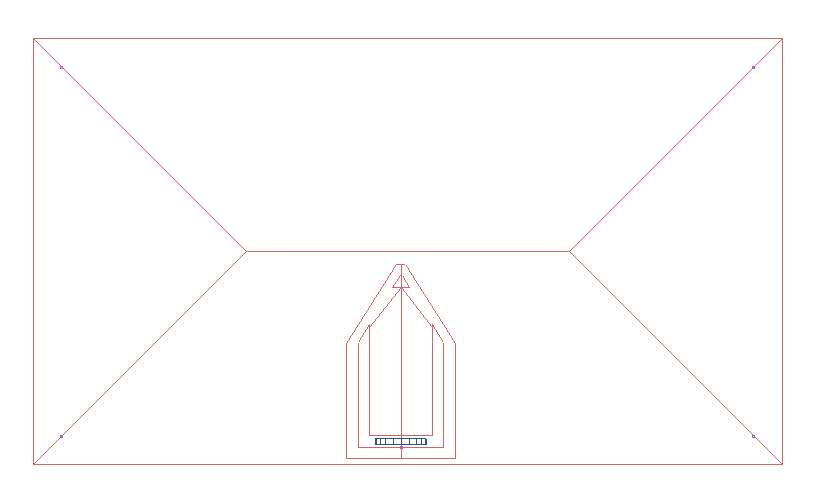 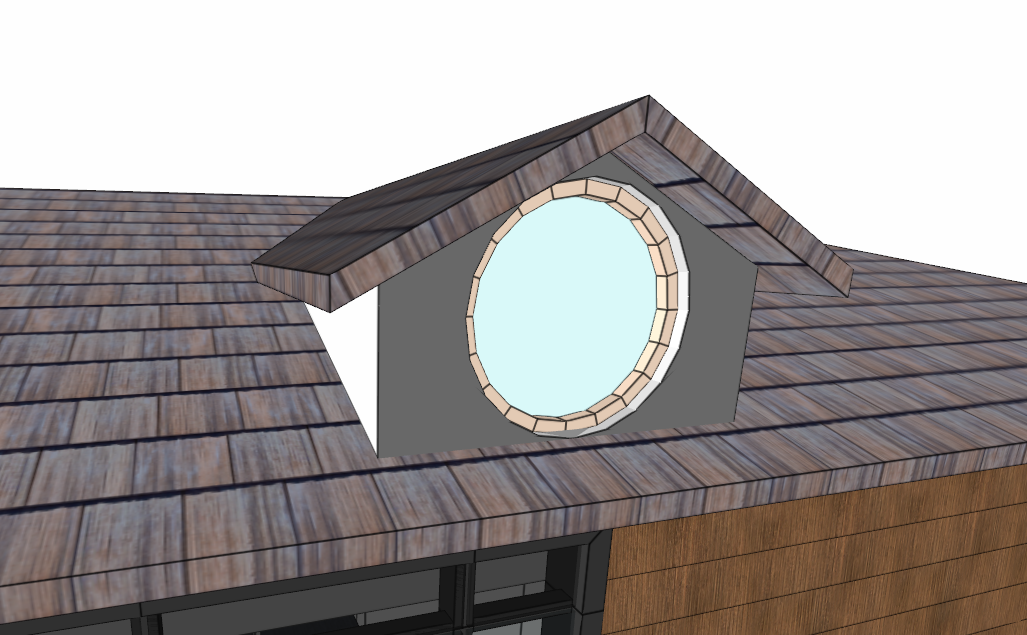 |
Next Topic
