Point Detail List
With the Point Detail List command, point details for which drawings will be created are listed and previewed.
Location of Point Detail List Command
You can access it from the Steel tab , Create Drawing title in the Ribbon menu.
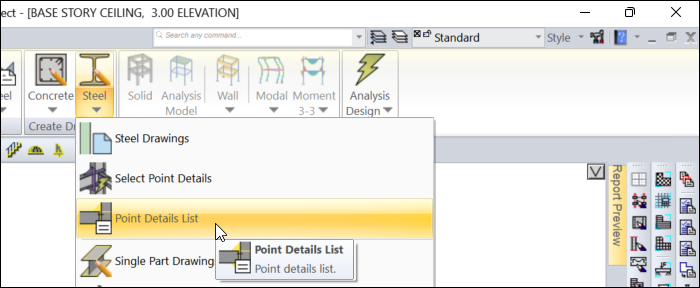
Point Details Dialog
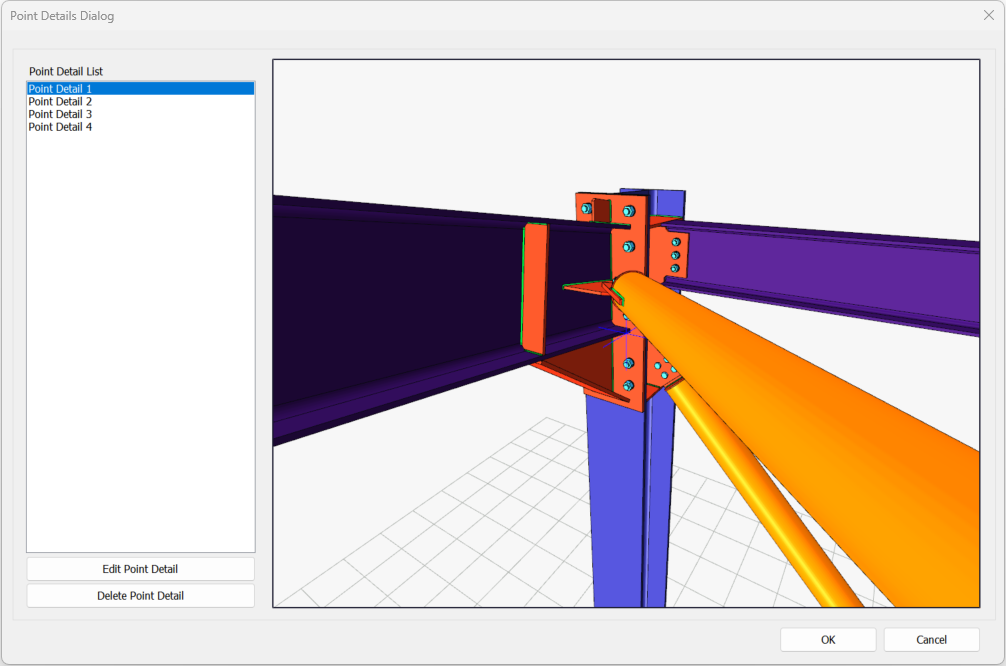
Features |
Point detail list 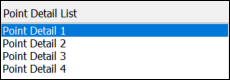 The point details selected for drawing are listed. |
Preview 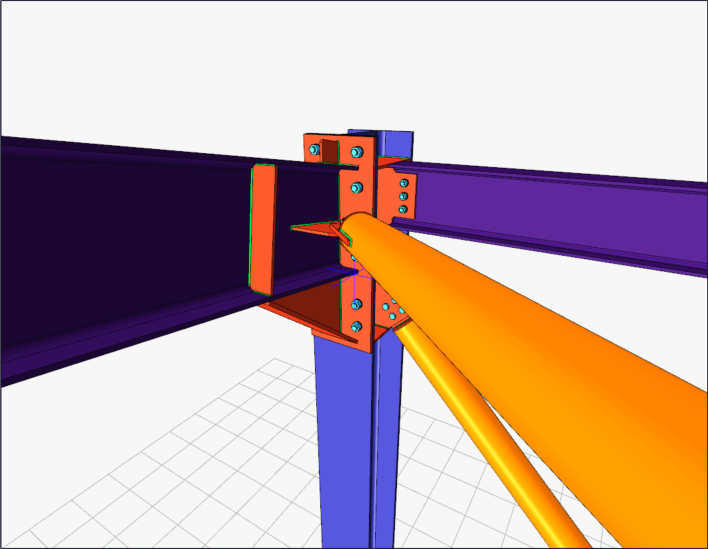 The selected point detail, connections and related elements are displayed in the list. |
Edit point detail  It allows editing by adding a new connection to the selected point detail in the list or removing connections from the selection. |
Delete point detail 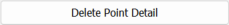 The selected point detail in the list is deleted. |
Next Topic
