Composite Material Tab
Composite materials are the collection of different layers such as plaster, wall core, levelling concrete, insulation in a group. Different composite materials can be created and defined to objects in ideCAD. The drawing technique of composite materials is determined by the hatch type and color settings.
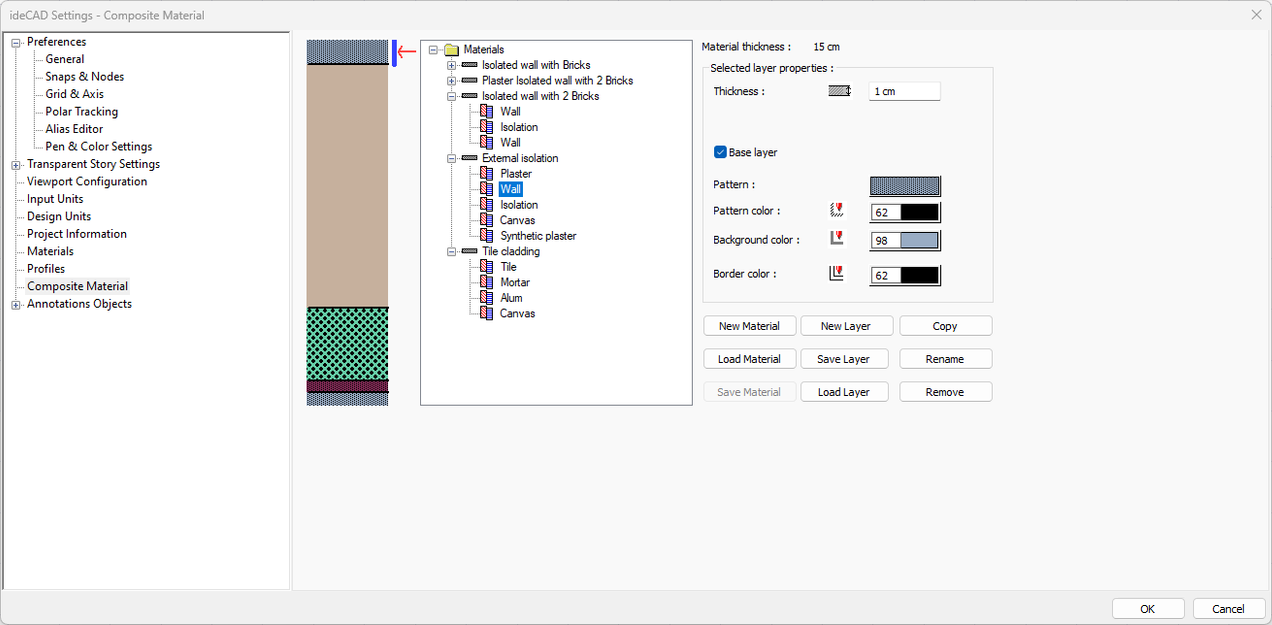
Specifications |
|---|
Layering preview  The cross section drawing is shown taking into account the layers of the material, hatches and thicknesses. |
List of materials 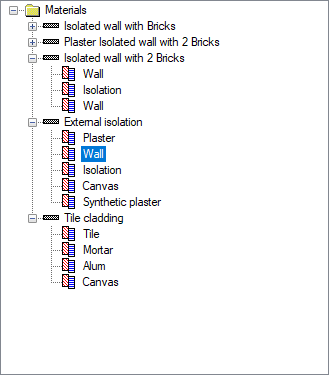 Composite materials loaded in the project |
Material thickness 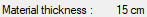 Writes the thickness of the composite material defined. |
Thickness  The thickness of the layer created is defined in this line. |
Base layer  A layer is defined as the base layer, as the composite material can consist of more than one layer definition. When entities with composite materials are intersected, intersections are made based on the base layers. Normally, in objects with the same composite material, the intersection will occur automatically, since each layer coincides in the same direction. When objects with different composite materials are combined, the layer on which the intersection will be made is determined by the base layer. Intersections will be joined by extending the base layers to each other. Other layers will end at the junction of the object. |
Pattern  It is determined in which hatch the selected layer will be drawn. The desired hatch type is selected in the pattern options dialog that opens by clicking it. |
Pattern color  The color of the selected hatch is determined. It can be changed by clicking on the color box and dragging the mouse cursor on the color palette that opens. |
Background color  It is the color of the ground under the hatch. It can be changed by clicking on the color box and dragging the mouse cursor on the color palette that opens. |
Border color  The line of the color that defines the boundary of the hatch is set. It can be changed by clicking on the color box and dragging the mouse cursor on the color palette that opens. |
New material 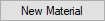 Used to create a new material. |
Load Material 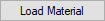 Used to load a previously defined material. |
Save Material 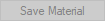 Used to save a defined material for later use. |
New layer 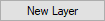 Used to open a new layer. |
Load layer 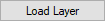 Used to load a previously saved layer. |
Save layer 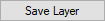 Used to save a defined layer for later use. |
Copy 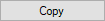 Creates a copy of the highlighted line. |
Rename 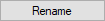 It is used to change the name of the composite material or layer being studied. |
Remove 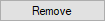 It is used to delete a defined material or layer. |
Next Topic
