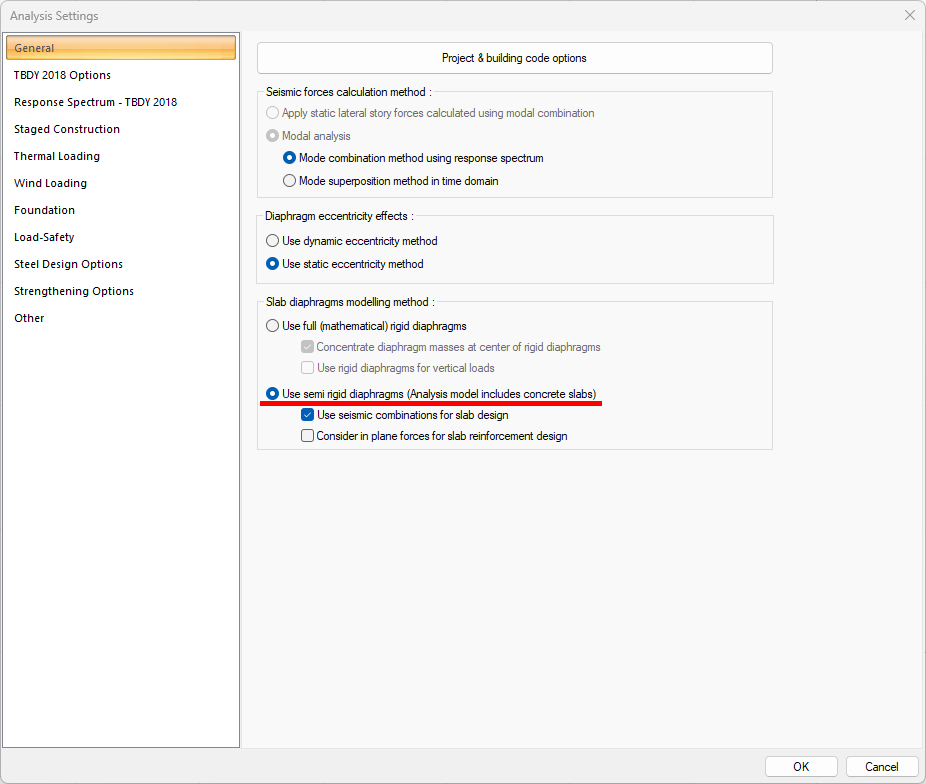How do I analyze the dome with the building?
After defining the dome in the required position and geometry in your project, click the Set Dome/Vault Restraints command in the Dome auxiliary toolbar.
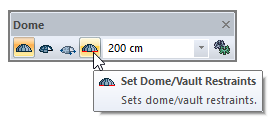
The Set Boundary Conditions dialog will open.
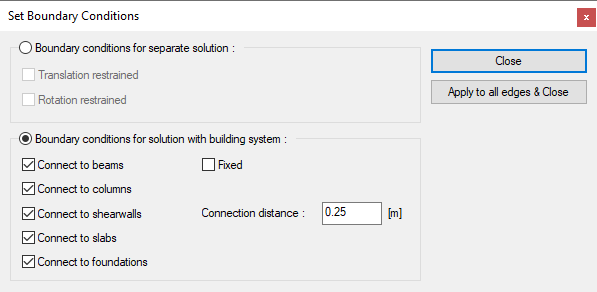
In the dialog that opens, after marking the boundary conditions for solution with building system, make your arrangement so that only the option/options that are supported on each side of the dome will remain active.
If you want to solve the dome element with the structure, it would be a better solution to select the Use semi rigid diaphragm option from the Analysis Settings dialog, General tab.