Creating a Metal Slab
With the Metal Slab command, metal slab is created. Metal slab is the load-transfer element drawn between steel beams and on secondary beams.
Location of Metal Slab Command
You can access it under the ribbon menu, Steel tab, Steel title.
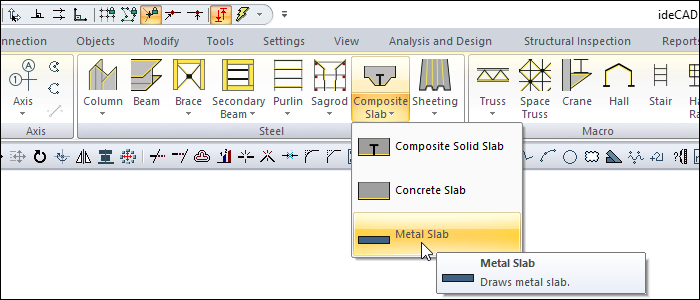
Usage Steps
Click the Metal Slab icon from the ribbon menu .
The steel laying toolbar will open.
Click on the settings icon on the far right. It contains the opened concrete thickness, material and load information parameters.
Choose the first of the steel beams.
Select the steel beams to form a closed polygon and finish by right clicking on the last beam.
Your metal slab will be formed.
Usage step |
|---|
The area to create metal slab 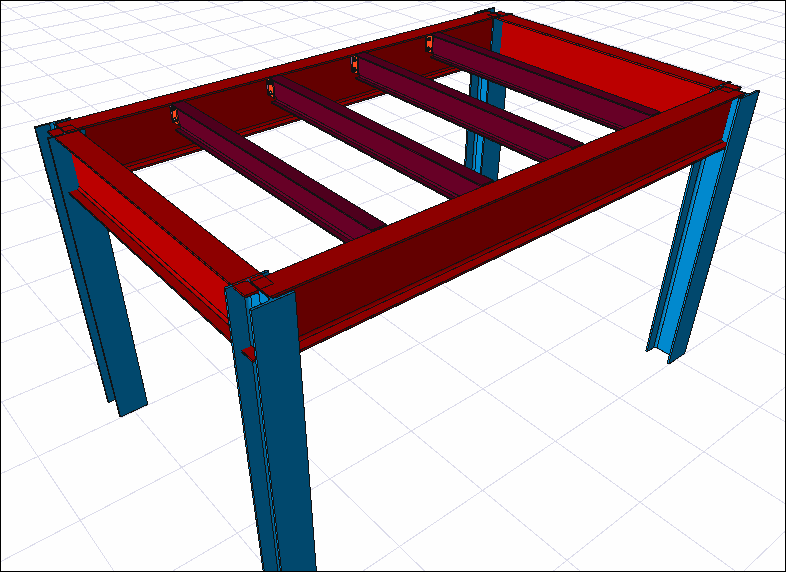 |
Choosing the first steel beam 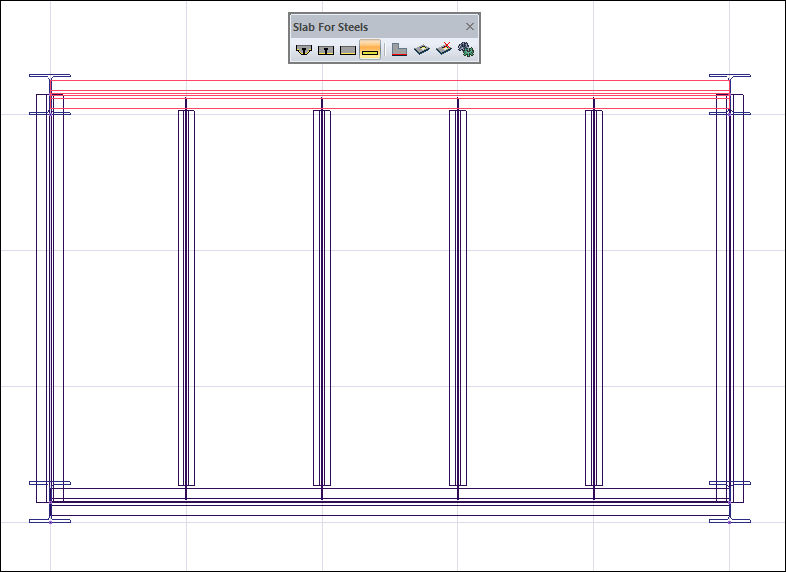 |
Choosing the second, third and fourth steel beam to form a closed polygon 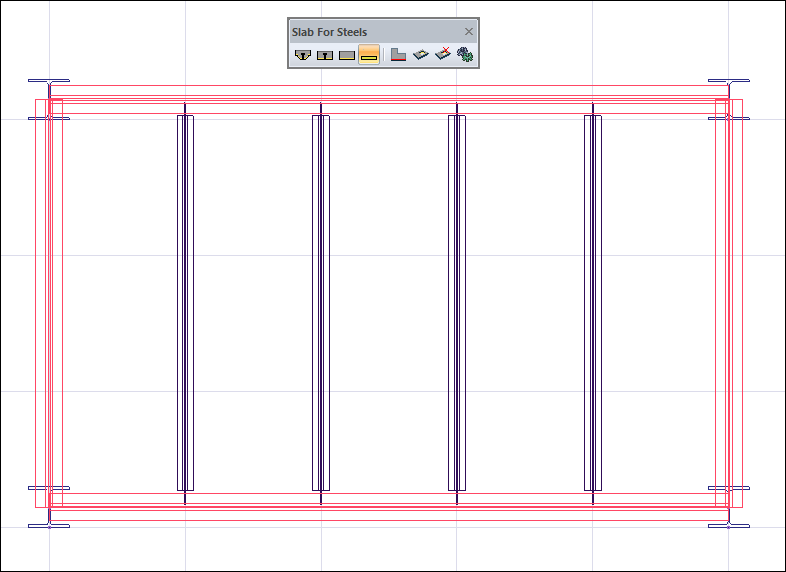 |
Metal slab formation 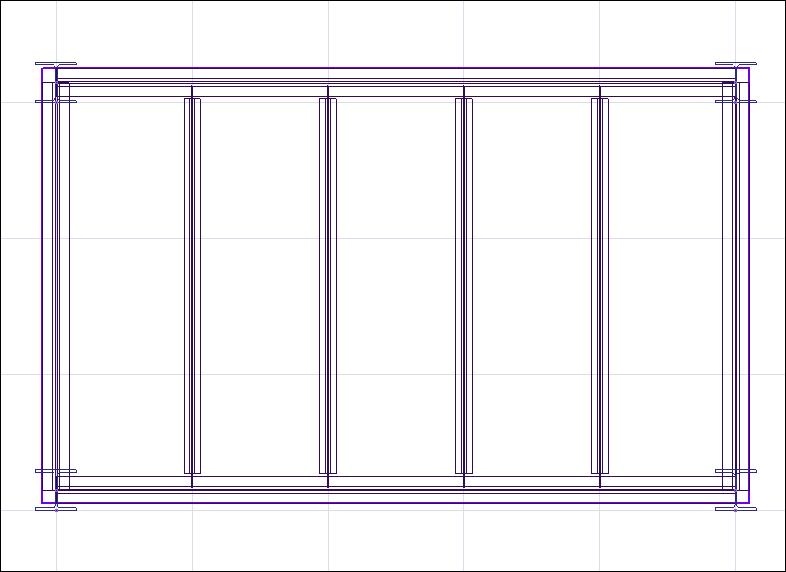 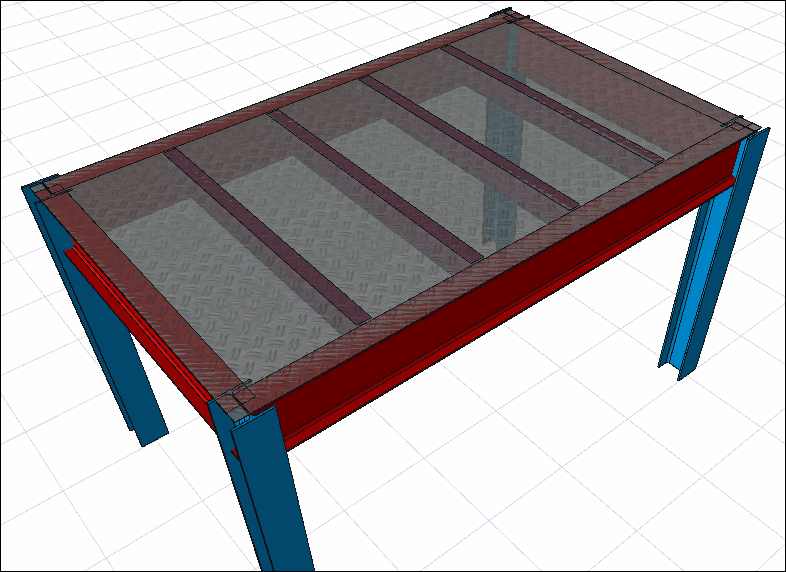 |
Next Topic
