Creating Spaces in Polygon Cases
Gaps can be opened inside the crates by using polygons. The opened spaces will become part of the case. More than one space can be opened in a case. The spaces you opened in the safe should not intersect with each other.
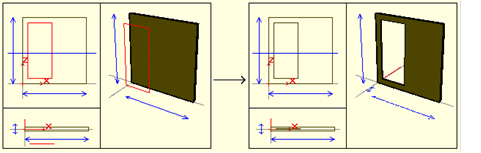
To create spaces in polygon cases;
Click on the Modify / Transform / Polygon-> Space Transform line.
Click on the safe.
Click on the polygon.
Next Topic
