Unit Icons
The unit settings can be changed from the "Settings/Units" section or from the "Unit Icon" located in the lower left corner of the program or from the "Design Preferences" dialog that is opened by right clicking the Design Preferences line in the structure tree.
Units part:
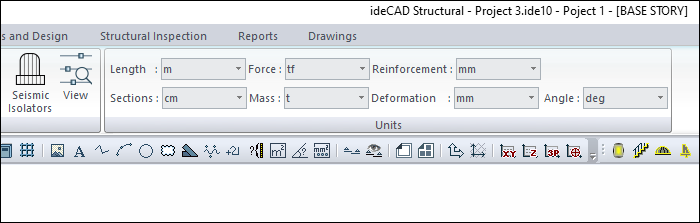
Unit icon in the lower left corner:
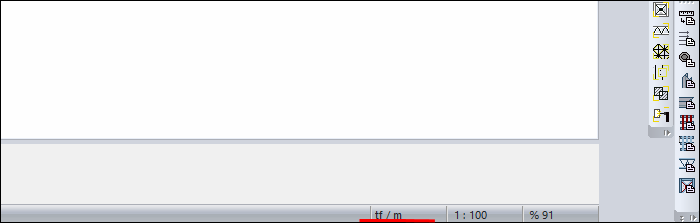
Design preferences:
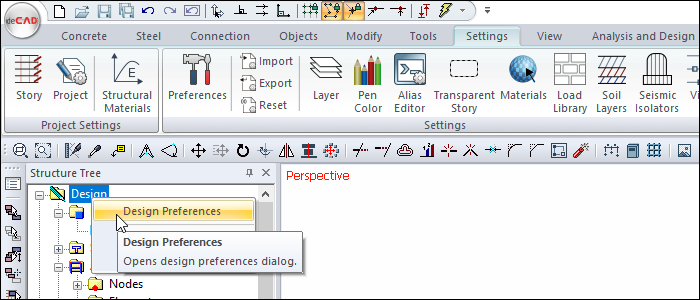
Next Topic
Related Topics
