Setting Hatch Reference Point
With the Set Hatch Reference command, the hatch pattern is started from the specified point.
Location of Set Hatch Reference Command
After entering the User Defined Hatch command under the ribbon menu Drawings tab Hatch title , you can access the Set Hatch Reference command from the Hatch dialog that opens.
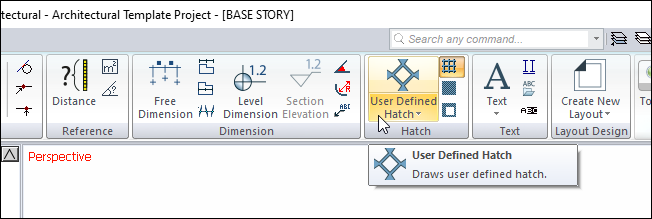
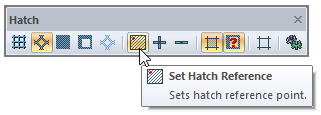
Usage Steps
Click the set hatch reference command.
Select the hatch to change the reference point.
Complete the selection process by clicking the right mouse button.
Specify the new reference point by clicking the upper left corner of the hatch.
The hatch pattern will start by referencing the upper left corner.
Usage step |
|---|
Before the reference point changes 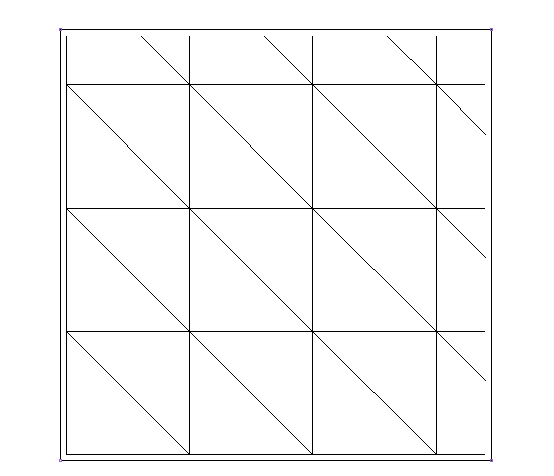 |
Selecting the hatch to change the reference point 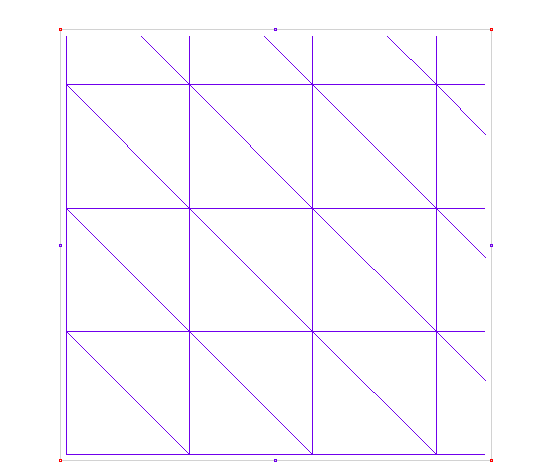 |
Setting the upper left corner of the hatch as the new reference point 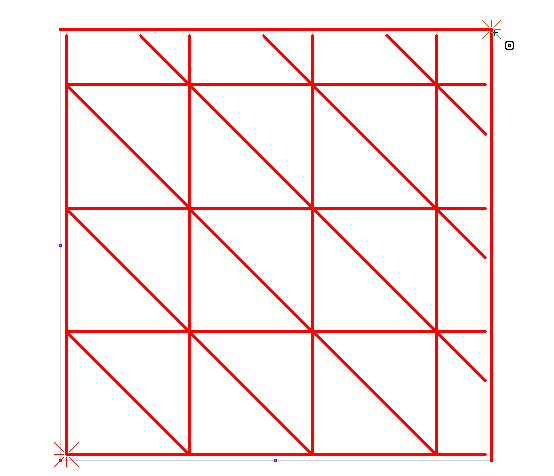 |
After the reference point changes 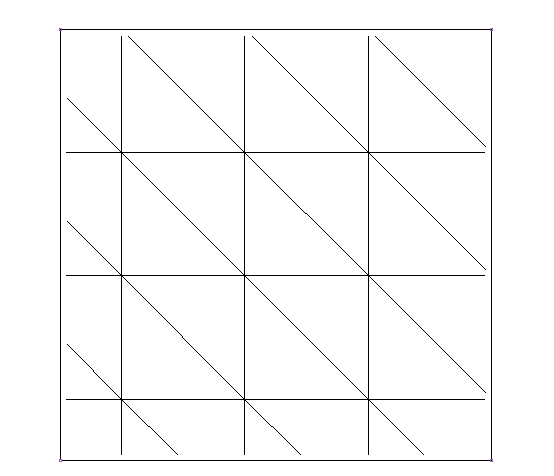 |
Next Topic
