Collaborate Using IFC
In this section, Collaborate the ideCAD Architectural model using IFC
The previous steps were applied in the project file named Collaborate Using IFC. |
You can save architectural projects prepared with ideCAD Architecture in IFC format.
Click the ideCAD logo in the upper left corner of the program.
Click the Export/IFC line from the drop-down menu.
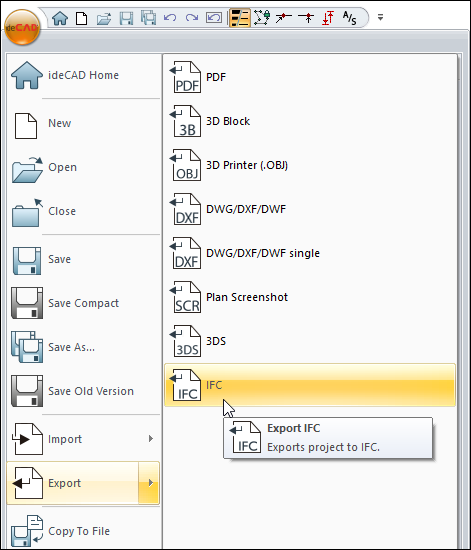
Choose where to save the file.
Give a name to the File Name line and click the Save button.
Share the resulting file with the engineer.
Next Tutorial
