How do I define a reverse beam?
A
fter entering positive elevation of the reverse beam in beam settings, place your beam. You need to pay attention to the columns where the beam is placed, you should enter the upper elevation value in the instant with the beam elevation. If these columns continue to the upper stories, you should enter the same amount of elevation values in the same columns on the upper story to ensure continuity.
Click on the Beam Settings row from the reinforced concrete heading of the Ribbon menu reinforced concrete tab .
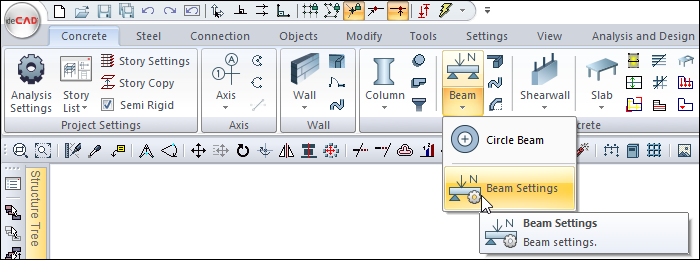
The beam settings dialog will open.
Enter the level value of your reverse beam in the elevation line. Click the OK button.
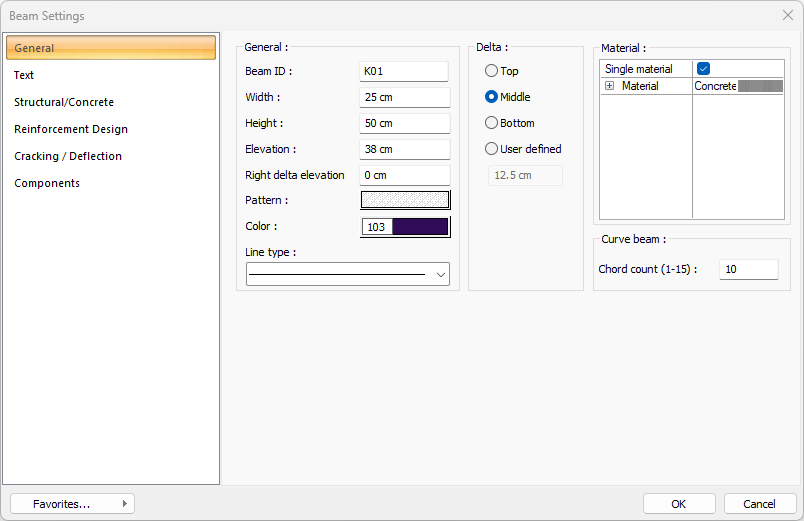
Create your reverse beam as if you were creating a Beams.
Related Topics
