Background Colors in 2D and 3D Pages
With the background color settings, different colors can be used in the background on 2D and 3D pages. Color change is made. Object colors are not affected by the color change, they preserve their own colors.
Location of Background Color Settings
You can access the background color settings from the general tab of the preferences dialog .
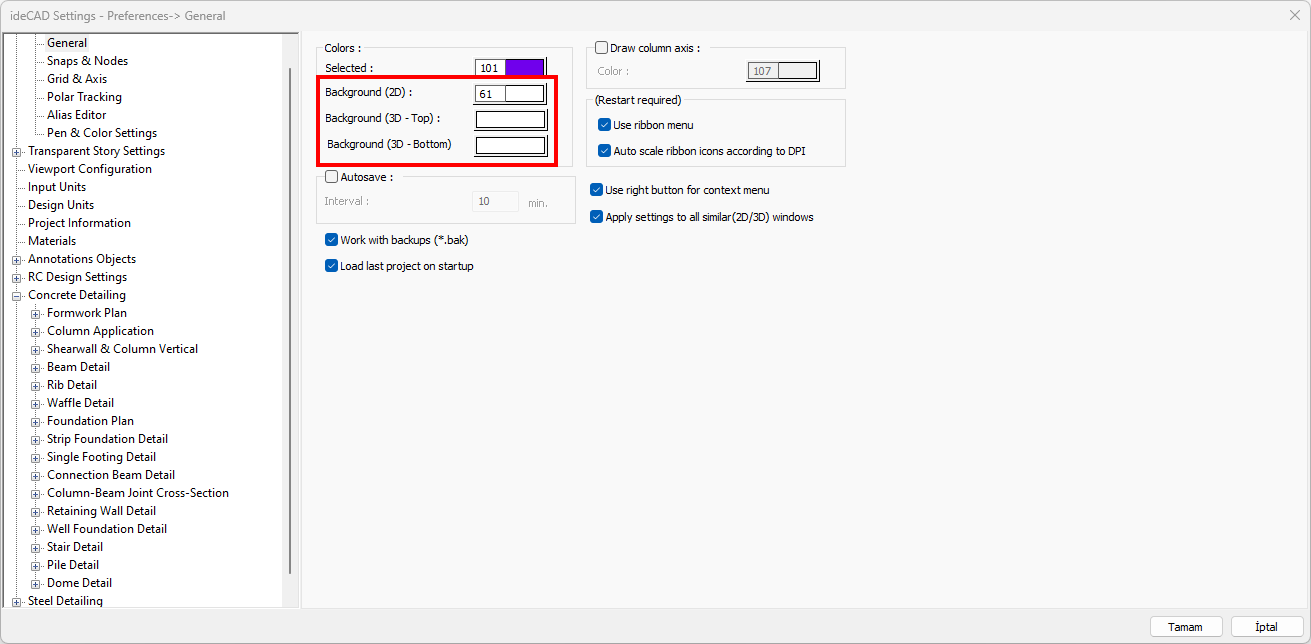
Specifications |
|---|
Background (2D)  The color of the 2D worksheet is set. |
Background (3D- Top) 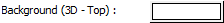 The color of the top of the 3D worksheet is adjusted. |
Background (3D- Bottom) 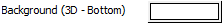 The color of the bottom of the 3D worksheet is adjusted. |
Backgrounds with Different Colors
Background (2D) - When white |
 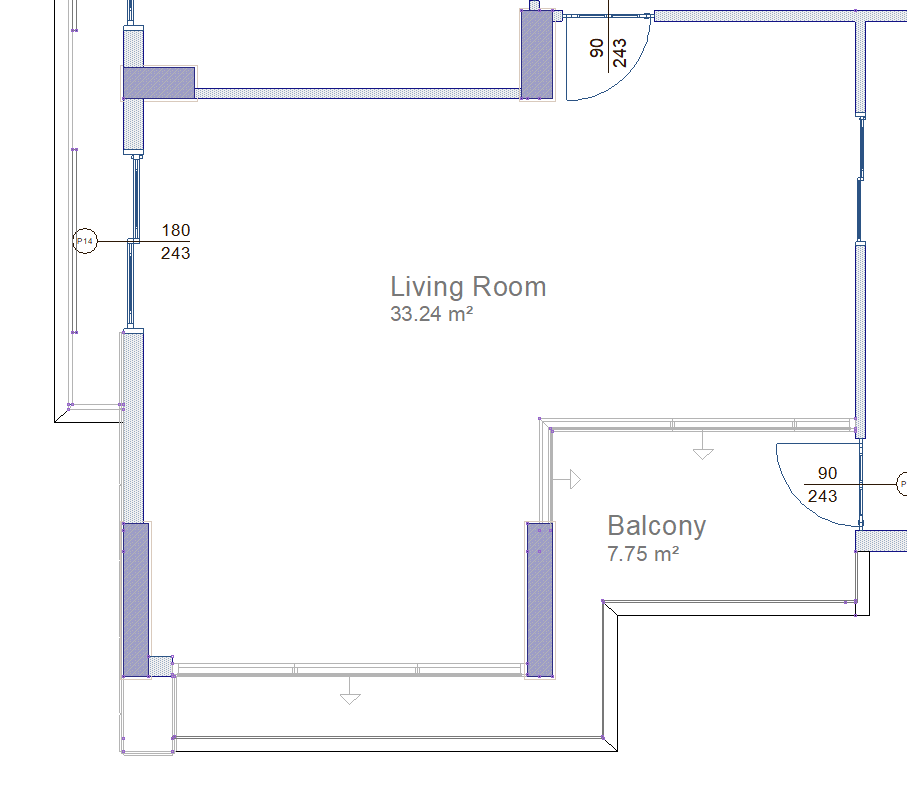 |
Background (2D) - When black |
 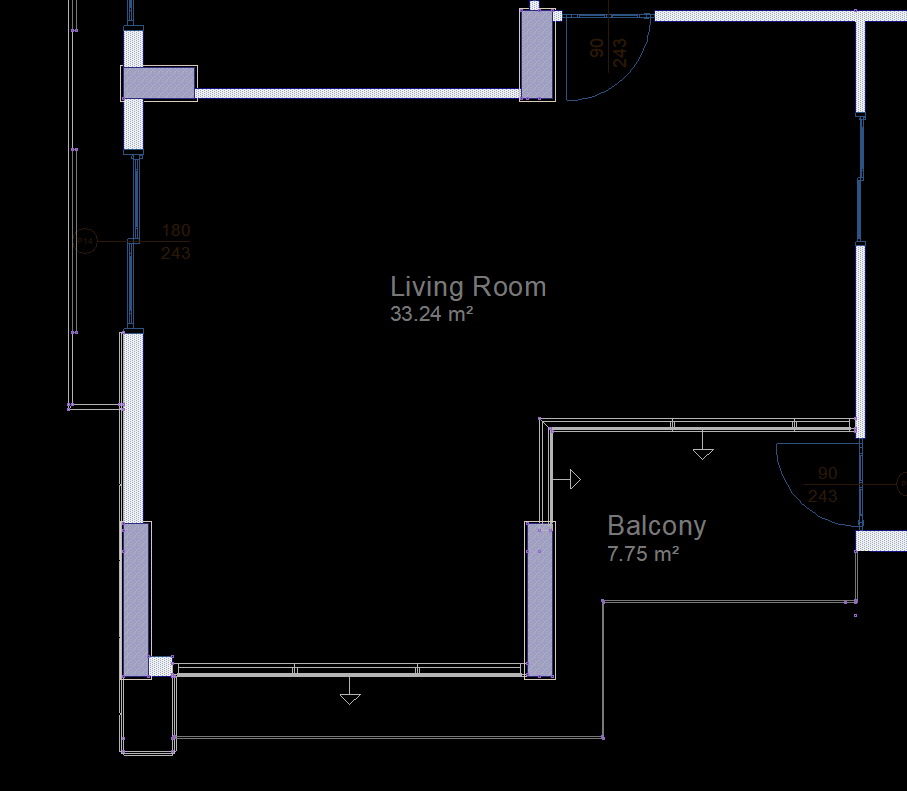 |
When Background (3D- Top)- White |
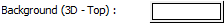  |
Background (3D- Top)- When Blue |
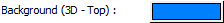  |
Next Topic
Related Topics
