Ortho (Shift)
While drawing objects, ortho is used to make objects draw in X or Y direction (perpendicular). The perpendicular method is used to draw objects at 0 and 90 degree angles.
Using the Ortho
To use the ortho, press the shift key from the keyboard while drawing the object. Ortho remains active as long as the Shift key is pressed.
Independent |
|---|
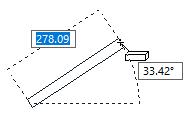 |
Horizontal with Shift key |
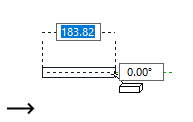
|
Vertical with Shift key |
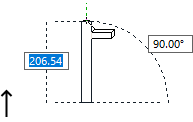 |
To always activate the ortho without holding down the Shift key, press the Upright icon in the Quick Access toolbar in the upper left corner of the program.
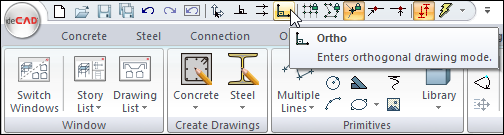
When the ortho icon is pressed, the cursor always remains at 0 and 90 degrees during object drawing.
Ortho can also be turned on or off in the Preferences dialog.
Align with the Ortho
Alignment to another object can be obtained using the ortho. While drawing objects such as beams, shearwalls, lines; Alignment to the end point of another object can be made by holding down the "shift" key after defining the first point.
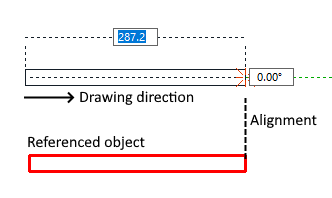
After giving the first point of the object, hold down the shift key for the 2nd point.
You lock the cursor at the endpoint of another object. (Referenced object will change color)
Finish drawing by pressing the left button.
Next Topic
