Adding a New Layer
Objects can be included in different layers before or after they are drawn. These layers can be other existing layers or new layers added.
To add a new layer;
Open the layer settings dialog.
In the layer settings dialog , click the New button with the left mouse button.
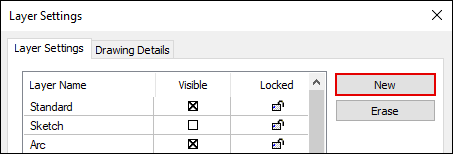
A new layer named New Layer 1 will be added at the end of the layer list .
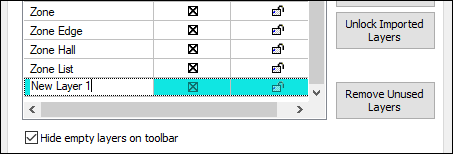
You can change the name of the layer by left clicking on the layer name.
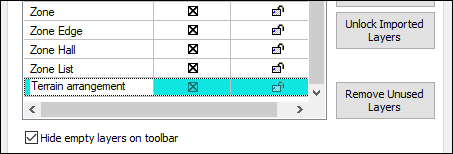
When you exit the dialog by clicking the OK button, the new layer will be added to the project.
Next Topic
