How do I transform a beam to a shearwall?
At any stage of the project, beams can be converted into curtain walls. For this process, the command "Beam to Shearwall" has been developed.
To transform the beam into a shearwall;
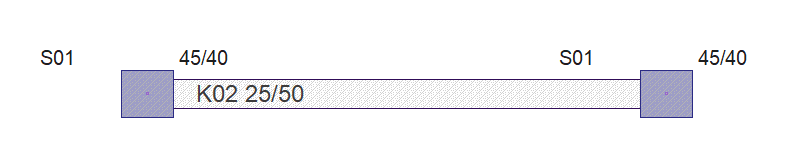
Select the beam or beams to be turned into a shearwall.

Click the Modify/Transform/ Beam to Shearwall icon in the ribbon menu .
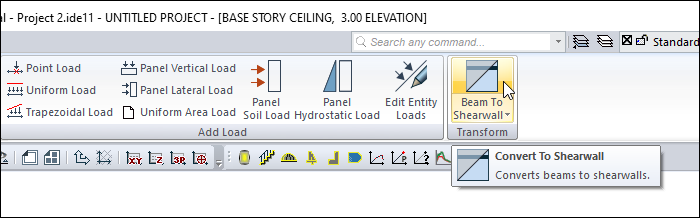
The Shearwall Settings dialog will open.
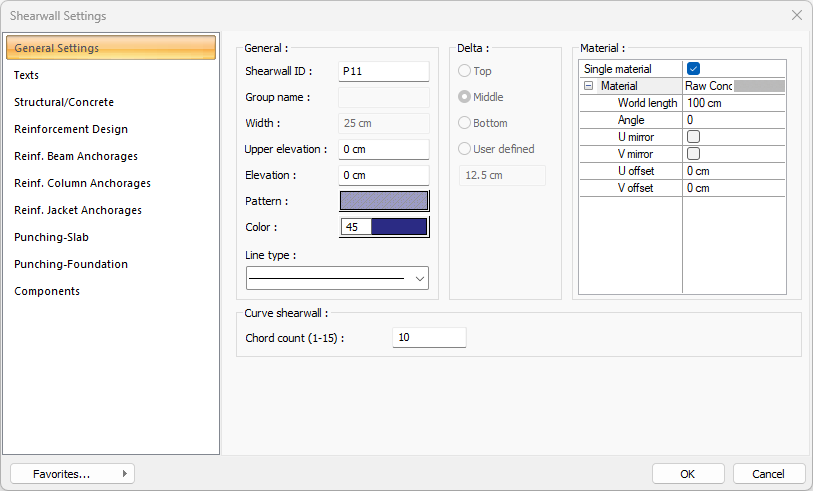
Change height or material properties as needed.
Click the OK button.
The beam will be automatically converted into a shearwall without distorting the existing data entry.
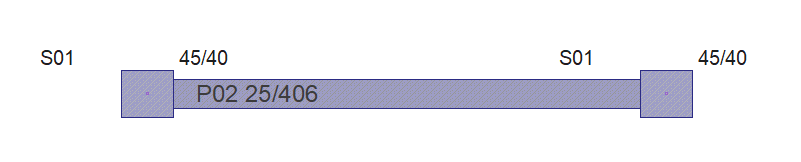
Next Topic
