Profiles
With the Profiles command, previously defined section lists can be accessed.
Location of Profiles Command
You can access it from the ribbon menu Settings tab, Element Properties title.
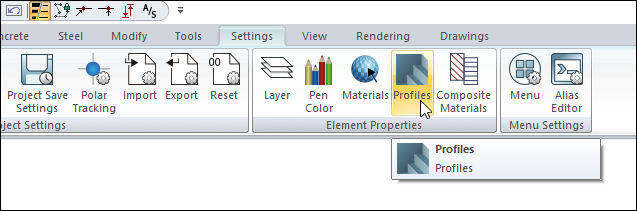
You can also access the profile object toolbar that opens when the sweep command is run.
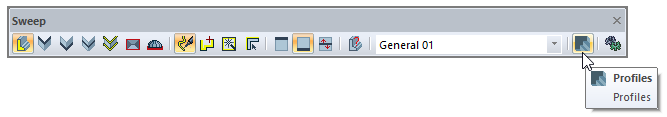
Profile Settings Dialog
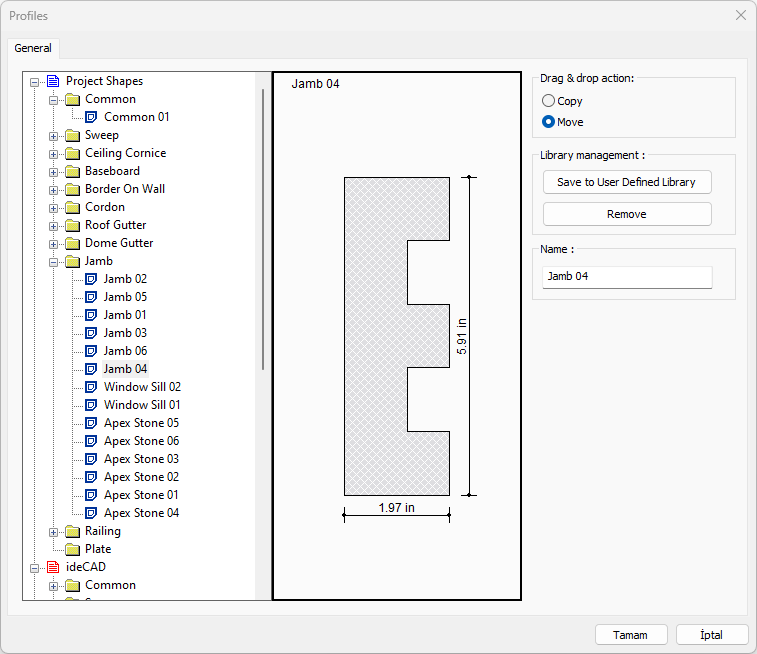
Specifications |
|---|
Profile list 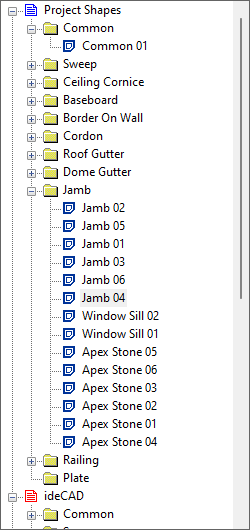 List of registered profile objects. |
Profile preview 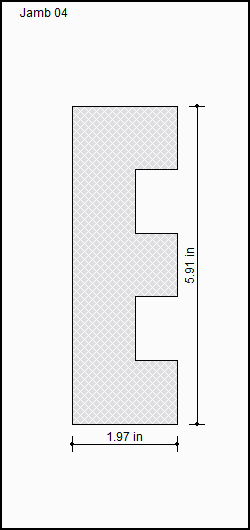 There is a preview of the selected closed area along with the dimensions. |
Drag & drop action 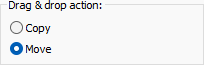 Choose to copy or move to a different folder |
Save to user defined library 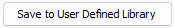 The selected profile is added to the folder in the specified library list. |
Remove 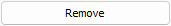 The selected profile is removed to the library list. |
Name 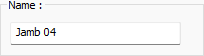 The profile section is named. |
Next Topic
