Update Library Elevation
With the Update Library Elevation command, the elevation of existing libraries can be easily changed automatically without entering the settings.
Location of Update Library Elevation Command
You can access it under the Ribbon menu Home tab Objects .
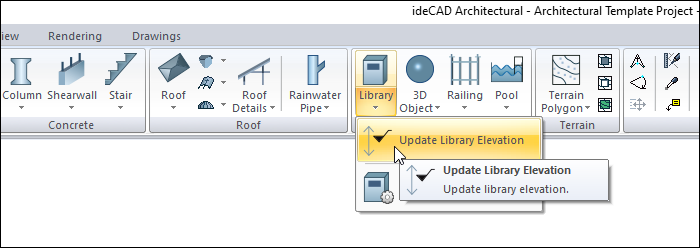
Usage Steps
Click the update library elevationicon in the ribbon menu .
Select the object whose elevation you want to update with the left mouse button.
If you want, you can select one or more libraries at the same time.
Complete the selection process by clicking the right mouse button.
The object selection dialog will open.
Select the entity (elevation) where the object will be placed.
When you close the dialog by clicking the OK button, the object will be placed at its new elevation according to your selection.
Usage step |
|---|
Library object before updating elevation 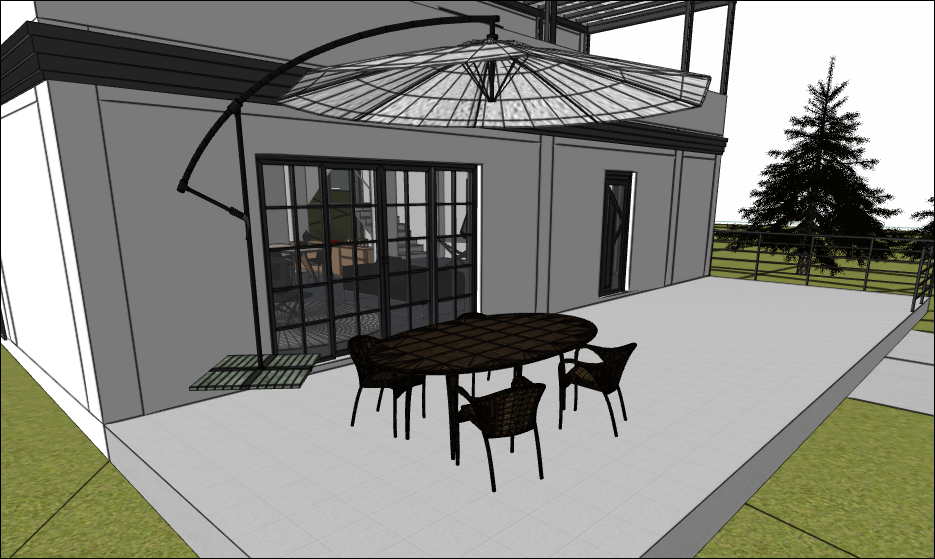 |
Selecting the object to update the elevation  |
Selecting the object (elevation) on which the object will be placed 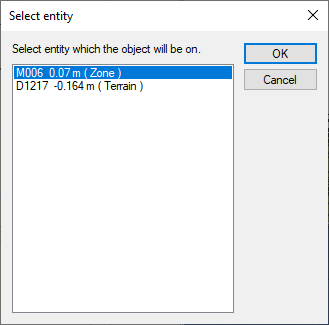 |
Library object after update elevation  |
