Distance
It measures the horizontal, vertical and click distances of two clicked points to each other and the angle of the line passing through two points. Distances are in meters, angle in degrees. The distance unit is changed depending on the request.
Location of the Distance Command
You can access it under the Ribbon menu Drawings tab Reference title.
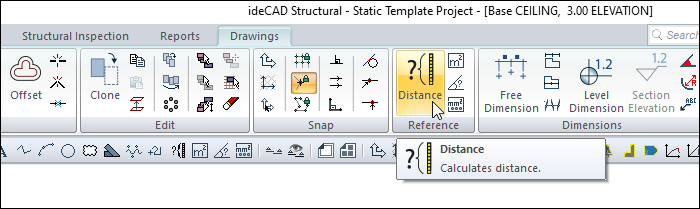
Usage Steps
Click the Distance icon in the ribbon menu .
Click on points 1 and 2 respectively.
Distance and angle information of the clicked points will be calculated.
Usage step |
|---|
Selecting the first point when in the distance command 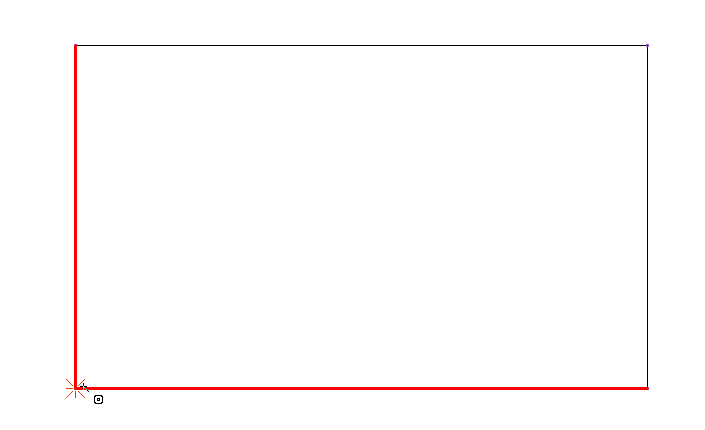 |
Selection of the second point 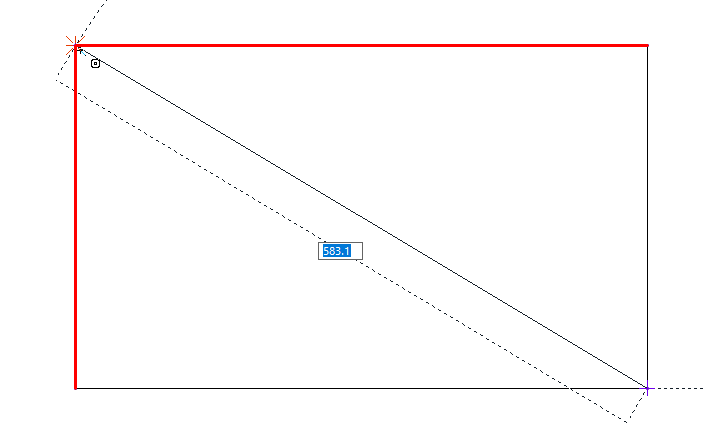 |
Distance and angle 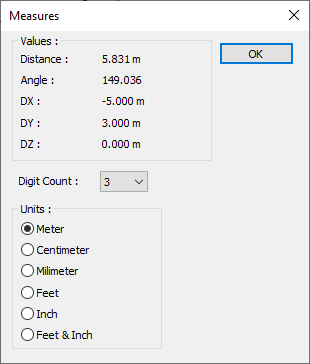 |
Measures Dialog
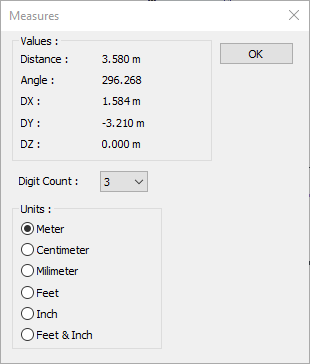
Specifications |
|---|
Distance 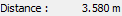 It is the distance value between the measured points. When the point is clicked, the total value is given. |
Angle 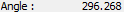 The angle in degrees between two clicked points. |
DX 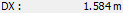 It is the horizontal projection value of the two clicked points. (apse) |
DY 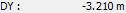 It is the vertical projection value of the two clicked points. (ordinate) |
Digit count 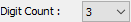 Arranges the number of digits after the comma of the given values. |
Units 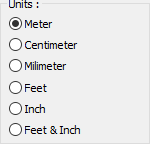 Sets the unit of measure for given values. Meter : If checked, the unit of information text will be meters. |
Next Topic
Related Topics
